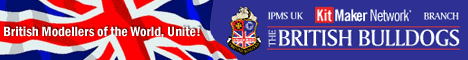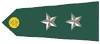I had just finished putting all of the decals on my beautiful looking Corsair, and airbrushed another coat of Future over 'em this morning. However, the future was a little thinck on the side and developed a drip. I knew that if I touched it, it'd be ruined so I waited for it to dry.
I carved the drip off with a sharp X-acto. Then I took some worn sandpaper and very lightly sanded over the remaints of the drip. Apparently I ribbed too hard (which is really hard to believe) and went down to the bare plastic.
I mixed more paint the same color (to what I thought) as the base coat, and went over the bare spot. As soon as the paint touched the kit, I knew it was the wrong color. So I tried to wipe it off with my finger. It'd come off easily, as I had three coats of future under it, right?
WRONG!!!
Now there was a bare spot the size of a pencil eraser on the side of the plane.
I decided just to paint over the spot, at least it'd be blue and I could go over it again...
But anyway, I don't know how I'm going to fix this. Re-painting the whole thing is not an option, as ALL of the decals are on the plane...
With the discolored spot on the side, my one nice looking model is now craptacular.