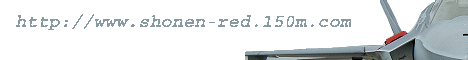Academy's 1/72 A10-A Thunderbolt II




About my Thunderbolt II:
Build time - 1 Month
Main Body Paint - Tamiya's British Green (Spray Painted)
Camouflage colors - Tamiya's Enamel Dessert Yellow (Airbrushed)
Landing Gears - Tamiya's Enamel Chrome Silver (brush painted)
Mags - Tamiya's Enamel Chrome Silver (brush painted)
Jet Engine Rotors - Tamiya's Enamel Chrome Silver (brush painted)
Tamiya's Enamel Mettalic Grey (brush painted)
Wheels - Tamiya's Enamel Black (Brush Painted)
Weapons bay - Tamiya's Enamel Mettalic Grey (brush painted)
Missiles - Tamiya's Enamel Dark Grey (brush painted)
Tamiya's Enamel Mettalic Grey (brush painted)
Tamiya's Enamel Chrome Silver (brush painted)
Tamiya's Enamel White (brush painted)
Academy's Enamel Lemon Yellow (brush painted)
Gattling Cannon on Nose - Tamiya's Enamel Mettalic Grey (brush painted)
Ladder - Tamiya's Enamel Mettalic Grey (brush painted)
Academy's Enamel Lemon Yellow (brush painted)
Overcoat - Tamiya's Clear (Spray Painted)
Gap Filler - Elmer's Glue