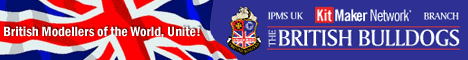General Aircraft
This forum is for general aircraft modelling discussions.
This forum is for general aircraft modelling discussions.
Hosted by Jim Starkweather
How can I resize images?

hkshooter

Joined: May 04, 2006
KitMaker: 78 posts
AeroScale: 72 posts

Posted: Saturday, October 25, 2008 - 01:23 PM UTC
MOM says that pics can be a max of 700 dpi but all mine are MUCH bigger. Is it possible to resize the pics or would I have to take new ones at a smaller size?

JackFlash

Joined: January 25, 2004
KitMaker: 11,669 posts
AeroScale: 11,011 posts

Posted: Saturday, October 25, 2008 - 04:34 PM UTC
Greetings hkshooter;
The best way to do this is have an imaging program in your computer. I use Microsoft
"Pictureit!" It comes free with most film developing done through Kroger, Walmart or Wallgreen stores. You can even use the "paint" program that comes in Windows software. Keeping the overall size at about 700 X 700 pixels or under that over-all arrange ment guarantees your images proportions will be ok.
Most imaging programs or their upgrades can be downloaded from the internet and offer tech help for free. A lot depends on what your puter has memory for. These programs help you change jpgs to gifs, tifs or whatever you want. Bmps usually have beau coup pixels even if they are small in size. Also think about images as if they were real pictures in a box that you only have a certain amount of space. Plan for having a free photobucket account or such. In no time you will be resizing and cropping and rotating and adjusting tint and hue.
Also if you need a couple images resized just send them to me via e-mail and I'll cut em down for you. PM me if you need further help. (They need to be infocus too.)
The best way to do this is have an imaging program in your computer. I use Microsoft
"Pictureit!" It comes free with most film developing done through Kroger, Walmart or Wallgreen stores. You can even use the "paint" program that comes in Windows software. Keeping the overall size at about 700 X 700 pixels or under that over-all arrange ment guarantees your images proportions will be ok.
Most imaging programs or their upgrades can be downloaded from the internet and offer tech help for free. A lot depends on what your puter has memory for. These programs help you change jpgs to gifs, tifs or whatever you want. Bmps usually have beau coup pixels even if they are small in size. Also think about images as if they were real pictures in a box that you only have a certain amount of space. Plan for having a free photobucket account or such. In no time you will be resizing and cropping and rotating and adjusting tint and hue.
Also if you need a couple images resized just send them to me via e-mail and I'll cut em down for you. PM me if you need further help. (They need to be infocus too.)
vanize

Joined: January 30, 2006
KitMaker: 1,954 posts
AeroScale: 1,163 posts

Posted: Saturday, October 25, 2008 - 04:46 PM UTC
well, is your problem really 700 dpi, or rather just being way bigger than you want to upload?
cameras usually don't take in resolutions as high as 700 dpi, but you do get pictures too large to upload to kitmaker
the easiest way is to edit the document in either Paint (comes with Windows OSes) or paint.net (look for it online - it is a great image editing tool and is freeware).
In Paint.net, goto the Image menu and select Resize. Make sure the "maintian aspect ratio" box is checked, then set the width to something like 600 to 800 pixels (if it is a landscape picture - alter the height to that range if it is a portrait format pic) and click OK, then save it (I usually save it with the original filename appended by something like "_small" so i have both the large and small resolution copies still). before you resize, you may want to crop the image, and this is a lot easier to do in paint.net than it is in Paint.
Similarly in Paint, you can change the image size, but it is a little less obvious. goto the Image menu and select stretch/skew then stretch the image by some fraction like 20% or whatever. you'll have to play with it a bit to find the amount that works best for you.
ok, that's about it. PM me if you need any more info.
and what stephen said will work perfectly well too I am sure!
cameras usually don't take in resolutions as high as 700 dpi, but you do get pictures too large to upload to kitmaker
the easiest way is to edit the document in either Paint (comes with Windows OSes) or paint.net (look for it online - it is a great image editing tool and is freeware).
In Paint.net, goto the Image menu and select Resize. Make sure the "maintian aspect ratio" box is checked, then set the width to something like 600 to 800 pixels (if it is a landscape picture - alter the height to that range if it is a portrait format pic) and click OK, then save it (I usually save it with the original filename appended by something like "_small" so i have both the large and small resolution copies still). before you resize, you may want to crop the image, and this is a lot easier to do in paint.net than it is in Paint.
Similarly in Paint, you can change the image size, but it is a little less obvious. goto the Image menu and select stretch/skew then stretch the image by some fraction like 20% or whatever. you'll have to play with it a bit to find the amount that works best for you.
ok, that's about it. PM me if you need any more info.
and what stephen said will work perfectly well too I am sure!

hkshooter

Joined: May 04, 2006
KitMaker: 78 posts
AeroScale: 72 posts

Posted: Sunday, October 26, 2008 - 01:43 PM UTC
Thanks, guys. Helps a lot!
Posted: Sunday, November 02, 2008 - 02:52 AM UTC
If anyone has a problem with sizing images for the MOM comp just send them to me and I'll do it for you 

 |