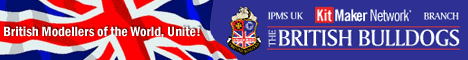Thanks
Hosted by Rowan Baylis
Tamiya Meteor F3
m1garand

Joined: February 08, 2002
KitMaker: 1,248 posts
AeroScale: 0 posts
Posted: Tuesday, June 03, 2003 - 02:04 PM UTC
Here's my rendition of Tamiya's Meteor F3. Any constructive criticism will be appreciated.



Thanks
Thanks
Kencelot

Joined: December 27, 2001
KitMaker: 4,268 posts
AeroScale: 0 posts
Posted: Tuesday, June 03, 2003 - 03:33 PM UTC
Very nice BC!
Sorry, I have not enough experience with wingy things to offer any constructive criticism, I just like the model! Great job on the paint.
Great job on the paint.
Sorry, I have not enough experience with wingy things to offer any constructive criticism, I just like the model!
 Great job on the paint.
Great job on the paint.m1garand

Joined: February 08, 2002
KitMaker: 1,248 posts
AeroScale: 0 posts
Posted: Tuesday, June 03, 2003 - 03:34 PM UTC
Quoted Text
Very nice BC!
Sorry, I have not enough experience with wingy things to offer any constructive criticism, I just like the model!Great job on the paint.
Thanks, just learning my new digital camera also.

Kencelot

Joined: December 27, 2001
KitMaker: 4,268 posts
AeroScale: 0 posts
Posted: Tuesday, June 03, 2003 - 03:38 PM UTC
Can you do some cool macro shots with the digi. for us? I would like to see some closer up. 

m1garand

Joined: February 08, 2002
KitMaker: 1,248 posts
AeroScale: 0 posts
Posted: Tuesday, June 03, 2003 - 03:48 PM UTC
Quoted Text
Can you do some cool macro shots with the digi. for us? I would like to see some closer up.
Try these:
Kencelot

Joined: December 27, 2001
KitMaker: 4,268 posts
AeroScale: 0 posts
Posted: Tuesday, June 03, 2003 - 03:59 PM UTC
That's what I'm talking about.
It looks great M1! The cockpit looks terrific. Are the harnesses AM? Good job on the decals too.
It looks great M1! The cockpit looks terrific. Are the harnesses AM? Good job on the decals too.
m1garand

Joined: February 08, 2002
KitMaker: 1,248 posts
AeroScale: 0 posts
Posted: Tuesday, June 03, 2003 - 04:03 PM UTC
Quoted Text
That's what I'm talking about.
It looks great M1! The cockpit looks terrific. Are the harnesses AM? Good job on the decals too.
Thanks, the harnesses are from Eduard's "zoom" p.e. set.
didiumus

Joined: March 18, 2003
KitMaker: 564 posts
AeroScale: 0 posts

Posted: Tuesday, June 03, 2003 - 04:07 PM UTC
BC,
Looking good. I have often asked for help and received it, so I hope that you aren't offended by some suggestions. Here is what I think:
Good things:
Overall good, solid construction and alignment. No apparent scarring or glue scoring. The canopies look pretty clean and I like the PE seatbelts. Weathering, especially on the bottom side, looks very good. Decals aren't silvered, and look like they snuggled down very nicely. Landing gear is clean and aligned well.
Things to improve on:
1) Try to eliminate those seams, especially the main fuselage seam. This one really shows up on aircraft models. Try this - when you glue the halves together, apply your cement, press the halves together lightly for a moment, then press them together very hard up and down the whole seam. Excess glue and plastic should bubble out of the seam between the parts. Leave it overnight, let it dry, then sand the small ridge down. There you go!
2) I noticed you did some hand painting. That is OK, but get yourself a flat clear coat, either to airbrush (if you have one) or just a spray can. By spraying a flat coat on your model, it will eliminate many ridges and brush marks and really even out the finish on your plane. It will also protect your decals...
3) Canopies are a little cloudy. Get yourself some "Future" or "Kleer" Acrylic floor wax. Dip your canopies in this prior to any painting, and it will brighten them up, make them more durable, and also more transparent. Simply take a pair of tweezers, grap the canopy and windscreen by one corner. Dip into the future, then touch each corner of the part to a paper towel. All of the excess will run off onto the towel. Make sure you touch the towel somewhere on the part where it won't leave a mark. If you make a mistake, simply redip the part. Once done getting the excess future off of the canopy, set the part down on a hard, dry surface and cover with a bowl. Leave it for 2 days, and there you go!!
Overall, very nice build. I have been wanting to get that kit, and seeing yours makes me want to just go get one.
Keep up the good work, and I hope that I have helped you. I look forward to seeing more of your work...
Scott

Looking good. I have often asked for help and received it, so I hope that you aren't offended by some suggestions. Here is what I think:
Good things:
Overall good, solid construction and alignment. No apparent scarring or glue scoring. The canopies look pretty clean and I like the PE seatbelts. Weathering, especially on the bottom side, looks very good. Decals aren't silvered, and look like they snuggled down very nicely. Landing gear is clean and aligned well.
Things to improve on:
1) Try to eliminate those seams, especially the main fuselage seam. This one really shows up on aircraft models. Try this - when you glue the halves together, apply your cement, press the halves together lightly for a moment, then press them together very hard up and down the whole seam. Excess glue and plastic should bubble out of the seam between the parts. Leave it overnight, let it dry, then sand the small ridge down. There you go!
2) I noticed you did some hand painting. That is OK, but get yourself a flat clear coat, either to airbrush (if you have one) or just a spray can. By spraying a flat coat on your model, it will eliminate many ridges and brush marks and really even out the finish on your plane. It will also protect your decals...
3) Canopies are a little cloudy. Get yourself some "Future" or "Kleer" Acrylic floor wax. Dip your canopies in this prior to any painting, and it will brighten them up, make them more durable, and also more transparent. Simply take a pair of tweezers, grap the canopy and windscreen by one corner. Dip into the future, then touch each corner of the part to a paper towel. All of the excess will run off onto the towel. Make sure you touch the towel somewhere on the part where it won't leave a mark. If you make a mistake, simply redip the part. Once done getting the excess future off of the canopy, set the part down on a hard, dry surface and cover with a bowl. Leave it for 2 days, and there you go!!
Overall, very nice build. I have been wanting to get that kit, and seeing yours makes me want to just go get one.
Keep up the good work, and I hope that I have helped you. I look forward to seeing more of your work...
Scott

m1garand

Joined: February 08, 2002
KitMaker: 1,248 posts
AeroScale: 0 posts
Posted: Tuesday, June 03, 2003 - 04:16 PM UTC
Scott,
Thanks for all the comments. It is greatly appreciated and will help me improve.
Thanks for all the comments. It is greatly appreciated and will help me improve.

SniperSoldier

Joined: August 09, 2002
KitMaker: 1,638 posts
AeroScale: 0 posts

Posted: Wednesday, June 04, 2003 - 12:19 AM UTC
EXCELLENT WORK
ROBERTO
ROBERTO
Posted: Wednesday, June 04, 2003 - 04:31 AM UTC
:-) Nice one BC.  I can't add anything to what Scott has said other than try a primer coat before any colour coats (I use a car plastic primer, in a spray can), it will highlight any areas needing attention :-)
I can't add anything to what Scott has said other than try a primer coat before any colour coats (I use a car plastic primer, in a spray can), it will highlight any areas needing attention :-)
On the photography side I don't have any proper lighting so I have built a very basic set up in the window of my model room, to utilise the light from the sun. It is simply a hardboard base, with 1"x1" stiffeners and another piece of hard board screwed to the back edge. I have found that by using light blue art board on the base and the back board gives a nice neutral background and excellant results. I use a tripod and the fill in flash function on the camera to illiminate harsh shadows. If the sun is to harsh I use a pice of insulation material to fillter the light. If you take a look in the gallery you can see quite a difference from earliar pics, without the blue artboard, and later ones with it. I always use the macro setting. Hope this helps :-)
Mal
 I can't add anything to what Scott has said other than try a primer coat before any colour coats (I use a car plastic primer, in a spray can), it will highlight any areas needing attention :-)
I can't add anything to what Scott has said other than try a primer coat before any colour coats (I use a car plastic primer, in a spray can), it will highlight any areas needing attention :-) On the photography side I don't have any proper lighting so I have built a very basic set up in the window of my model room, to utilise the light from the sun. It is simply a hardboard base, with 1"x1" stiffeners and another piece of hard board screwed to the back edge. I have found that by using light blue art board on the base and the back board gives a nice neutral background and excellant results. I use a tripod and the fill in flash function on the camera to illiminate harsh shadows. If the sun is to harsh I use a pice of insulation material to fillter the light. If you take a look in the gallery you can see quite a difference from earliar pics, without the blue artboard, and later ones with it. I always use the macro setting. Hope this helps :-)
Mal


csch

Joined: December 27, 2002
KitMaker: 1,941 posts
AeroScale: 1,040 posts

Posted: Wednesday, June 04, 2003 - 02:43 PM UTC
Very good ! I realy like the job.
The Gloster Meteor is one of the airplanes that I like most. I have (not build yet) the Tamiya Mk 1. Unfortunately there is a mistake in the wings. It has the wings of the Mk 3, so it has the airbrakes that the Mk 1 hasnīt. I`m thinking in trying to get a sliding canopy to convert it to a Mk 3. This will be less job than filling, sanding and rescribing to make the airbrakes desappear.
Welldone
The Gloster Meteor is one of the airplanes that I like most. I have (not build yet) the Tamiya Mk 1. Unfortunately there is a mistake in the wings. It has the wings of the Mk 3, so it has the airbrakes that the Mk 1 hasnīt. I`m thinking in trying to get a sliding canopy to convert it to a Mk 3. This will be less job than filling, sanding and rescribing to make the airbrakes desappear.
Welldone

 |