Hi all,
Can someone please give me some advice? When scribing long straight new panel lines how do you stop the scriber from wandering off the line?
I tried using tamyia masking tape but it was not strong enough and my scriber just scribed through the tape. What products do you all find helpful?
Help!
Thanks in advance.
W
General Aircraft
This forum is for general aircraft modelling discussions.
This forum is for general aircraft modelling discussions.
Hosted by Jim Starkweather
HELP Scribing
WayneB

Joined: July 22, 2008
KitMaker: 141 posts
AeroScale: 6 posts

Posted: Sunday, March 21, 2010 - 04:29 AM UTC
gaborka

Joined: October 09, 2005
KitMaker: 626 posts
AeroScale: 264 posts

Posted: Sunday, March 21, 2010 - 04:41 AM UTC
I have heard Dymo tape being used as a ruler, this is quite thick still flexible enough to apply to curved surfaces. Or, there are photoetched scribing templates available.


Posted: Sunday, March 21, 2010 - 04:49 AM UTC
EdgarBrooks

Joined: June 03, 2006
KitMaker: 397 posts
AeroScale: 384 posts

Posted: Sunday, March 21, 2010 - 08:33 PM UTC
I took an old pocket tape measure, and broke the metal strip into various lengths. Being flexible, it follows simple curves quite easily, especially face-down. For heavy curvature, I use the edge of an Olfa cutter blade, and press the line into the plastic; once it's deep enough, I use a proper scribing point, allowing the groove to take the sharp point where I want it.
Edgar
Edgar
Mecenas
Joined: December 23, 2007
KitMaker: 1,596 posts
AeroScale: 1,275 posts
KitMaker: 1,596 posts
AeroScale: 1,275 posts
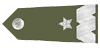
Posted: Sunday, March 21, 2010 - 08:48 PM UTC
Flivver

Joined: March 20, 2010
KitMaker: 36 posts
AeroScale: 20 posts

Posted: Monday, March 22, 2010 - 04:04 AM UTC
Quoted Text
Although in polish see also site linked below. I hope the pictures will tell you all you need.
LINK
That is a fantastic site Michal!
I was kind of wondering the same thing myself.
Ed
WayneB

Joined: July 22, 2008
KitMaker: 141 posts
AeroScale: 6 posts

Posted: Sunday, March 28, 2010 - 04:37 AM UTC
Thanks that helps allot!
So how do you stop a scibed line from filling up with dust? My lines seem to have rough plastic allong their edges, and when I try to remove it I end up filling my newly scribes lines with the swart I removed when scratching the line in the first place?
Thanks for all the advice.
w
So how do you stop a scibed line from filling up with dust? My lines seem to have rough plastic allong their edges, and when I try to remove it I end up filling my newly scribes lines with the swart I removed when scratching the line in the first place?
Thanks for all the advice.
w
 |












