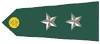I got the base colors painted this evening and the first round of post shading laid in. I decided to paint only one side to better illustrate things. My paint of choice for post shading is Humbrol Flat Black. I prefer Humbrol as the pigment is extremely fine and is less prone to clog my airbrush. It thins very well with lacquer thinner which aides in a nice even pattern when spraying. In my initial post I listed my thinner to paint ratio as about 9:1
Don't take this as exact, as I measure things using my
Mk/1-0 eyeball. I have just grown used to knowing how to read my paint, but the 9:1 is about right.
My shading color was mixed and ready to go so I gave it a few test squirts on a white 3x5 card to test the mixture. Everything was ready. I began at the front of the plane and made an initial pass on all of the panel lines that run top to bottom. Keep in mind this is an initial pass to see how the flow was going to look. A minor adjustment to neck the needle down a little finer and I was on my way. I continue making passes on all panel lines. This usually amounts to 3 or 4 passes, which might seem like a lot, but once I get into a flow, things move along quickly. After about pass #3 I could start to see a definite darkening. I intentionally made these darker so they would stand out in the photos. I can go back over them with the base colors to tone them down. The difference is really noticeable on the belly of the aircraft where it is flat white. I got a little over zealous at the back of the bomb bay and had a stray stripe get laid in... not a big deal as I can go back and cover this or simply work it into the rest of the weathering.
Once all of the post shading is laid in, I will go back over the entire plane and lighten some panels to represent faded panels. Most of these will be on the top of the spine, and wings as they catch the majority of the sunlight.
While this seems like a lot to do, it goes really quick once you get the hang of it. The key is to practice and make sure your paint is extremely thin. Too thick and you will be painting and not shading.

Hope this was helpful. If you have any questions, feel free to PM me and I'll do my best to answer your questions. Thanks, "Q"
Inital colors added

Shading is beginning to be more apparent

A little darker yet...

Some paint fading back here will add to the effect of engine heat...


A little hard to see, but this side has been left alone. The greens kinda blend together a bit...

A stark difference between this and the other wing...Once I shade and fade this, the colors will really pop.

The belly really shows where all the panel lines are... Additinal weathering will really bring this area out...