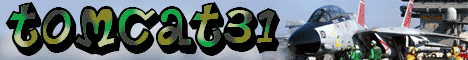General Aircraft
This forum is for general aircraft modelling discussions.
This forum is for general aircraft modelling discussions.
Hosted by Jim Starkweather
yellowing decals
thenorm

Joined: July 13, 2010
KitMaker: 125 posts
AeroScale: 19 posts

Posted: Sunday, June 05, 2011 - 02:14 PM UTC
Hello, I have just acquired a dragon Fokker Dr. 1 (ltn. Josef Jacobs) and the decals have yellowed heavily. Is there any way to whiten them again, or do I have to find replacements. (the decals dragon use seem to have this problem, this is the second kit I have seen it on.)

windysean

Joined: September 11, 2009
KitMaker: 1,917 posts
AeroScale: 563 posts

Posted: Sunday, June 05, 2011 - 02:26 PM UTC
Ah ha! I know the answer to this one!
I haven't done it myself, but I've been told that you can either copy them onto blank decal paper, or put them under a dry, sunny window so the sun will bleach out the yellow.
-Sean.
I haven't done it myself, but I've been told that you can either copy them onto blank decal paper, or put them under a dry, sunny window so the sun will bleach out the yellow.
-Sean.


mother

Joined: January 29, 2004
KitMaker: 3,836 posts
AeroScale: 1,036 posts

Posted: Sunday, June 05, 2011 - 02:29 PM UTC
Same kit, same decals and same problem. Here's a fast fix...tape the decal to a sunny window (all day sun) facing out. In a few days they will whiten. I've done it a few times, as a matter of fact I have a set of Hasegawa F-14 decals in the window right now.
Happy Modeling,
Joe
Happy Modeling,
Joe

windysean

Joined: September 11, 2009
KitMaker: 1,917 posts
AeroScale: 563 posts

Posted: Sunday, June 05, 2011 - 02:33 PM UTC
Bam! beat mother by 3 minutes. 
just having fun.
-Sean.

just having fun.
-Sean.
Posted: Sunday, June 05, 2011 - 03:18 PM UTC
Hi,
Sean & Joe are right, putting yellows decals in the sun can help. I've unyellowed decals from the 1970s.
A word of warning: I suggest sealing the decals i n a baggie; that'll keep any potential condensation/wind cleaning residue/dust from further compromising the decals.
Oh, put the decals on a sunny south-facing window.
Unfortunately, some decals I've deyellowed have also become brittle. Do copy them first, just in case. .

Sean & Joe are right, putting yellows decals in the sun can help. I've unyellowed decals from the 1970s.
A word of warning: I suggest sealing the decals i n a baggie; that'll keep any potential condensation/wind cleaning residue/dust from further compromising the decals.
Oh, put the decals on a sunny south-facing window.
Unfortunately, some decals I've deyellowed have also become brittle. Do copy them first, just in case. .


Posted: Sunday, June 05, 2011 - 10:24 PM UTC
All good suggestions, Camogirl did the same for her Phantom kit a while back, she did encounter the brittleness issue biyt she just quickly applied some Microscale decal film over them after the first one cracked on her.
 |