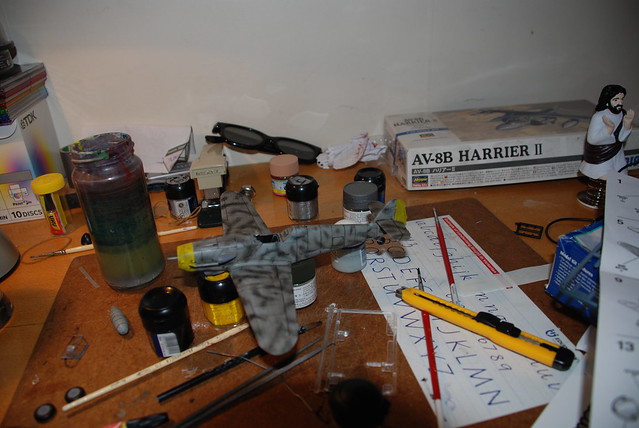unfortunately i found this forum half way through the build so this will focus more on the painting side then the construction.

i will be painting this with brushes only as my airbrush is in transit.
im not taking the model too seriously in terms of historical-correctness but i am aiming for a mix of these 2 colour schemes:
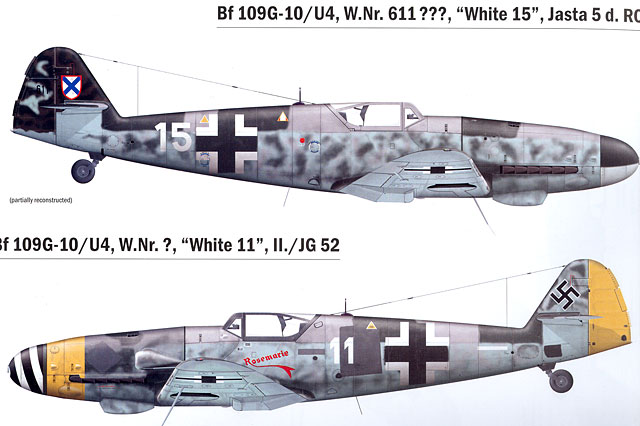
im aiming for the top models colour scheme, with the bottoms yellow and nosecone, however as stated im not being too pedantic about it, this model is mainly to get a feel for making planes.
the only real issue ive had with the kit was that there was about a half a mm overlap where the fuselage meets the wings. i double checked everything was in its place (which it was) and tried again to no avail, this resulted in me having to file back the fuselage joint, which was annoying to say the least.
anyway onto the pictures:

after a basecoat, wash and touchup in preperation for the camoflague

pretty ugly mould line going down the middle but hey, im still learning so go easy on me


the props, unforunately the flash on teh made the chipping effect look ALOT brighter than it is.
more images to come.
anyway thanks for having a browse, any feedback and criticism would be more than appreciated, i wouldnt have uploaded it if i didnt want it and i need it.
cheers
jay shack