Hosted by Rowan Baylis
Dragon's 1/32 Bf110D-3

Snorri23

Joined: March 25, 2010
KitMaker: 514 posts
AeroScale: 244 posts

Posted: Thursday, October 18, 2012 - 04:33 AM UTC
Your build is looking great. I have seen a few photos of that joint from the museum and there is a step where the horizontal tail plane sits on the fuselage. So how the last photo shows the fit leave it like that.
ShawnM

Joined: November 24, 2008
KitMaker: 564 posts
AeroScale: 510 posts

Posted: Thursday, October 18, 2012 - 08:14 AM UTC
The horizontal tailplane was adjustable for incidence, so there will be a small gap front and back where it meets the fuse.

DougN1

Joined: August 08, 2011
KitMaker: 410 posts
AeroScale: 409 posts

Posted: Friday, October 19, 2012 - 01:41 AM UTC
Thanks guys 
I too have seen drawings and models that leave the rear panel line on the tail. However, looking at photos of the real thing, it seems clear that it is not there:

As Shawn stated, the tailplane does indeed move for incidence adjustment. However, it doesn't move at the rear panel line created by the kit parts. This photo shows that the entire upper section of the tailplane moves (see the lighter (RLM02) colored section of the "tailcone" in this photo):

I appreciate the discussion, looking forward to more as we progress!
Thanks!
Doug
*photos posted under Fair Use terms

I too have seen drawings and models that leave the rear panel line on the tail. However, looking at photos of the real thing, it seems clear that it is not there:

As Shawn stated, the tailplane does indeed move for incidence adjustment. However, it doesn't move at the rear panel line created by the kit parts. This photo shows that the entire upper section of the tailplane moves (see the lighter (RLM02) colored section of the "tailcone" in this photo):

I appreciate the discussion, looking forward to more as we progress!
Thanks!
Doug
*photos posted under Fair Use terms

DougN1

Joined: August 08, 2011
KitMaker: 410 posts
AeroScale: 409 posts

Posted: Friday, October 26, 2012 - 07:59 AM UTC
Looks like it's time for another update!
Worked on the wings a bit, and got the rear cowl sections fitted to the main wing. I did not follow the instructions, which would have you build everything up around the engine, and then stick the whole thing to the wing. Fit is very good, provided you take some time and apply the glue one section at a time:


I also glued the 4 forward cowl pieces together, again working on one section at a time. I first glued the two side parts to the bottom cowl part. After that was dry, I then glued one side of the upper cowl part to the rest of the assembly:

and left the other side loose:

I decided to glue up the side that had the raised hinge first, as any sanding/rework would be on the smooth side and I would not have to worry about destroying details.
After the glued side had dried at least 24 hours, I then pressed the other side into position, and then glued it as well. Fortunately, the fit was great:

Next up, fitting the dingy release cable to the fuselage...
Thanks for looking! Comments/questions always welcome!
Doug
Worked on the wings a bit, and got the rear cowl sections fitted to the main wing. I did not follow the instructions, which would have you build everything up around the engine, and then stick the whole thing to the wing. Fit is very good, provided you take some time and apply the glue one section at a time:


I also glued the 4 forward cowl pieces together, again working on one section at a time. I first glued the two side parts to the bottom cowl part. After that was dry, I then glued one side of the upper cowl part to the rest of the assembly:

and left the other side loose:

I decided to glue up the side that had the raised hinge first, as any sanding/rework would be on the smooth side and I would not have to worry about destroying details.
After the glued side had dried at least 24 hours, I then pressed the other side into position, and then glued it as well. Fortunately, the fit was great:

Next up, fitting the dingy release cable to the fuselage...
Thanks for looking! Comments/questions always welcome!
Doug

spiralcity

Joined: October 14, 2012
KitMaker: 150 posts
AeroScale: 107 posts

Posted: Sunday, October 28, 2012 - 07:26 AM UTC
Nice work, she looks sweet.

DougN1

Joined: August 08, 2011
KitMaker: 410 posts
AeroScale: 409 posts

Posted: Wednesday, October 31, 2012 - 08:16 AM UTC
Thanks Kevin 
Time for a mid-week update. I had gotten to the point where I had to decide what I was going to do about that dingy release cable on the side of the fuselage. In working on my options, I discovered that the Dragon cable appears to be the wrong shape, meaning that it slants up/down in the middle of the second full panel in front of the tailplane, where my references (and photos) show it should do so at the first full panel in front of the tailplane. That finalized the decision for me.
So, I began by drawing the path of the cable on the side of the fuselage with a pencil:

I then used this as the pattern to bend some .010 styrene rod into the correct position. I then taped it to the fuselage in the approximate position:

I then started gluing it in place, one section at a time, using very little Tamiya extra thin cement, as it has great capillary flow and a little bit glued it nicely without melting it:

Here is a pic that shows the differnce in the angles between what it should be (white stryene) and the dragon provided steel rod:

Now that the cable is attached, I can get on with the rest of the assembly, which will be attaching the tailplane, then the nose, then the wings, and then the engines and canopies, etc.
Thanks for looking in! Comments/questions welcome!
Doug

Time for a mid-week update. I had gotten to the point where I had to decide what I was going to do about that dingy release cable on the side of the fuselage. In working on my options, I discovered that the Dragon cable appears to be the wrong shape, meaning that it slants up/down in the middle of the second full panel in front of the tailplane, where my references (and photos) show it should do so at the first full panel in front of the tailplane. That finalized the decision for me.
So, I began by drawing the path of the cable on the side of the fuselage with a pencil:

I then used this as the pattern to bend some .010 styrene rod into the correct position. I then taped it to the fuselage in the approximate position:

I then started gluing it in place, one section at a time, using very little Tamiya extra thin cement, as it has great capillary flow and a little bit glued it nicely without melting it:

Here is a pic that shows the differnce in the angles between what it should be (white stryene) and the dragon provided steel rod:

Now that the cable is attached, I can get on with the rest of the assembly, which will be attaching the tailplane, then the nose, then the wings, and then the engines and canopies, etc.
Thanks for looking in! Comments/questions welcome!
Doug
Posted: Wednesday, October 31, 2012 - 09:14 AM UTC
Hi Doug
Nice job on the cable. I think I'll have to try to track down some of that Tamiya cement - I've often heard good things about it, but it's not all that commonly available over here. I've got plenty of "hot" cements, but there are times when you really need a mild one. Humbrol Liquid is good in that respect, but I wouldn't describe it as "extra thin".
Have you compared Tamiya's cement with Microscale Micro Weld? I think I have still got a drop of that somewhere...
All the best
Rowan
Nice job on the cable. I think I'll have to try to track down some of that Tamiya cement - I've often heard good things about it, but it's not all that commonly available over here. I've got plenty of "hot" cements, but there are times when you really need a mild one. Humbrol Liquid is good in that respect, but I wouldn't describe it as "extra thin".
Have you compared Tamiya's cement with Microscale Micro Weld? I think I have still got a drop of that somewhere...
All the best
Rowan


DougN1

Joined: August 08, 2011
KitMaker: 410 posts
AeroScale: 409 posts

Posted: Wednesday, November 07, 2012 - 07:08 AM UTC
Thanks Rowan 
The Tamiya Extra Thin is actually pretty hot. I used to use Pro-Weld which was not very hot, but since they stopped making it, I had to start using this. Still getting used to just putting a tiny amount of the Tamiya ET on parts and having them stick just fine
Time for a mid-week update!
I attached the tailplane and applied some filler to get rid of the rear seam:

All cleaned up with some primer:

Now it is time to get the wings/engines/cowls together so I can attach them to the fuselage. I want to get everything fitted properly before attaching the completed wings to the fuselage as I think it will be easier to deal with any issues that come up with the wings detached.
Anyone for some yellow?

I decided I needed to paint the cowls prior to assembly, as there are clear parts for both sides (for the 3 round holes of the engine instrument view ports), as well as the engine oil coolers that would be it harder to paint after their installation. After the paint was dry, I fit the little extension parts to the cowl and glued them in place. The kit instructions would have you attach these parts to the engine oil coolers, but I prefer this approach as it ensures they are aligned properly:


After lots of test fitting, I decided to remove these two "prongs" from the cowls:

They attach to the engine block, to keep the cowl in place, but I determined that they were not really necessary - in fact they made it harder to do test fitting as they scraped along the engine whenever I put the cowl in place or removed it.
Engine block built up, oil cooler and engine bearers attached (you can see where the "prongs" scraped along as well):

I found I needed to trim the upper attachment point on the engine bearers (shown by the knife blade in the above photo) to get a proper fit. The bearer arm should fit as shown here, without any of the "rod" part showing:

Finally, I attached some thin styrene sheet around the cowl attachment area to assist with achieving an optimal fit:

That's it for now! Thanks for looking, comments/questions welcome.
Doug

The Tamiya Extra Thin is actually pretty hot. I used to use Pro-Weld which was not very hot, but since they stopped making it, I had to start using this. Still getting used to just putting a tiny amount of the Tamiya ET on parts and having them stick just fine

Time for a mid-week update!
I attached the tailplane and applied some filler to get rid of the rear seam:

All cleaned up with some primer:

Now it is time to get the wings/engines/cowls together so I can attach them to the fuselage. I want to get everything fitted properly before attaching the completed wings to the fuselage as I think it will be easier to deal with any issues that come up with the wings detached.
Anyone for some yellow?

I decided I needed to paint the cowls prior to assembly, as there are clear parts for both sides (for the 3 round holes of the engine instrument view ports), as well as the engine oil coolers that would be it harder to paint after their installation. After the paint was dry, I fit the little extension parts to the cowl and glued them in place. The kit instructions would have you attach these parts to the engine oil coolers, but I prefer this approach as it ensures they are aligned properly:


After lots of test fitting, I decided to remove these two "prongs" from the cowls:

They attach to the engine block, to keep the cowl in place, but I determined that they were not really necessary - in fact they made it harder to do test fitting as they scraped along the engine whenever I put the cowl in place or removed it.
Engine block built up, oil cooler and engine bearers attached (you can see where the "prongs" scraped along as well):

I found I needed to trim the upper attachment point on the engine bearers (shown by the knife blade in the above photo) to get a proper fit. The bearer arm should fit as shown here, without any of the "rod" part showing:

Finally, I attached some thin styrene sheet around the cowl attachment area to assist with achieving an optimal fit:

That's it for now! Thanks for looking, comments/questions welcome.
Doug

DougN1

Joined: August 08, 2011
KitMaker: 410 posts
AeroScale: 409 posts

Posted: Tuesday, November 27, 2012 - 02:09 AM UTC
Time for an update! I thought I had posted this a week or two ago, but here is a small update nonetheless:
Engines fit to the wings quite well, here is a pic of the engine in place without any glue:

I replaced the kit landing light with an appropriately sized MV lens (as it looks much better). Photos and references show that the wing landing light clear section is clear yellow, rather than just clear. To replicate this, I glued the clear part of the lens to the surrounding insert, painted the inside of the clear section with Gunze clear yellow, let it dry and attached it to the wing:

I also did some work on the props/spinners. The kit provides a plastic shaft with a dish shaped depression in the end to replicate the hollow tube shared with the 109E1-E3 series. Here is what the kit provided part looks like:

I used a "pine tree" shaped dremel bit and thinned out the inside of some aluminum tube, cut off a 5mm section and replaced the the end of the kit part with this section. I like the look better:

Speaking of the props, I did notice an error on Dragon's part. The actual props do not have a "collar" at the base. In photos, you can see that a little of the prop at the base was left unpainted, and it seems Dragon has interpreted this as a "collar", and molded it on the prop blades. I have simply painted it silver, and will leave as is as it is not a glaring issue:

Lastly, I have masked the pre-painted portion of the nose (with the guns) and attached it to the fuselage:

Thanks for looking, next up masking the canopies and getting them attached to the fuselage. Another update coming soon!
Doug
Engines fit to the wings quite well, here is a pic of the engine in place without any glue:

I replaced the kit landing light with an appropriately sized MV lens (as it looks much better). Photos and references show that the wing landing light clear section is clear yellow, rather than just clear. To replicate this, I glued the clear part of the lens to the surrounding insert, painted the inside of the clear section with Gunze clear yellow, let it dry and attached it to the wing:

I also did some work on the props/spinners. The kit provides a plastic shaft with a dish shaped depression in the end to replicate the hollow tube shared with the 109E1-E3 series. Here is what the kit provided part looks like:

I used a "pine tree" shaped dremel bit and thinned out the inside of some aluminum tube, cut off a 5mm section and replaced the the end of the kit part with this section. I like the look better:

Speaking of the props, I did notice an error on Dragon's part. The actual props do not have a "collar" at the base. In photos, you can see that a little of the prop at the base was left unpainted, and it seems Dragon has interpreted this as a "collar", and molded it on the prop blades. I have simply painted it silver, and will leave as is as it is not a glaring issue:

Lastly, I have masked the pre-painted portion of the nose (with the guns) and attached it to the fuselage:

Thanks for looking, next up masking the canopies and getting them attached to the fuselage. Another update coming soon!
Doug
ShawnM

Joined: November 24, 2008
KitMaker: 564 posts
AeroScale: 510 posts

Posted: Tuesday, November 27, 2012 - 06:30 AM UTC
looking sharp doug!

DougN1

Joined: August 08, 2011
KitMaker: 410 posts
AeroScale: 409 posts

Posted: Friday, December 07, 2012 - 01:45 AM UTC
Thanks Shawn!
Time for another update. Had to step up and deal with the 8 part canopy. I typically pose my canopies closed up, as I like to preserve the lines of the airframe. While it's nice that Dragon allows one to open up all the canopies on the 110, it does make for a bit of a PIA when you want to have them all closed.
Started by attaching the gunsight, aux compass (I think that is what it is):

Although Jerxy correctly pointed out earlier that you could leave out the center framing part, I decided to keep it in. If you do want to leave it out, just attach the aerial mast box directly to the clear part, and mask and paint the internal framework.
I started masking using the Eduard mask set for the kit. First thing to note is the (only) error in the Eduard mask, in that they provide 3 parts for the top of the windscreen, when in reality (and the kit part), the framing on the top is on the inside only. I masked and painted the framing, and then used some Tamiya tape to fill in the missing spot:

The rest of the masking was accomplished without incident, with the masks fitting exceptionally well:

Then came the fun of attaching all 8 canopy parts in the closed position, and hoping that they all aligned well. I managed to get them all together, and think that it should look ok. We'll see for sure when I spray the RLM 66 interior color on them in a few minutes:


Provided everything lined up ok, I should be wrapping up the assembly of the main kit and starting the paintwork next week!
Thanks for looking!
Doug
Time for another update. Had to step up and deal with the 8 part canopy. I typically pose my canopies closed up, as I like to preserve the lines of the airframe. While it's nice that Dragon allows one to open up all the canopies on the 110, it does make for a bit of a PIA when you want to have them all closed.
Started by attaching the gunsight, aux compass (I think that is what it is):

Although Jerxy correctly pointed out earlier that you could leave out the center framing part, I decided to keep it in. If you do want to leave it out, just attach the aerial mast box directly to the clear part, and mask and paint the internal framework.
I started masking using the Eduard mask set for the kit. First thing to note is the (only) error in the Eduard mask, in that they provide 3 parts for the top of the windscreen, when in reality (and the kit part), the framing on the top is on the inside only. I masked and painted the framing, and then used some Tamiya tape to fill in the missing spot:

The rest of the masking was accomplished without incident, with the masks fitting exceptionally well:

Then came the fun of attaching all 8 canopy parts in the closed position, and hoping that they all aligned well. I managed to get them all together, and think that it should look ok. We'll see for sure when I spray the RLM 66 interior color on them in a few minutes:


Provided everything lined up ok, I should be wrapping up the assembly of the main kit and starting the paintwork next week!
Thanks for looking!
Doug

DougN1

Joined: August 08, 2011
KitMaker: 410 posts
AeroScale: 409 posts

Posted: Thursday, December 13, 2012 - 03:14 AM UTC
A bit more work to share. When looking at photos of 9/ZG26 110's, all of them with yellow cowlings have a RLM 70 band near the front of the spinner, which separates the staffel color of yellow from the theater markings yellow.
The kit and box art don't show this, but I wanted to add it nonetheless as I think it is accurate. I masked the yellow spinner and sprayed on the RLM 70 band:

I don't know about everyone else, but for a build this large, I seem to be very hesitant to actually attach the wings. I am pretty sure I could have done so a few days ago, but instead, I have been pouring over the instructions to make sure I did not miss anything, or see if there was anything I should do that would be easier without the wings attached.
To that end, I did find that the instructions fail to have you open the appropriate hole in the bottom of the fuselage for the round direction-finding antennae. So, I drilled a hole in the appropriate spot and attached the base prior to painting:

I also painted and masked the white theater markings on the fuselage and tail tip:

Here is a shot of the fuselage ready for the wings:

I am still debating whether or not I should paint the fuselage and get the mottling on it before I attach the wings. It might be easier to do it that way as I won't have the large wings in the way when I apply the mottling (which requires me to have the airbrush tip very close to the fuselage). I can then attach the wings, touch up the paint on the join and paint them (or I could paint them separately). Any thoughts/opinions?
Since I am in procrastination mode on joining the wings to the fuselage, I decided to get the drop tanks assembled. Fit if the actual tanks was great, and the kit parts have a lip at the join that matches the rest of the raised lines on the tank. If you accidentally destroy any of this line, you can simply glue in some stretched sprue to replace the missing bits. Unfortunately however, the fit of the braces is poor. There are gaps on both sides of the inserts:

I'll put some Mr Surfacer in the gaps and wipe away the excess with some Mr Color thinner when it has gotten tacky.
So, let me know your thoughts on the best way to tackle painting this beast!
As always, thanks for looking!
Doug
The kit and box art don't show this, but I wanted to add it nonetheless as I think it is accurate. I masked the yellow spinner and sprayed on the RLM 70 band:

I don't know about everyone else, but for a build this large, I seem to be very hesitant to actually attach the wings. I am pretty sure I could have done so a few days ago, but instead, I have been pouring over the instructions to make sure I did not miss anything, or see if there was anything I should do that would be easier without the wings attached.
To that end, I did find that the instructions fail to have you open the appropriate hole in the bottom of the fuselage for the round direction-finding antennae. So, I drilled a hole in the appropriate spot and attached the base prior to painting:

I also painted and masked the white theater markings on the fuselage and tail tip:

Here is a shot of the fuselage ready for the wings:

I am still debating whether or not I should paint the fuselage and get the mottling on it before I attach the wings. It might be easier to do it that way as I won't have the large wings in the way when I apply the mottling (which requires me to have the airbrush tip very close to the fuselage). I can then attach the wings, touch up the paint on the join and paint them (or I could paint them separately). Any thoughts/opinions?
Since I am in procrastination mode on joining the wings to the fuselage, I decided to get the drop tanks assembled. Fit if the actual tanks was great, and the kit parts have a lip at the join that matches the rest of the raised lines on the tank. If you accidentally destroy any of this line, you can simply glue in some stretched sprue to replace the missing bits. Unfortunately however, the fit of the braces is poor. There are gaps on both sides of the inserts:

I'll put some Mr Surfacer in the gaps and wipe away the excess with some Mr Color thinner when it has gotten tacky.
So, let me know your thoughts on the best way to tackle painting this beast!
As always, thanks for looking!
Doug
Posted: Thursday, December 13, 2012 - 08:34 AM UTC
Hi Doug
Assuming the wings fit well (and if I remember rightly from my half-completed build back up in London, they do...) I'd certainly consider painting the fuselage before attaching them. I've done that on a number of builds and it definitely makes life a lot easier. On a twin-engined job, it also makes painting the inside of the nacelles simpler.
The first time I tried it was tackling Galland's non-standard mottled Bf 109E-3 with the Tamiya 1:48 Emil. Where the mottling crossed the joint, I left that to fill in after the sub-assemblies were joined.
All the best
Rowan
Assuming the wings fit well (and if I remember rightly from my half-completed build back up in London, they do...) I'd certainly consider painting the fuselage before attaching them. I've done that on a number of builds and it definitely makes life a lot easier. On a twin-engined job, it also makes painting the inside of the nacelles simpler.
The first time I tried it was tackling Galland's non-standard mottled Bf 109E-3 with the Tamiya 1:48 Emil. Where the mottling crossed the joint, I left that to fill in after the sub-assemblies were joined.
All the best
Rowan


DougN1

Joined: August 08, 2011
KitMaker: 410 posts
AeroScale: 409 posts

Posted: Thursday, January 10, 2013 - 06:17 AM UTC
Well, I took the only advice I got (thanks Rowan) and am painting the airframe with the wings not attached. I got the basic colors on now, and it was indeed easy to do without the wings being attached. Here are a few pics (note wings are still not attached in these photos):



Closer shot of the dense mottling:

I painted the wings with my Paasche H using a #1 needle, and did the fuselage using my H&S Infinity. I still need to go clean up the color demarcations on the wings with the H&S Infinity as well as a few touch up's on the fuselage. Once that is done, I'll start weathering a little with some lightened paints.
Thanks for looking!
Doug



Closer shot of the dense mottling:

I painted the wings with my Paasche H using a #1 needle, and did the fuselage using my H&S Infinity. I still need to go clean up the color demarcations on the wings with the H&S Infinity as well as a few touch up's on the fuselage. Once that is done, I'll start weathering a little with some lightened paints.
Thanks for looking!
Doug

magnusf

Joined: May 02, 2006
KitMaker: 1,953 posts
AeroScale: 1,902 posts

Posted: Tuesday, January 15, 2013 - 07:31 PM UTC
That's a lot of plastic to cover  !
!
I like the camo a lot, well done! What brand of paint dit you use for it?

Magnus
 !
!I like the camo a lot, well done! What brand of paint dit you use for it?

Magnus
ShawnM

Joined: November 24, 2008
KitMaker: 564 posts
AeroScale: 510 posts

Posted: Wednesday, January 16, 2013 - 07:06 AM UTC
WOW Doug, really really nice work on the camo!!
Posted: Wednesday, January 16, 2013 - 08:25 AM UTC
Quoted Text
WOW Doug, really really nice work on the camo!!
Hi Doug
I'll echo that! Very nice indeed!

All the best
Rowan


DougN1

Joined: August 08, 2011
KitMaker: 410 posts
AeroScale: 409 posts

Posted: Friday, January 18, 2013 - 03:24 AM UTC
Thanks guys, I really appreciate your kind words!
@ Magnus, I use Gunze Mr. Color paints. They spray beautifully, and can be thinned down quite a bit (I use Mr. Color leveling thinner). The dry very fast (a matter of minutes) so by the time I am done with one color, I can immediately move on to spraying the next. They go one very smooth and show all detail crisply (which is bad if you left some sanding marks, etc.). I use an H&S Infinity with the .4mm needle/tip with a CO2 tank and about 15PSI, except for large areas of color where I use my trusty old Paasche H.
Time for a quick update. Lots of activity with painting the monster, but little to show. I cleaned up the color demarcations with the Infinity, removed all the masking and stuck the spinners on for effect:



Next up for the airframe is a coating of Future/Kleer to prepare for decals and weathering.
In the meantime, thought I should finish up the last subassembly left to do - the main gear. I needed to add some brake lines, which I did with some .015 solder and used Tamiya tape for the brackets. Since all of it is RLM02 (exxcept for the flexible part and oleo dust cover) I attached the brake lines prior to painting:

Thats all for now, as always, thanks for looking - comments/questions welcomed!
Doug
@ Magnus, I use Gunze Mr. Color paints. They spray beautifully, and can be thinned down quite a bit (I use Mr. Color leveling thinner). The dry very fast (a matter of minutes) so by the time I am done with one color, I can immediately move on to spraying the next. They go one very smooth and show all detail crisply (which is bad if you left some sanding marks, etc.). I use an H&S Infinity with the .4mm needle/tip with a CO2 tank and about 15PSI, except for large areas of color where I use my trusty old Paasche H.
Time for a quick update. Lots of activity with painting the monster, but little to show. I cleaned up the color demarcations with the Infinity, removed all the masking and stuck the spinners on for effect:



Next up for the airframe is a coating of Future/Kleer to prepare for decals and weathering.
In the meantime, thought I should finish up the last subassembly left to do - the main gear. I needed to add some brake lines, which I did with some .015 solder and used Tamiya tape for the brackets. Since all of it is RLM02 (exxcept for the flexible part and oleo dust cover) I attached the brake lines prior to painting:

Thats all for now, as always, thanks for looking - comments/questions welcomed!
Doug

DougN1

Joined: August 08, 2011
KitMaker: 410 posts
AeroScale: 409 posts

Posted: Wednesday, January 30, 2013 - 09:27 AM UTC
Got some more modeling done on the 110, so time for an update!
Applied the kit decals, but as usual, decals and I do not get along. I don't know if it was me, or the decals, (probably me) but they did not want to settle into the recessed detail, so I applied various decal setting agents (Mirco Set, Mirco Sol and Mr Mark Softener) and eventually got them to an acceptable state.
However, a couple of the decals were damaged by this treatment, so repairs were necessary. Here you can see one of the fuselage crosses, which had the most damage. I started by spraying on a heavy coat of Floquil Crystal Cote to all decal areas, and after it dried for a day, I then buffed it with some 0000 Steel Wool. This works great for "hiding" the edges of decals as well. In this case, it knocked down most of the "fisheyes" in the decals/future and protected the decals for masking.
With Crystal Cote:

After buffing with 0000 Steel Wool and the white portion masked off with Tamiya Tape:

Mr. Color Flat White applied to cover the discoloration on the decal:

After de-masking, looks much better:

I did the remaining touch-ups (like the bleeding on right side of the "U" in the first photo) and buffed any raised paint edges (from masking) with a polishing sanding stick. I then applied another coat of Future, to get a consistent finish on the model in preparation for the oil wash (keep in mind the photos are much, much larger than the real thing, so the minor remaining flaws are not really visible):

Here are a couple quick snaps while it is drying to show how it looks now that the decals are applied:


I'll let everything set for a day or two, then I will apply the oil wash to the panel lines and other recessed details. Then it will be time for a semi-flat coat, and then the oil paint filters, etc.
Thanks for looking in, comments/questions always welcome!
Doug
Applied the kit decals, but as usual, decals and I do not get along. I don't know if it was me, or the decals, (probably me) but they did not want to settle into the recessed detail, so I applied various decal setting agents (Mirco Set, Mirco Sol and Mr Mark Softener) and eventually got them to an acceptable state.
However, a couple of the decals were damaged by this treatment, so repairs were necessary. Here you can see one of the fuselage crosses, which had the most damage. I started by spraying on a heavy coat of Floquil Crystal Cote to all decal areas, and after it dried for a day, I then buffed it with some 0000 Steel Wool. This works great for "hiding" the edges of decals as well. In this case, it knocked down most of the "fisheyes" in the decals/future and protected the decals for masking.
With Crystal Cote:

After buffing with 0000 Steel Wool and the white portion masked off with Tamiya Tape:

Mr. Color Flat White applied to cover the discoloration on the decal:

After de-masking, looks much better:

I did the remaining touch-ups (like the bleeding on right side of the "U" in the first photo) and buffed any raised paint edges (from masking) with a polishing sanding stick. I then applied another coat of Future, to get a consistent finish on the model in preparation for the oil wash (keep in mind the photos are much, much larger than the real thing, so the minor remaining flaws are not really visible):

Here are a couple quick snaps while it is drying to show how it looks now that the decals are applied:


I'll let everything set for a day or two, then I will apply the oil wash to the panel lines and other recessed details. Then it will be time for a semi-flat coat, and then the oil paint filters, etc.
Thanks for looking in, comments/questions always welcome!
Doug
wespe66

Joined: June 27, 2011
KitMaker: 122 posts
AeroScale: 121 posts

Posted: Wednesday, January 30, 2013 - 09:47 AM UTC
It looks great, Doug. I can't wait to see it finished.
Question: How did you touch-up the bleeding on the right side of the U fx? I have never been succesful in repairing such mistakes, but yours look perfect.
Kenneth
Question: How did you touch-up the bleeding on the right side of the U fx? I have never been succesful in repairing such mistakes, but yours look perfect.
Kenneth

DougN1

Joined: August 08, 2011
KitMaker: 410 posts
AeroScale: 409 posts

Posted: Saturday, February 02, 2013 - 07:44 AM UTC
Kenneth,
Thanks for your kind words
To fix the right side of the "U" I simply masked off the black part of the "U" that is fine, which left the bleed area. I then just sprayed some RLM75 over that area to cover it up. If you look close in the 4th photo you can see the touch up. After a coat of Future (5th photo), you can't tell the difference.
Thanks,
Doug
Thanks for your kind words

To fix the right side of the "U" I simply masked off the black part of the "U" that is fine, which left the bleed area. I then just sprayed some RLM75 over that area to cover it up. If you look close in the 4th photo you can see the touch up. After a coat of Future (5th photo), you can't tell the difference.
Thanks,
Doug

DougN1

Joined: August 08, 2011
KitMaker: 410 posts
AeroScale: 409 posts

Posted: Wednesday, February 20, 2013 - 05:48 AM UTC
Time for an update! I have spent my modeling time putting a burnt umber oil wash on the panel lines, and then applying a restrained oil dot-filter on the airframe. Afterwards, sprayed with a mix of Mr Color Flat Clear and Semi Gloss clear to get a nice sheen. I also attached the main gear legs (which took a little work since they are designed to be attached before closing up the nacelles).
On to the pics:






Working on all the little fiddly-bits now. Will be attaching the Quickboost Exhaust and spraying on the exhaust stains next, then it will be time to add the remaining small bits and get it unmasked!
Thanks for looking, comments/questions welcomed!
Doug
On to the pics:






Working on all the little fiddly-bits now. Will be attaching the Quickboost Exhaust and spraying on the exhaust stains next, then it will be time to add the remaining small bits and get it unmasked!
Thanks for looking, comments/questions welcomed!
Doug

SHAKY962

Joined: May 21, 2012
KitMaker: 765 posts
AeroScale: 316 posts
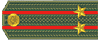
Posted: Wednesday, February 20, 2013 - 06:36 AM UTC
Doug, you are making a beautiful job!!!!!!
Congratulations!!!!!!!
Congratulations!!!!!!!
ShawnM

Joined: November 24, 2008
KitMaker: 564 posts
AeroScale: 510 posts

Posted: Wednesday, February 20, 2013 - 07:45 AM UTC
wonderful!
Getting closer to the end.
Getting closer to the end.
Posted: Wednesday, February 20, 2013 - 11:59 AM UTC
Awesome work Doug, a great thread full of very useful tips and techniques.
Cheers, D
Cheers, D
 |














