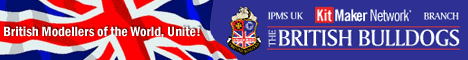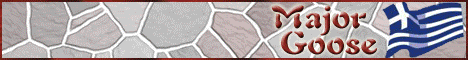Hi UofAwildcat,
IMHO, a good needle in a pin vise would be quite an effective scribing tool, instead of splurging hard earned $$s on a so-called 'actual scriber'. I use a needle taken from one of my old engineering/technical drawing compasses in a pin vise, and I found it does the job quite well. Just remember to drag the needle in multiple passes, and don't try to dig a 'ditch' at the first attempt. 3-4 soft and slow passes should do the job.
However, I do agree that it gives rise to 'cliff-edges' around the scribed line. This can be easily fixed by lightly rubbing the area with a 800 grade sandpaper . Another method I've found useful to eliminate cliffedges is to run the needle at a 45 degree angle to the surface. This pushes the plastic back in, and I remove this by once again sanding lightly. Finally once everything is done, I just use a Q-tip dipped in water to remove the plastic dust inside the lines, and follow up by a soft toothbrush wash of the whole model in running water once the model is done.
One more thing: I think it is better to scribe once the fuselage halves are mated, rather than before. Or dryfit using masking tape, and scribe so as to ensure proper alignment of lines running around the fuselage.
I'd suggest you invest in a Verlinden Scribing template set(both 1/48 and 1/72, $8 each on Ebay). They are definitely worth it!!
Cheers,
BP
General Aircraft
This forum is for general aircraft modelling discussions.
This forum is for general aircraft modelling discussions.
Hosted by Jim Starkweather
scribing help
bytepilot

Joined: June 01, 2002
KitMaker: 381 posts
AeroScale: 0 posts
Posted: Sunday, November 16, 2003 - 06:48 PM UTC
Posted: Sunday, November 16, 2003 - 07:16 PM UTC
Hi there
I use a variety of tools for scribing; everything from a needle to Baremetal & Tri-tool scribers.
The "custom" scribing tools are good, because the remove the plastic as they go, and don't leave ridges at the edge of the line - but a little clean-up is usually still needed.
I actually find it easier to scribe most of the panel lines on fuselage halves before joining them, but I leave lines that cross the joint until after assembly so they line up properly.
I often use Dymo tape as a guide when scribing and, as BP says, work with a series of light passes.
Hope this helps
Rowan
I use a variety of tools for scribing; everything from a needle to Baremetal & Tri-tool scribers.
The "custom" scribing tools are good, because the remove the plastic as they go, and don't leave ridges at the edge of the line - but a little clean-up is usually still needed.
I actually find it easier to scribe most of the panel lines on fuselage halves before joining them, but I leave lines that cross the joint until after assembly so they line up properly.
I often use Dymo tape as a guide when scribing and, as BP says, work with a series of light passes.
Hope this helps
Rowan


RotorHead67

Joined: May 07, 2003
KitMaker: 1,174 posts
AeroScale: 226 posts

Posted: Sunday, November 16, 2003 - 08:52 PM UTC
I have various tools as well. The squadron scriber, dental pic, crochet needle in balsa stick,and a real easy one is my broken Xacto blade in the handle rotated backwards.
I use plastic clear rules , label tape, and scrining templates as guides to avoid the OOPS OH &^%$*%^(^ now what line. Todd
I use plastic clear rules , label tape, and scrining templates as guides to avoid the OOPS OH &^%$*%^(^ now what line. Todd
Posted: Thursday, November 20, 2003 - 08:14 AM UTC
:-) Hi UofAwildcat, I am actually in the process of writing an article on scribing panel lines. As I am sure you wont be able to wait until I've finished here are a few pictures and tips for re-scribing to be going along with.
A few of the scribing implaments that I use. Those on the right are bought, the one with the yellow handle is the Olfa P-cutter. I'ts very good but can't get into tight spaces. The pointy one, with the rubber grip is for circles and the like. The ones on the left are made frome dental probes. Just ask your dentist for any tools he/she dosen't want. They are easily modifide with a rats tail file.

These are some of the scribing templates I use. Any flexible straight edge can be used. The silver one in the middle is a strip cut from the thick foil you find sealing large tins of granulated coffee. The black tape is Dyno tape. The scribing templates are by Verlinden.

This is my little trick for showing up the lines to be removed (don't tell anyone until I publish my article) If the parts are dark plastic (like your F105) spray them with grey auto plastic primer. Using a scalpel gently scrape the raised panel line away. This will leave a dark line. Using a needle in a pin vice (I use my pointy scribing tool) make an indentation at the two ends of the line to be scribed. Use these marks as reference, just as you do when joining points when using a ruler. Take your straight edge, lay it between the points and use your scriber, gently, 2-3 times to build up the depth.



Hope this helps, post again if you are still having difficulty. Scribing is fun
Mal
A few of the scribing implaments that I use. Those on the right are bought, the one with the yellow handle is the Olfa P-cutter. I'ts very good but can't get into tight spaces. The pointy one, with the rubber grip is for circles and the like. The ones on the left are made frome dental probes. Just ask your dentist for any tools he/she dosen't want. They are easily modifide with a rats tail file.

These are some of the scribing templates I use. Any flexible straight edge can be used. The silver one in the middle is a strip cut from the thick foil you find sealing large tins of granulated coffee. The black tape is Dyno tape. The scribing templates are by Verlinden.

This is my little trick for showing up the lines to be removed (don't tell anyone until I publish my article) If the parts are dark plastic (like your F105) spray them with grey auto plastic primer. Using a scalpel gently scrape the raised panel line away. This will leave a dark line. Using a needle in a pin vice (I use my pointy scribing tool) make an indentation at the two ends of the line to be scribed. Use these marks as reference, just as you do when joining points when using a ruler. Take your straight edge, lay it between the points and use your scriber, gently, 2-3 times to build up the depth.



Hope this helps, post again if you are still having difficulty. Scribing is fun

Mal

Posted: Thursday, November 20, 2003 - 08:55 AM UTC
Hi again
Great to see Mal back after his internet problems! :-)
Just to complete his fantastic post, here's the Tritool I mentioned...

It's probably my favourite scriber. It removes the plastic as it goes and is straightforward to use. It works rather like the P-Cutter, but is a finer tool. Trimaster are long gone, but Hasegawa now sell the same tool.
All the best
Rowan
Great to see Mal back after his internet problems! :-)
Just to complete his fantastic post, here's the Tritool I mentioned...

It's probably my favourite scriber. It removes the plastic as it goes and is straightforward to use. It works rather like the P-Cutter, but is a finer tool. Trimaster are long gone, but Hasegawa now sell the same tool.
All the best
Rowan

Posted: Thursday, November 20, 2003 - 10:18 AM UTC
Not quite back, Rowan. I'm still having problems, I can only post in fits and starts. 
You may notice that I have added a picture to my previous post. I realised I'd forgotten to include it, but I had lost my connection. I't was 3 hours before I could re-connect?
Mal

You may notice that I have added a picture to my previous post. I realised I'd forgotten to include it, but I had lost my connection. I't was 3 hours before I could re-connect?

Mal


RotorHead67

Joined: May 07, 2003
KitMaker: 1,174 posts
AeroScale: 226 posts

Posted: Thursday, November 20, 2003 - 10:45 AM UTC
All Scribers,
My good personal friend Dave Aungst has an article posted on Hyperscale to those wanting more. He is very thorough and gives some insight on this topic. A great presentation from an Excellent modeller.
Check it out !!!
My good personal friend Dave Aungst has an article posted on Hyperscale to those wanting more. He is very thorough and gives some insight on this topic. A great presentation from an Excellent modeller.
Check it out !!!
Major_Goose

Joined: September 30, 2003
KitMaker: 6,871 posts
AeroScale: 0 posts

Posted: Friday, November 21, 2003 - 12:48 AM UTC
I use the OLFA scribber and seems to work nicely most of the times .
Todd where is that article you mention ?
Todd where is that article you mention ?

RotorHead67

Joined: May 07, 2003
KitMaker: 1,174 posts
AeroScale: 226 posts

Posted: Friday, November 21, 2003 - 12:53 PM UTC
THE GOOSE IS LOOSE,
GO to HYPERSCALE.com = search the feature articles for Dave aungst or scribng article. Later dude. HOWS THE HUEY LEWY? LOL
GO to HYPERSCALE.com = search the feature articles for Dave aungst or scribng article. Later dude. HOWS THE HUEY LEWY? LOL
4-Eyes71

Joined: December 02, 2003
KitMaker: 424 posts
AeroScale: 0 posts

Posted: Monday, December 01, 2003 - 11:52 PM UTC
My preferred method of scribing is using a dental pick. Lucky for me, I have a friend who is a dentist who gave me his used set for free. :-) I score on the plastic with light passes.
To guide the scriber, I use a combination of a small straightedge ruler for level surfaces and dymo tape for curved or rounded surfaces.
To remedy the "OOPS" part (where your scribing went awry), fill the part, sand it lightly, then I buff it with a buffing board. If my model will be painted with metallic colors like silver, I add a dab of metal polsiher to attain a glass-smooth surface.
BTW, for filling, since modeling putty is scarce here, I use substitutes. I use a water-soluble wood filler. I can wipe off the excess with a wet Q-tip, minimizing the need to sand.
Hope this helps.
To guide the scriber, I use a combination of a small straightedge ruler for level surfaces and dymo tape for curved or rounded surfaces.
To remedy the "OOPS" part (where your scribing went awry), fill the part, sand it lightly, then I buff it with a buffing board. If my model will be painted with metallic colors like silver, I add a dab of metal polsiher to attain a glass-smooth surface.
BTW, for filling, since modeling putty is scarce here, I use substitutes. I use a water-soluble wood filler. I can wipe off the excess with a wet Q-tip, minimizing the need to sand.
Hope this helps.

 |