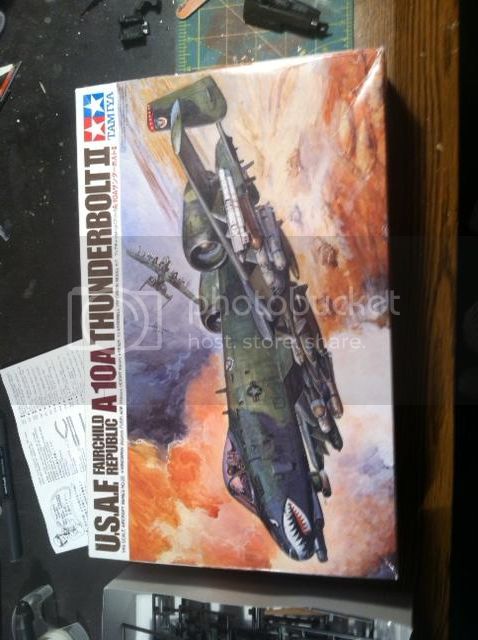Hosted by Jim Starkweather
1/48 Tamiya A-10. My first build blog
Patships

Joined: June 02, 2011
KitMaker: 20 posts
AeroScale: 15 posts
Posted: Wednesday, June 18, 2014 - 03:40 AM UTC
Hello. I'm Patrick from east Tennessee. I've been building models since I was a child. Now that I'm retired I have lot of time for my hobby. I want to thank Sweaver for sending me the kit after I responded to his post. I have to wait for the wife to get home so I can use her phone to take pics and I will post a couple this evening. This will be my first blog. I plan on building it basically OOB since I can't afford any am products. I may even try some scratchbuilding. Any and all tips and criticisms will be greatly appreciated.
Posted: Wednesday, June 18, 2014 - 06:41 AM UTC
While I don't know about the model from an accuracy standpoint it does build into an impressive looking model, good luck.
Patships

Joined: June 02, 2011
KitMaker: 20 posts
AeroScale: 15 posts
Posted: Thursday, June 19, 2014 - 12:34 AM UTC
Being new to this how do I post pics?

Jessie_C


Joined: September 03, 2009
KitMaker: 6,965 posts
AeroScale: 6,247 posts

Posted: Thursday, June 19, 2014 - 12:42 AM UTC
Here's my canned picture posting tutorial:
You don't need to buy any special software to post pictures here. If you want to resize your pictures there are several different freeware programs you can get such as Ifranview, Gimp or Paint.net. As a member of Aeroscale you have a space in the image gallery (look at the black bar on the top of the page. The Gallery is found between "Events" and "Links" on the right hand side of the screen. Follow this tutorial to use it.)
The only problem with the gallery is because we have so many members it can't hold many pictures so many of us use another photo hosting site like Photobucket, Imageshack or Flickr to host our pictures.
Regardless where you host your pictures, the way to insert an image is pretty simple. Whenever you're writing a post, you'll see 7 little white buttons just below the area you type in. the far right-hand button says {img} (except that the brackets are square). Click that button whenever you want to insert a picture and you'll see this appear:
{img}http://put.url.here/image.file{/img}
(once again, the brackets will be square in real life)
Go to your image hosting site, select your picture, and copy its URL. The fastest way to do that is to hover your mouse pointer over the picture, click the right mouse button and select "copy image location" from the little menu which pops up.
Come back to Aeroscale, and replace the text which says "http://put.url.here/image.file" with the URL that you just copied. I like to use browser tabs which let me easily switch between Aeroscale and my hosting site as many times as I like. This is useful for inserting multiple pictures in one post.
Enjoy your stay in Aeroscale. If you have any questions at all, all of us will be happy to answer them. Happy building!
You don't need to buy any special software to post pictures here. If you want to resize your pictures there are several different freeware programs you can get such as Ifranview, Gimp or Paint.net. As a member of Aeroscale you have a space in the image gallery (look at the black bar on the top of the page. The Gallery is found between "Events" and "Links" on the right hand side of the screen. Follow this tutorial to use it.)
The only problem with the gallery is because we have so many members it can't hold many pictures so many of us use another photo hosting site like Photobucket, Imageshack or Flickr to host our pictures.
Regardless where you host your pictures, the way to insert an image is pretty simple. Whenever you're writing a post, you'll see 7 little white buttons just below the area you type in. the far right-hand button says {img} (except that the brackets are square). Click that button whenever you want to insert a picture and you'll see this appear:
{img}http://put.url.here/image.file{/img}
(once again, the brackets will be square in real life)
Go to your image hosting site, select your picture, and copy its URL. The fastest way to do that is to hover your mouse pointer over the picture, click the right mouse button and select "copy image location" from the little menu which pops up.
Come back to Aeroscale, and replace the text which says "http://put.url.here/image.file" with the URL that you just copied. I like to use browser tabs which let me easily switch between Aeroscale and my hosting site as many times as I like. This is useful for inserting multiple pictures in one post.
Enjoy your stay in Aeroscale. If you have any questions at all, all of us will be happy to answer them. Happy building!
Patships

Joined: June 02, 2011
KitMaker: 20 posts
AeroScale: 15 posts
Posted: Thursday, June 19, 2014 - 01:23 AM UTC
Patships

Joined: June 02, 2011
KitMaker: 20 posts
AeroScale: 15 posts
Posted: Thursday, June 19, 2014 - 01:25 AM UTC
Joel_W

Joined: December 04, 2010
KitMaker: 11,666 posts
AeroScale: 7,410 posts

Posted: Thursday, June 19, 2014 - 02:52 AM UTC
Patrick,
Looking forward to following your 1st build blog, which doesn't have to be a super detailed, highly corrected model. Your build should 1st and foremost be about building a perfect (really as close as you can get to) OOB model. It's the overall finish that counts. Adding details, but having seams showing, or decal flash isn't the way to go.
Follow Jessica's procedures for posting pictures, and you'll be fine. I have accounts with both Photobucket and Flickr, and have never had any issues.
When posting pictures in your update, please try to have them in proper focus, and exposed correctly, so that we can see the work you're describing.
Joel
Looking forward to following your 1st build blog, which doesn't have to be a super detailed, highly corrected model. Your build should 1st and foremost be about building a perfect (really as close as you can get to) OOB model. It's the overall finish that counts. Adding details, but having seams showing, or decal flash isn't the way to go.
Follow Jessica's procedures for posting pictures, and you'll be fine. I have accounts with both Photobucket and Flickr, and have never had any issues.
When posting pictures in your update, please try to have them in proper focus, and exposed correctly, so that we can see the work you're describing.
Joel
Patships

Joined: June 02, 2011
KitMaker: 20 posts
AeroScale: 15 posts
Posted: Thursday, June 19, 2014 - 03:41 AM UTC
Thanks My biggest problem is I have to use my wife's iphone to take the pics. I'll try more light on the subject to see if I can get better pics to show.
Joel_W

Joined: December 04, 2010
KitMaker: 11,666 posts
AeroScale: 7,410 posts

Posted: Thursday, June 19, 2014 - 04:04 AM UTC
Quoted Text
Thanks My biggest problem is I have to use my wife's iphone to take the pics. I'll try more light on the subject to see if I can get better pics to show.
Patrick,
IPhones have a flash for the camera, you just have to make sure that in settings it's turned on. Default should have it working automatically.
A good rule of thumb is that if a picture should clearly show the work/detail you're describing.
Joel
ViperEnforcer

Joined: December 05, 2007
KitMaker: 204 posts
AeroScale: 202 posts

Posted: Friday, June 20, 2014 - 05:44 AM UTC
Quoted Text
While I don't know about the model from an accuracy standpoint it does build into an impressive looking model, good luck.
It was the 2nd 48th A-10 I built. Not a bad kit, but it does have some significant shape inaccuracies and lack of detail. The cockpit is all decal. Ok some 35 years ago, but today it's cheesy. I ended up installing a Monogram A-10 cockpit I salvaged from a busted kit, though that was back in 86 when there was no resin cockpit for modern jets.
The nose is blunt or too fat and the front/nose of the wheel well sponsons are totally the wrong shape, not to mention angle upwards. BTW; the Trumpeter and HB kits has this same problem; being that they were based/copied from the Tamiya kit.
Again I used the sponson fronts from a salvaged Monogram kit. The engine fans, inlets, and Exhaust are just like every A-10 on the market; quite inaccurate and/or detail inadequate.
Thye gun muzzle (like most kits) leaves a lot o be desired. You can find a real nice/accurate gun muzzle (made of brass) from Master Model on Ebay.
The 48th Monogram kit is still the most accurate A-10 shape wise in any scale, but a tuff build and of the early A-10. Despite the shape issues with Tamiya, it still builds up well.
Mike V
Patships

Joined: June 02, 2011
KitMaker: 20 posts
AeroScale: 15 posts
Posted: Saturday, June 21, 2014 - 12:51 AM UTC
I'm going to change this. Waiting for my wife to get home every day and use her phone to take not so good pics is hampering my build. lol When I finish this I'll post pics then. A friend has a camera that will take them for me. I did do something that is a first for me. I rescribed most of the panel lines that I sanded off cleaning up the seams.
 |