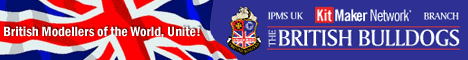General Aircraft
This forum is for general aircraft modelling discussions.
This forum is for general aircraft modelling discussions.
Hosted by Jim Starkweather
Hasegawa: Hurri Mk.1 'Squadron Leader'
Azarius

Joined: September 10, 2003
KitMaker: 100 posts
AeroScale: 0 posts
Posted: Friday, January 09, 2004 - 04:32 AM UTC
Just picked this kit up in 1/48 Scale. I was instantly impressed with the greater amount of detail on the model from my previous Academy Typhoon 1/78 kit, especially in the cockpit. This will be aircraft #2 for me, so if anyone has any hints/tips with this particular aircraft, let me know.
(I've picked this model because my home town of Thunder Bay, Ontario Canada produced nearly 1,400 Hurricanes for the RAF during WW2, prior to producing the Curtis Helldiver for the US)
brandydoguk

Joined: October 04, 2002
KitMaker: 1,495 posts
AeroScale: 643 posts

Posted: Friday, January 09, 2004 - 05:00 AM UTC
Hi Azarius, I've built the Hasegawa Hurricane Mk1, it is a really good kit. The cockpit looks good when assembled, quite detailed. Two things which needed a bit of work are the gap where the wing centre section joins the rear fuselage [it can be awkward filling and sanding as the joint is where the ribbed fabric detail is], and the alignment of the main fuselage with the nose sections, there was a small amount of play in the fitting. I found a tip for this which suggested placing one of the nose section halves and the coresponding fuselage half face down onto perfectly a flat surface and applying some liquid glue to the join. this will give a perfectly straight full fuselage half and makes it easier when joining the other sections.
Posted: Friday, January 09, 2004 - 05:13 AM UTC
:-) A very nice kit, which builds well, simply follow the instructions, but I leave all "dangly" bits off until final assembly. Be careful to get the nose parts attached to the fuselage correctly, test fit. The wings have been produced to allow for different marks, just go carefully when removing the necessary detail. The only real problem with the kit is that the fabric detail doesn't quite match up, between the wing rear section and fuselage underside. It's entirly possible to live with it.
I look forward to seenig some pics :-)
Mal
I look forward to seenig some pics :-)
Mal

Azarius

Joined: September 10, 2003
KitMaker: 100 posts
AeroScale: 0 posts
Posted: Friday, January 09, 2004 - 04:12 PM UTC
Well, I sanded down the 3 parts on the wings that it said to remove... 600 grit sandpaper, and about 20 minutes on each part and they were gone. Nice and smooth. Then rescribbed the panel lines along it. Looks good...
Azarius

Joined: September 10, 2003
KitMaker: 100 posts
AeroScale: 0 posts
Posted: Monday, January 26, 2004 - 05:39 AM UTC
Well, decided to give the old silly-putty masking thing a try... I enlarged the camo sceme from the instructions to the proper size... Cut them out, then overlayed them to the rolled out sillyput. Cut the shape out, placed it on the model. It was a bit time consuming, but less so than trying to use masking tape. And I'm happy with the results. I'll definately use this method again.


And Mal, I so noticed the gap you were talking about... I can live with that. Of course, I can see myself in 2 years rebuilding it, going "I can't believe I let that go!"
Time to touch up the camo job, and figure out what I'm going to do with this cockpit.


And Mal, I so noticed the gap you were talking about... I can live with that. Of course, I can see myself in 2 years rebuilding it, going "I can't believe I let that go!"

Time to touch up the camo job, and figure out what I'm going to do with this cockpit.
Posted: Monday, January 26, 2004 - 08:39 AM UTC
:-) Looking good 
A tip, if you haven't already attached the wing tip nav' lights. Paint the cut out at the wing tip interior green, leave just a small amount of plastic showing around the edges, so the glue will stick. Before gluing on the clear pieces, drill a shallow hole with a 0.3mm drill. Fill the port one with red paint and the Starboard one with green, or blue paint. These will represent the coloured bulbs.
Mal

A tip, if you haven't already attached the wing tip nav' lights. Paint the cut out at the wing tip interior green, leave just a small amount of plastic showing around the edges, so the glue will stick. Before gluing on the clear pieces, drill a shallow hole with a 0.3mm drill. Fill the port one with red paint and the Starboard one with green, or blue paint. These will represent the coloured bulbs.
Mal

bison44

Joined: August 27, 2002
KitMaker: 471 posts
AeroScale: 0 posts

Posted: Monday, January 26, 2004 - 09:07 AM UTC
Hi Azarius: That camo job looks very nice. Any problems with the silly putty sticking to the model? No left over residue etc?
Azarius

Joined: September 10, 2003
KitMaker: 100 posts
AeroScale: 0 posts
Posted: Monday, January 26, 2004 - 11:22 AM UTC
No problems at all with the Silly putty! I was even able to ball it back up, and it looks like I can use it again (IE: its still elasticy - except I now have green silly putty on one side)
Mal: Should I use the clear red/blue or a solid colour for the bulbs? Also any hints on what to do with the canopy? I spent a fair amount of time (hours) making the cockpit look nice... As soon as I put the canopy on, you can't see it. Grrr...
Mal: Should I use the clear red/blue or a solid colour for the bulbs? Also any hints on what to do with the canopy? I spent a fair amount of time (hours) making the cockpit look nice... As soon as I put the canopy on, you can't see it. Grrr...
Posted: Monday, January 26, 2004 - 11:57 AM UTC
Hi Azarius
Nice job on the camo. :-)
I always use clear colour to represent the bulbs - it's just a bit more glass-like...
As regards the open canopy, the only real answer is a vacuform relacement. The trouble is Hasegawa made their canopy far to thick to sit properly in the open position... and because the canopy is too thick, they made area behind the headrest completely the wrong shape to allow for it.
Squadron/Falcon sell very nice vacuform canopies which will show off your hard work on the cockpit, or you could always use try moulding your own - see newtothegame's thread Thick Canopies
All the best
Rowan
Nice job on the camo. :-)
I always use clear colour to represent the bulbs - it's just a bit more glass-like...
As regards the open canopy, the only real answer is a vacuform relacement. The trouble is Hasegawa made their canopy far to thick to sit properly in the open position... and because the canopy is too thick, they made area behind the headrest completely the wrong shape to allow for it.

Squadron/Falcon sell very nice vacuform canopies which will show off your hard work on the cockpit, or you could always use try moulding your own - see newtothegame's thread Thick Canopies

All the best
Rowan

Posted: Tuesday, January 27, 2004 - 09:02 AM UTC
:-) Yes I agree with Merlin, use clear colours to represent the bulbs. The depression that you drill should be no more than 0.5 mm, 1mm max ( I usually drill to deep) then completely fill with the clear paint. My canopy is in the closed position, but my next Hurri will have a vac formed one. A vac formed one is the way to go to show off your detail :-)
Mal
Mal

 |