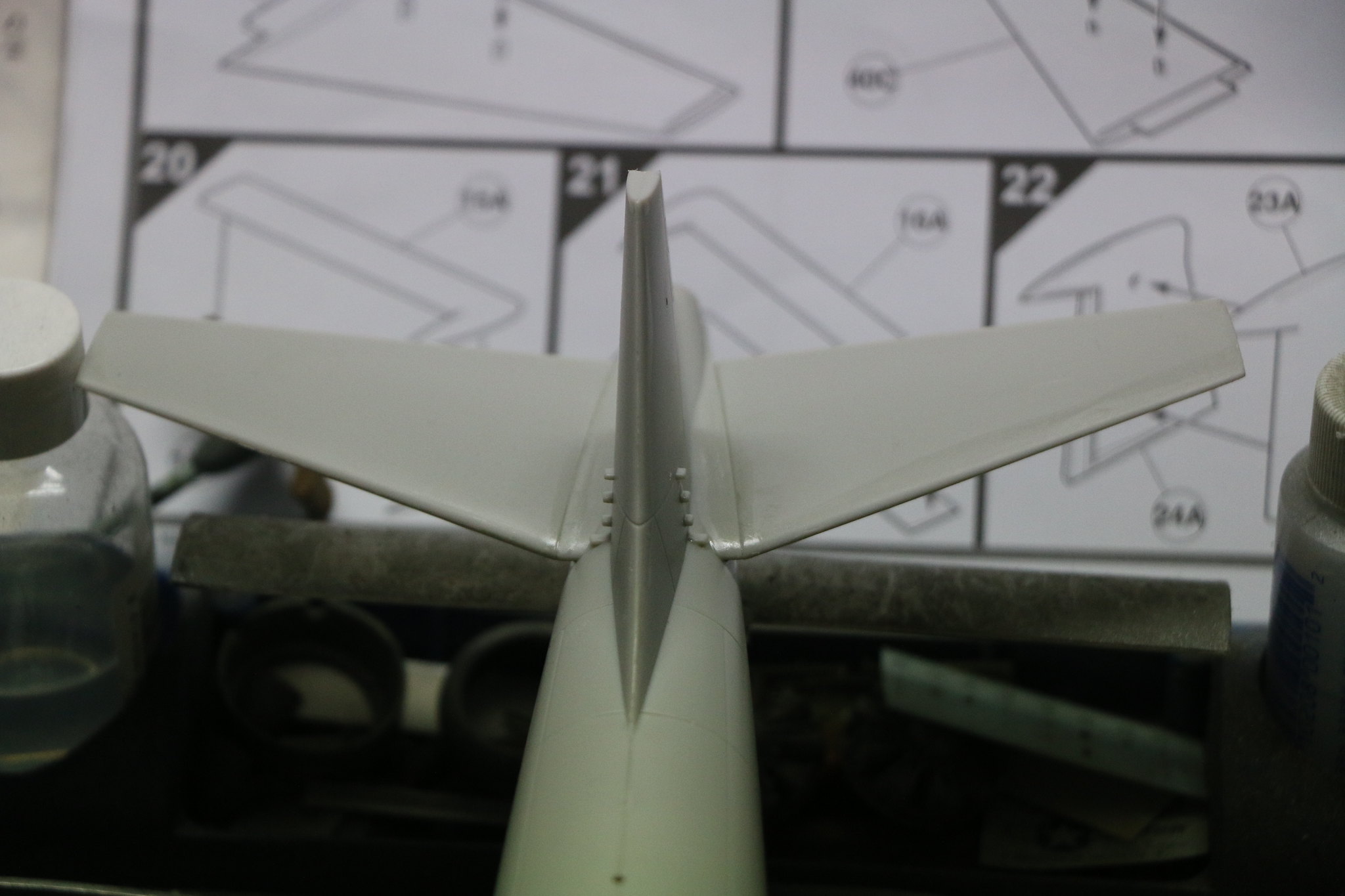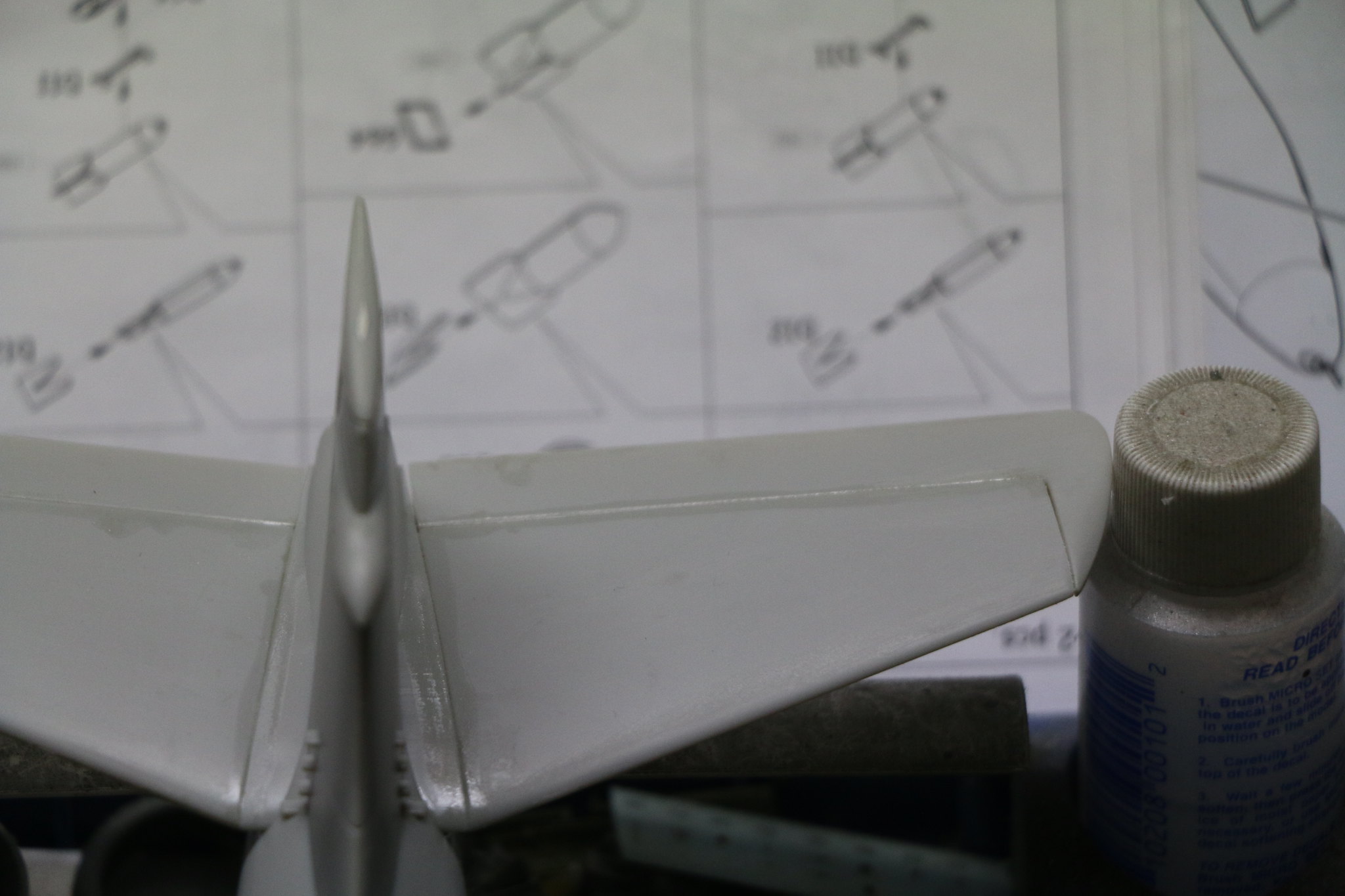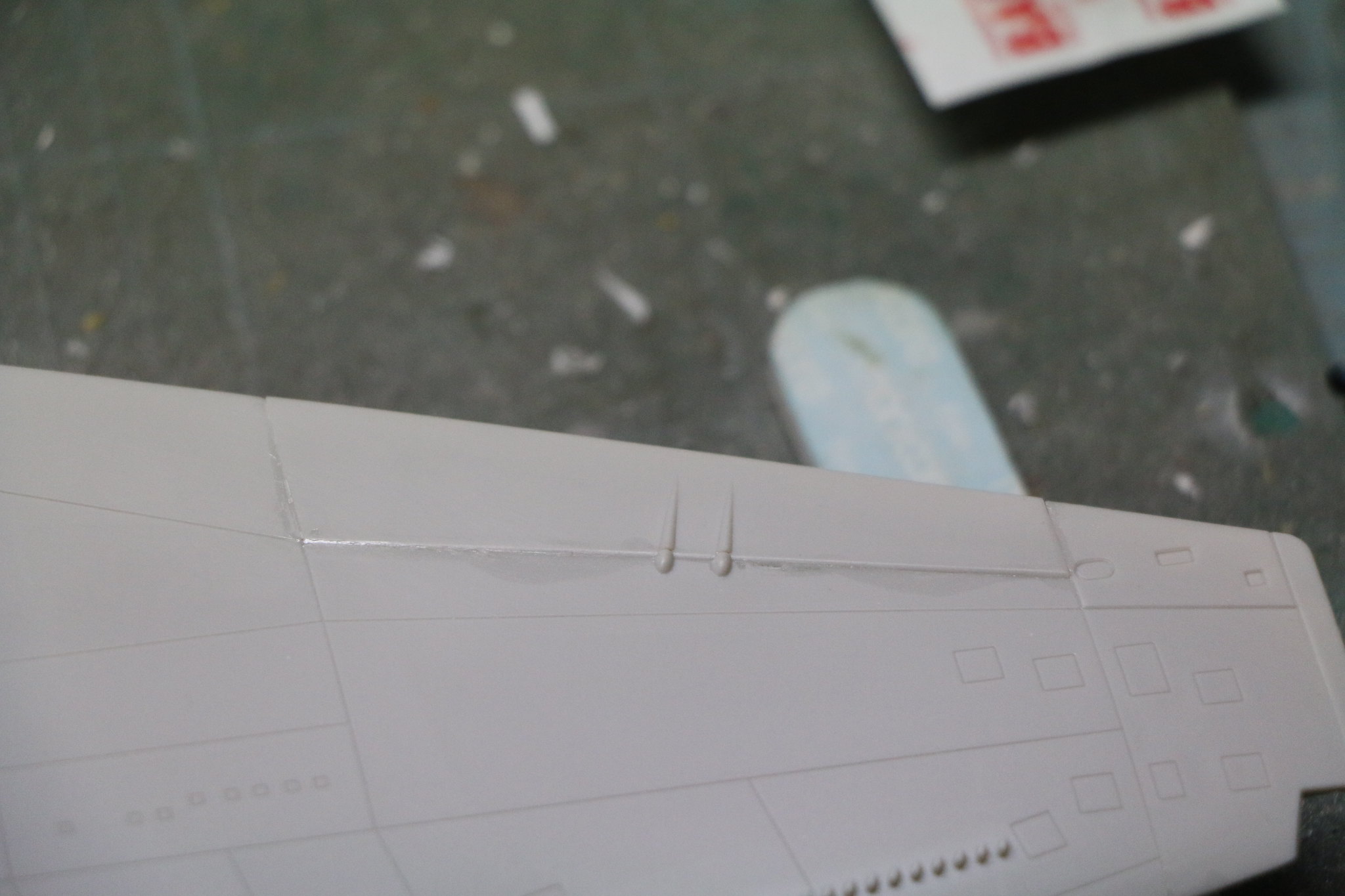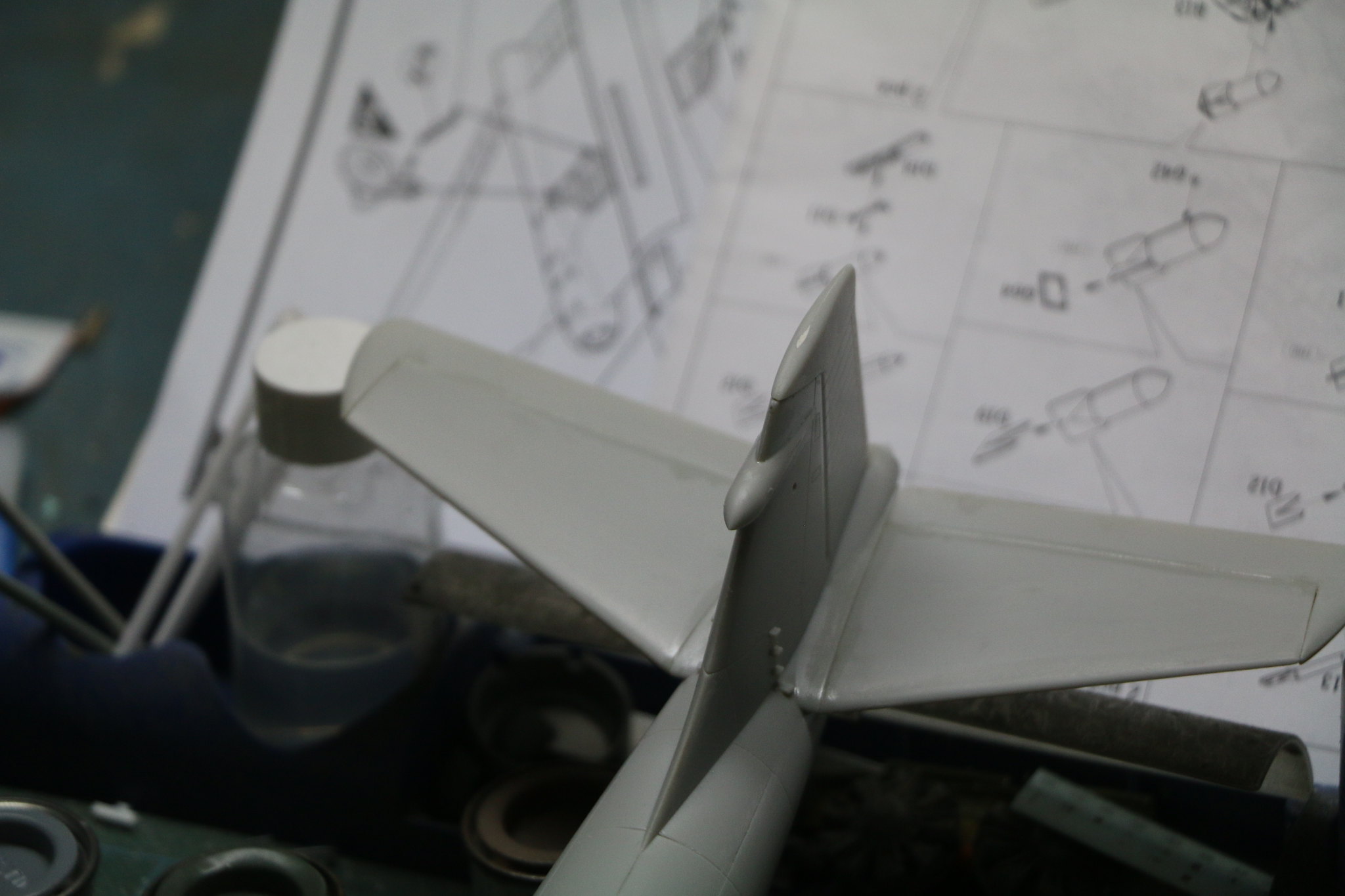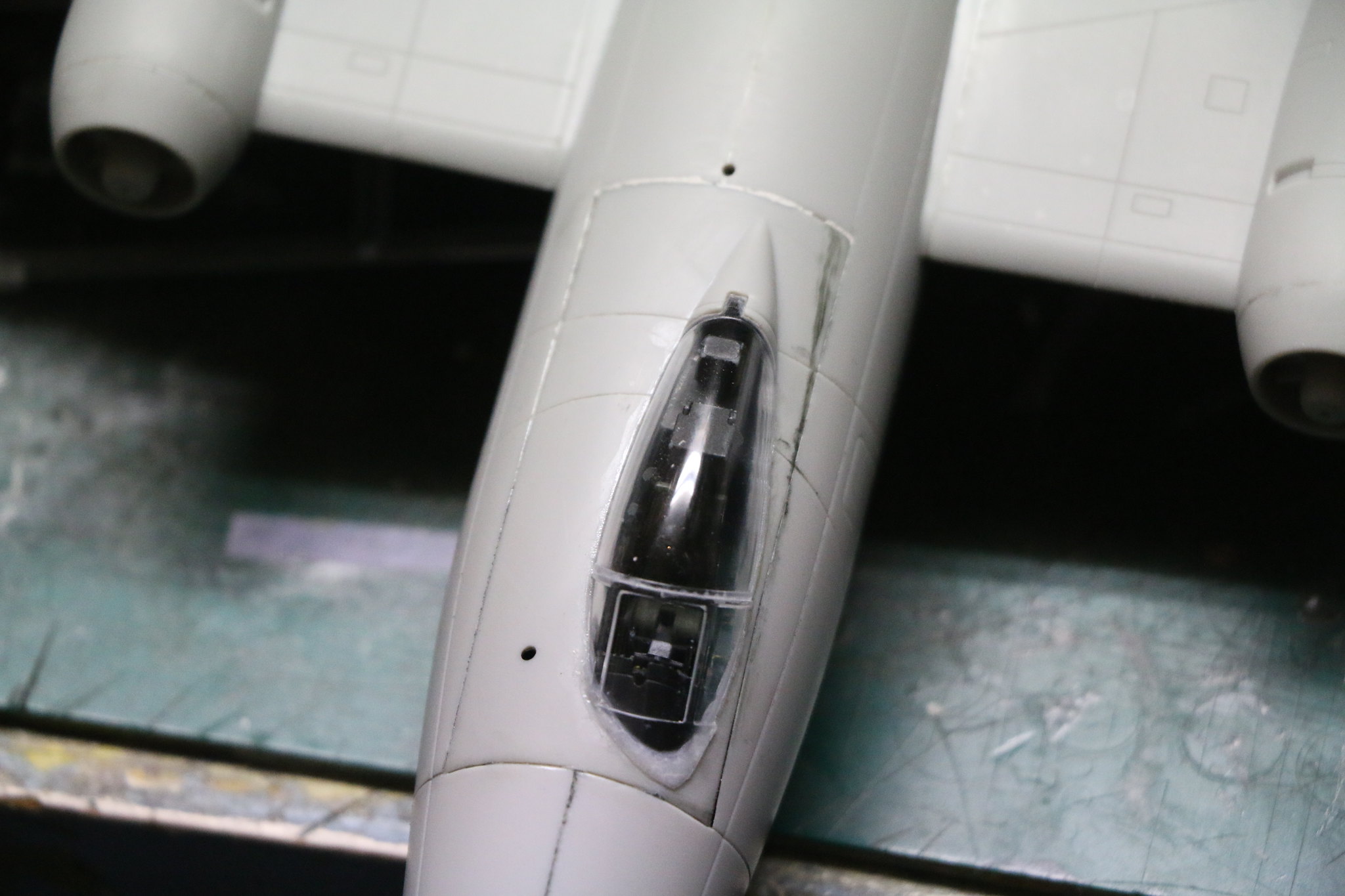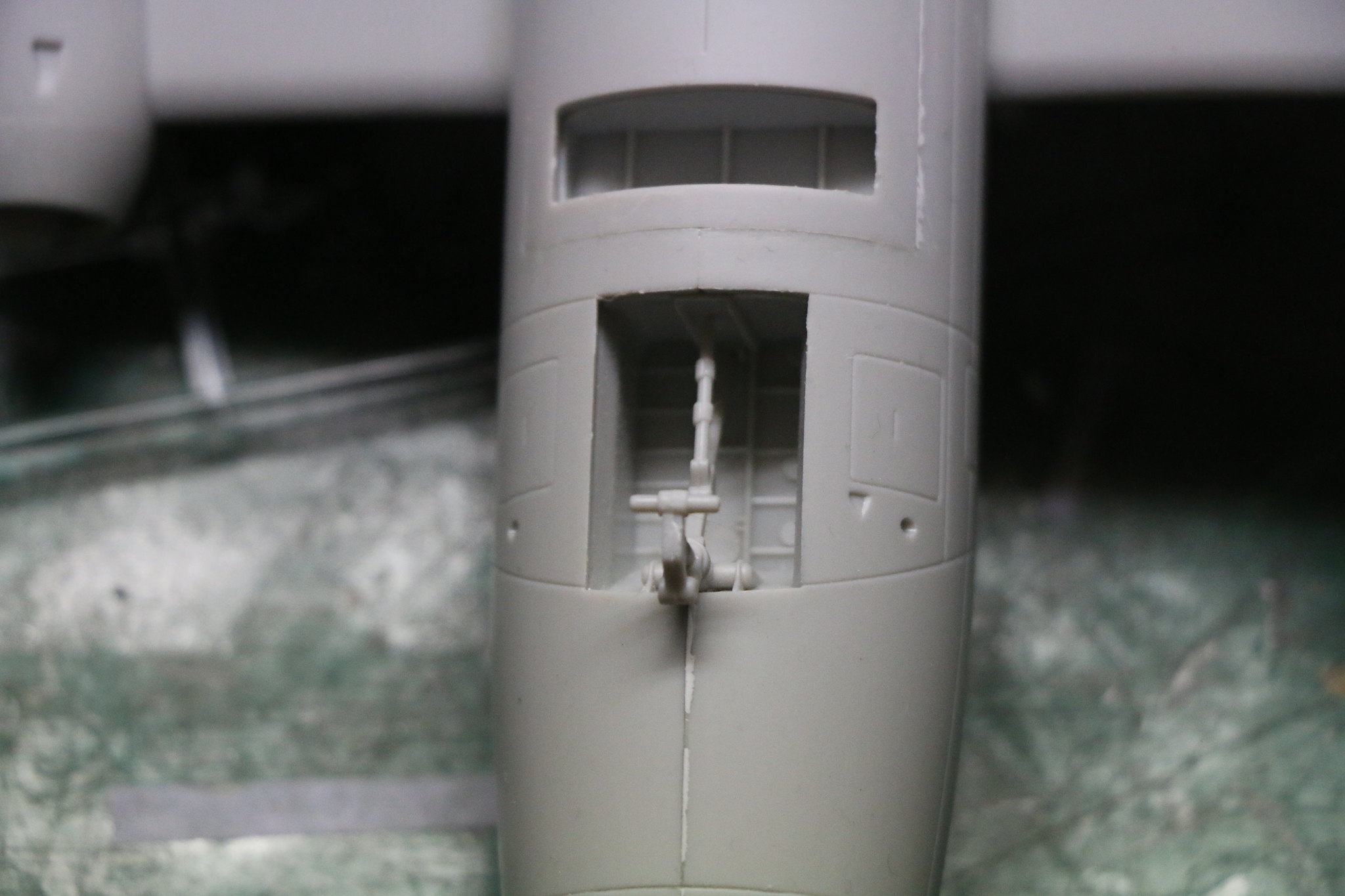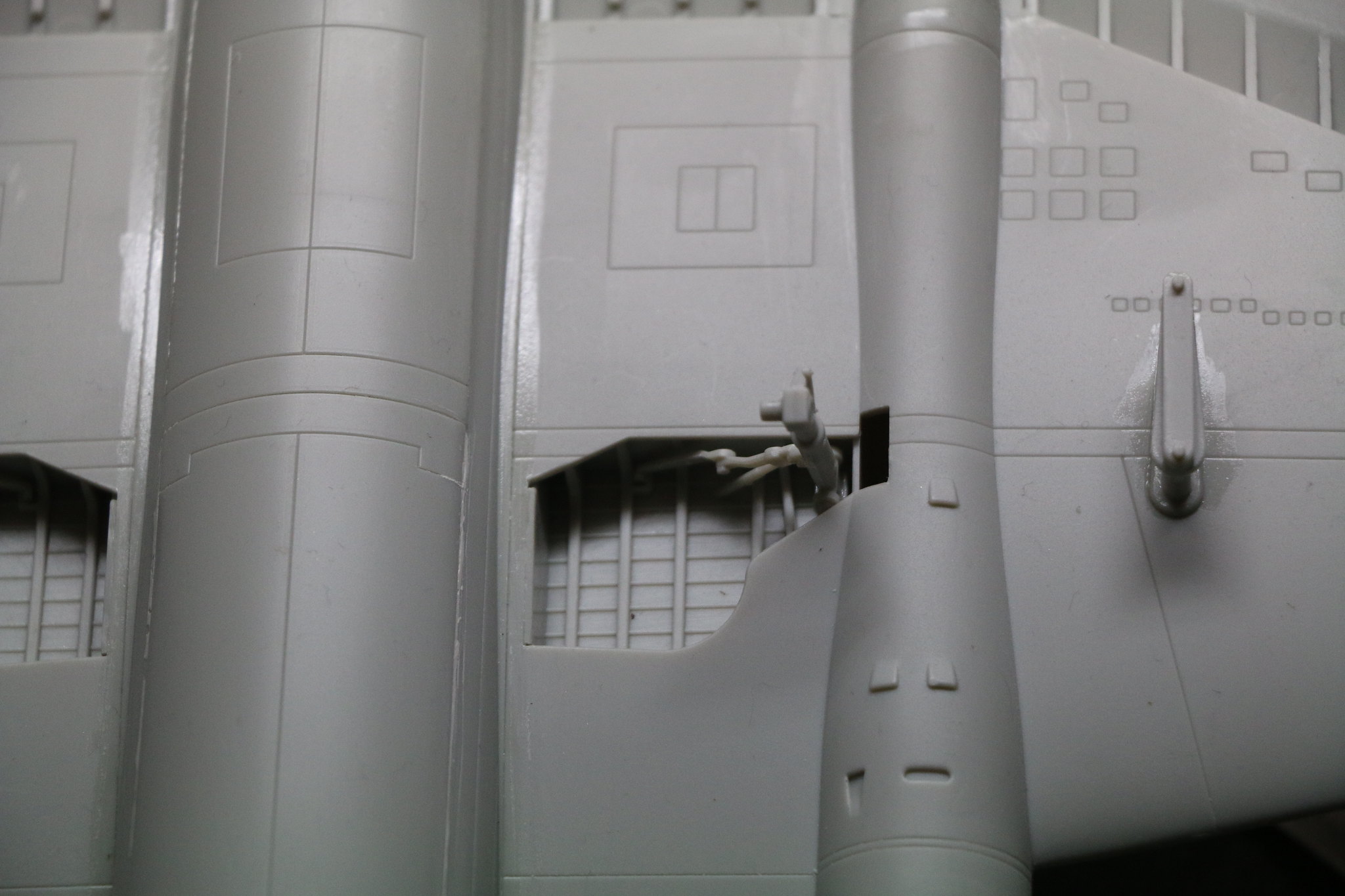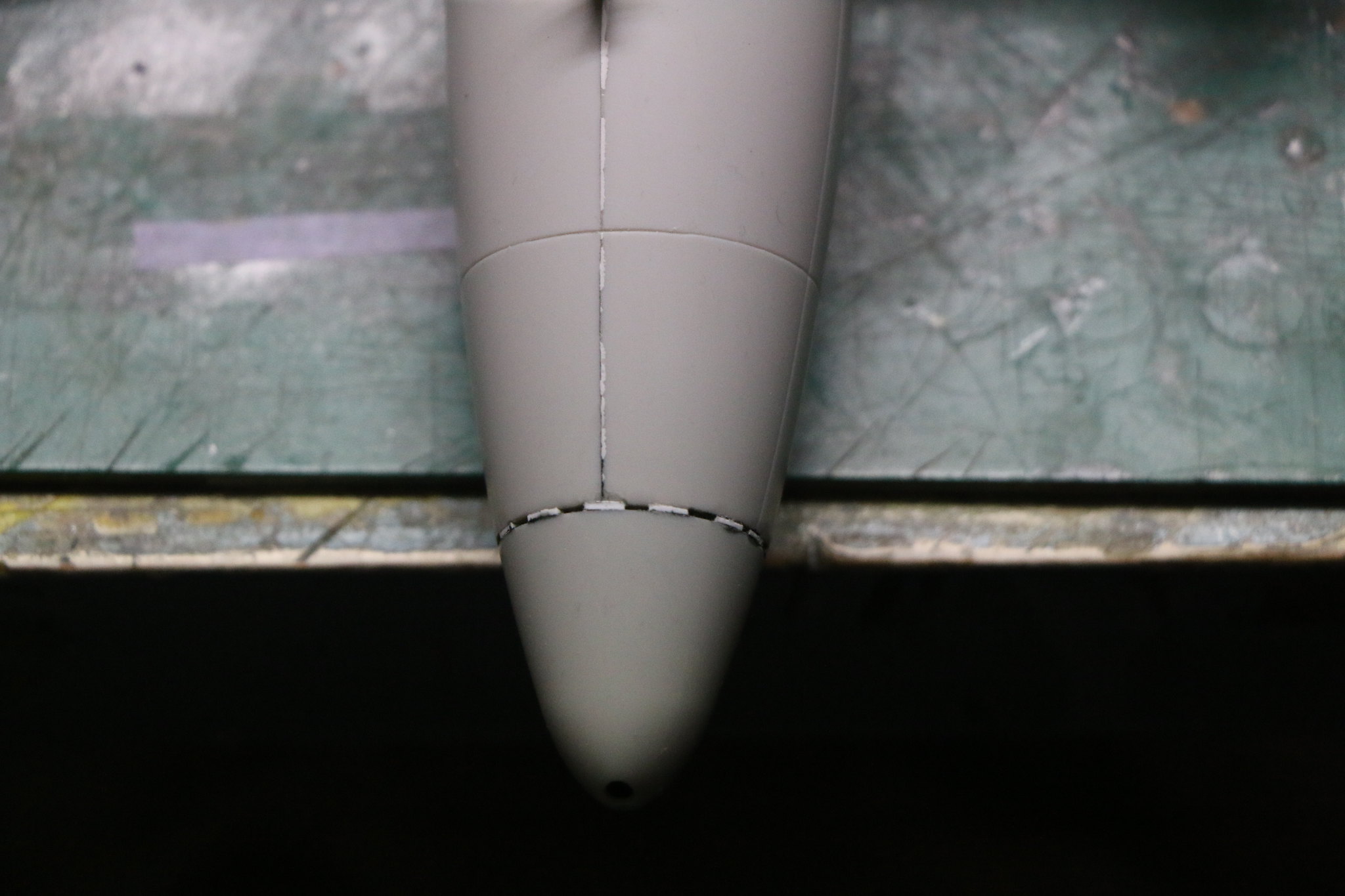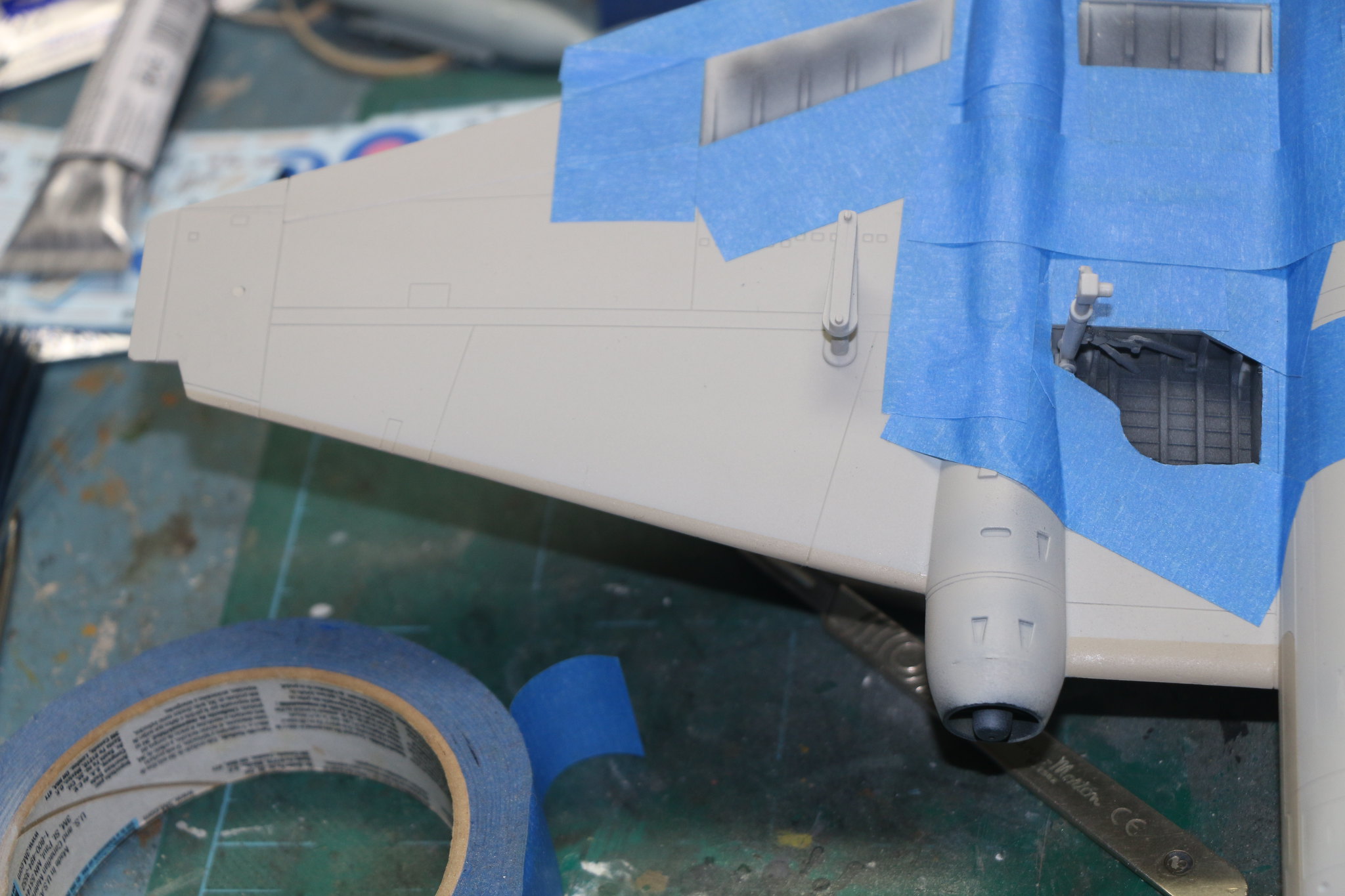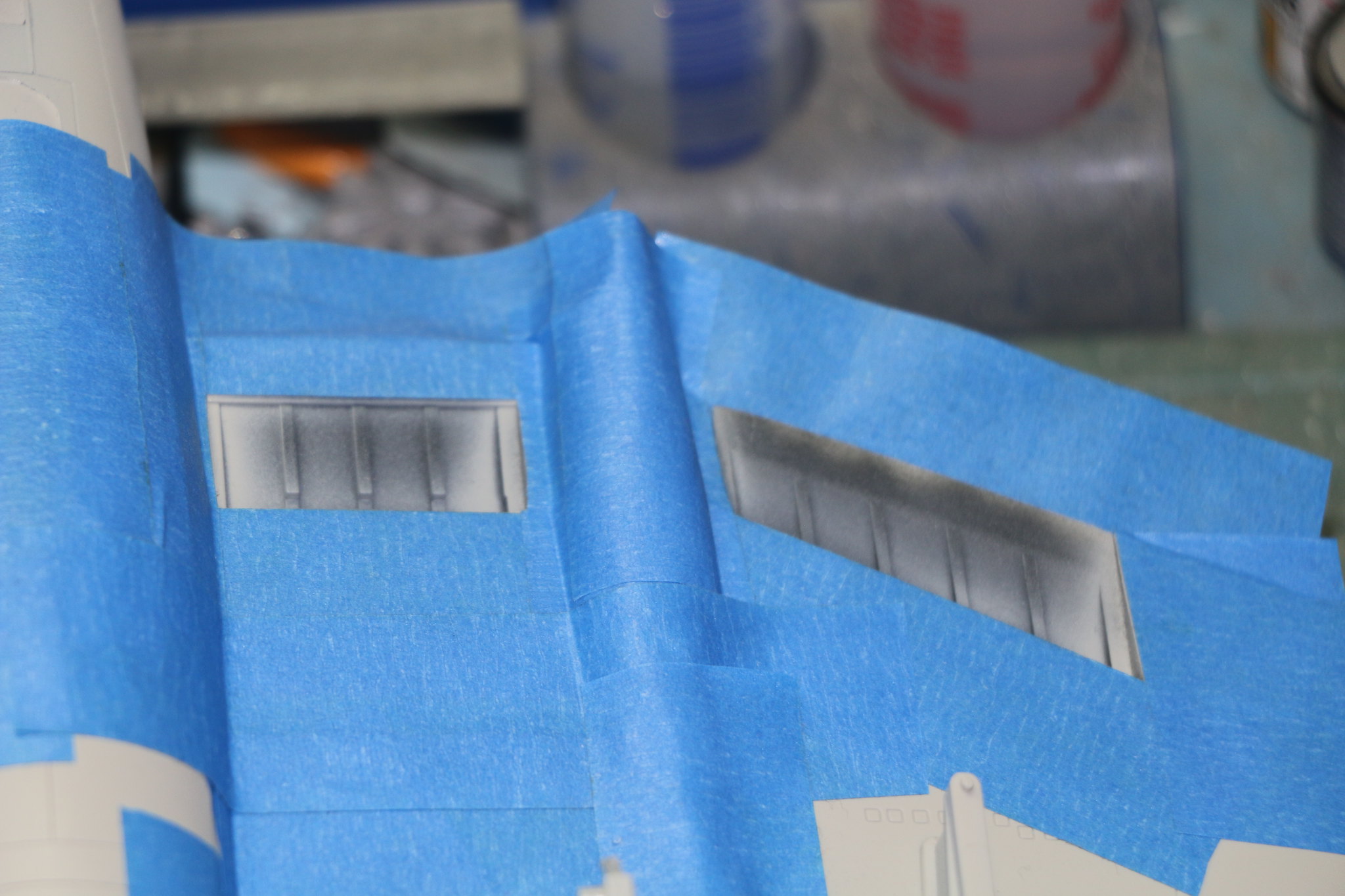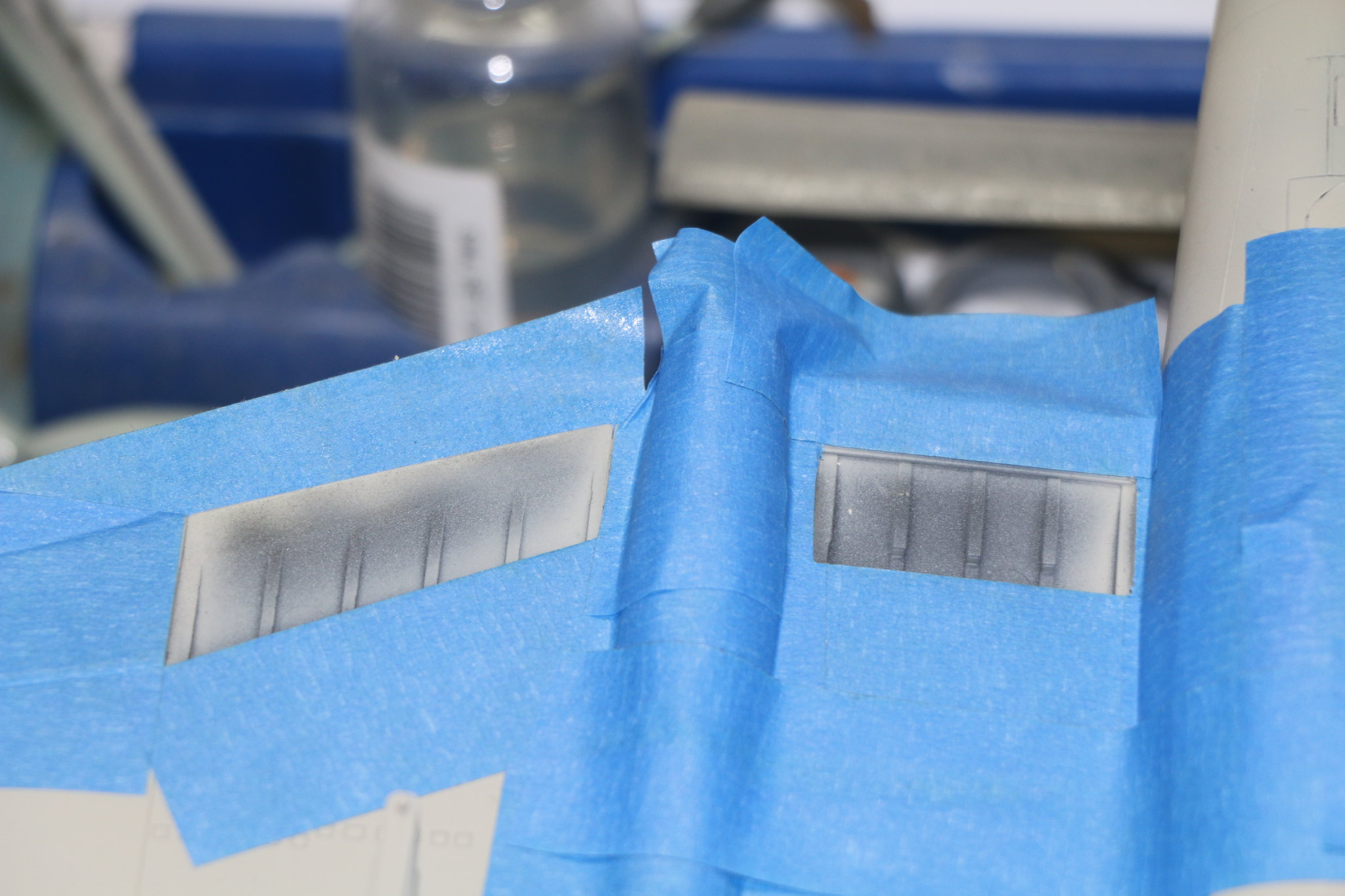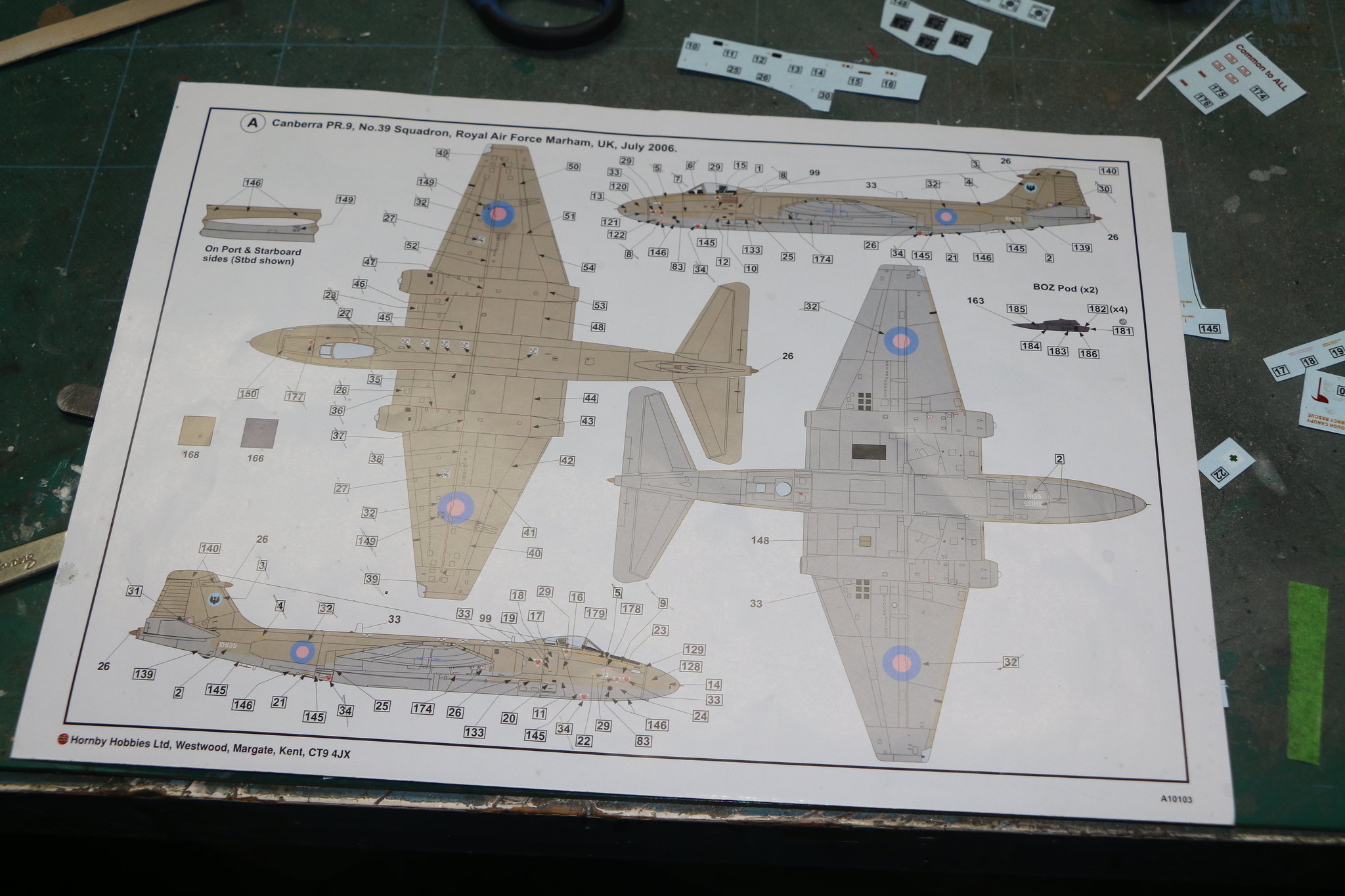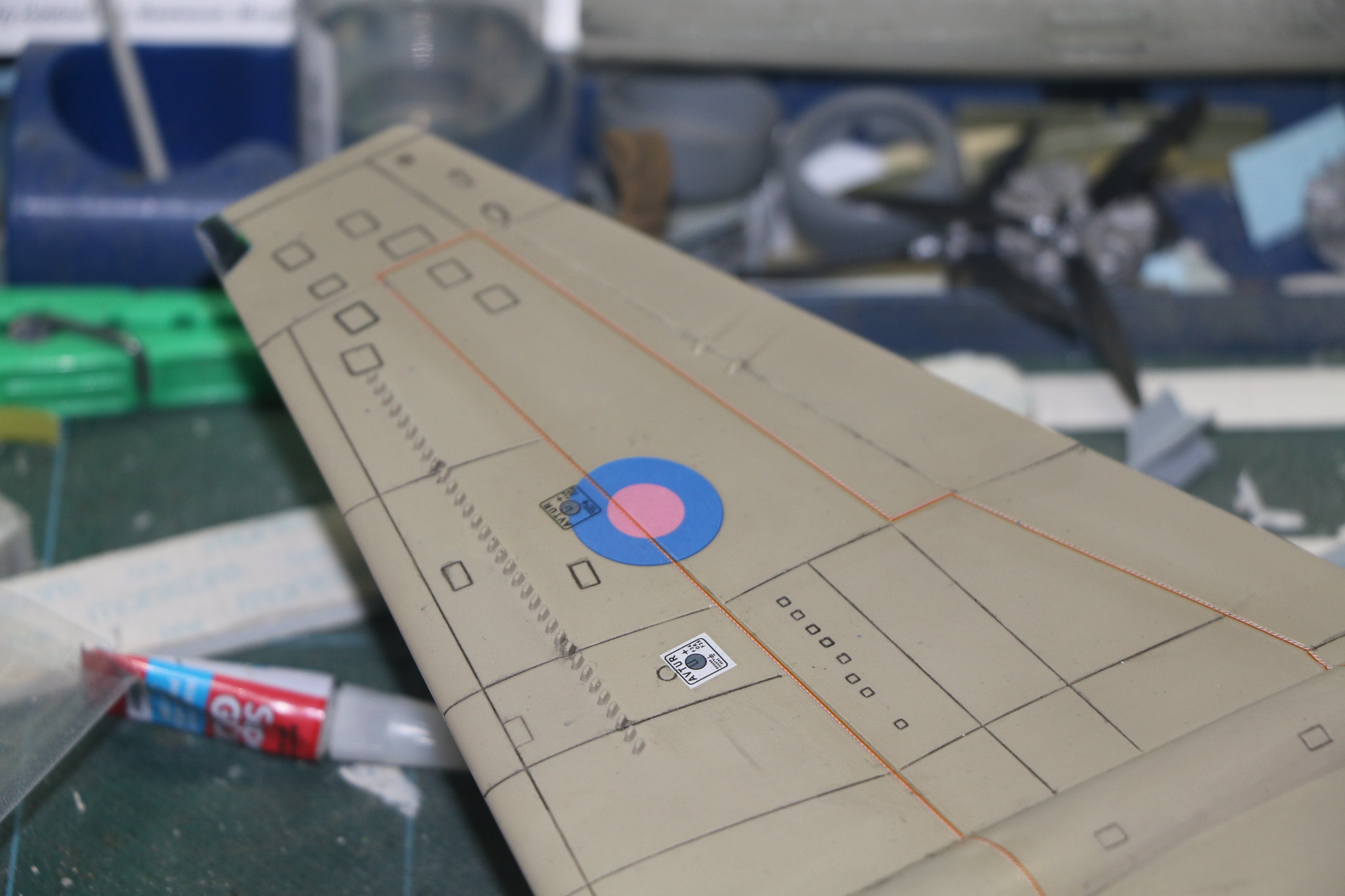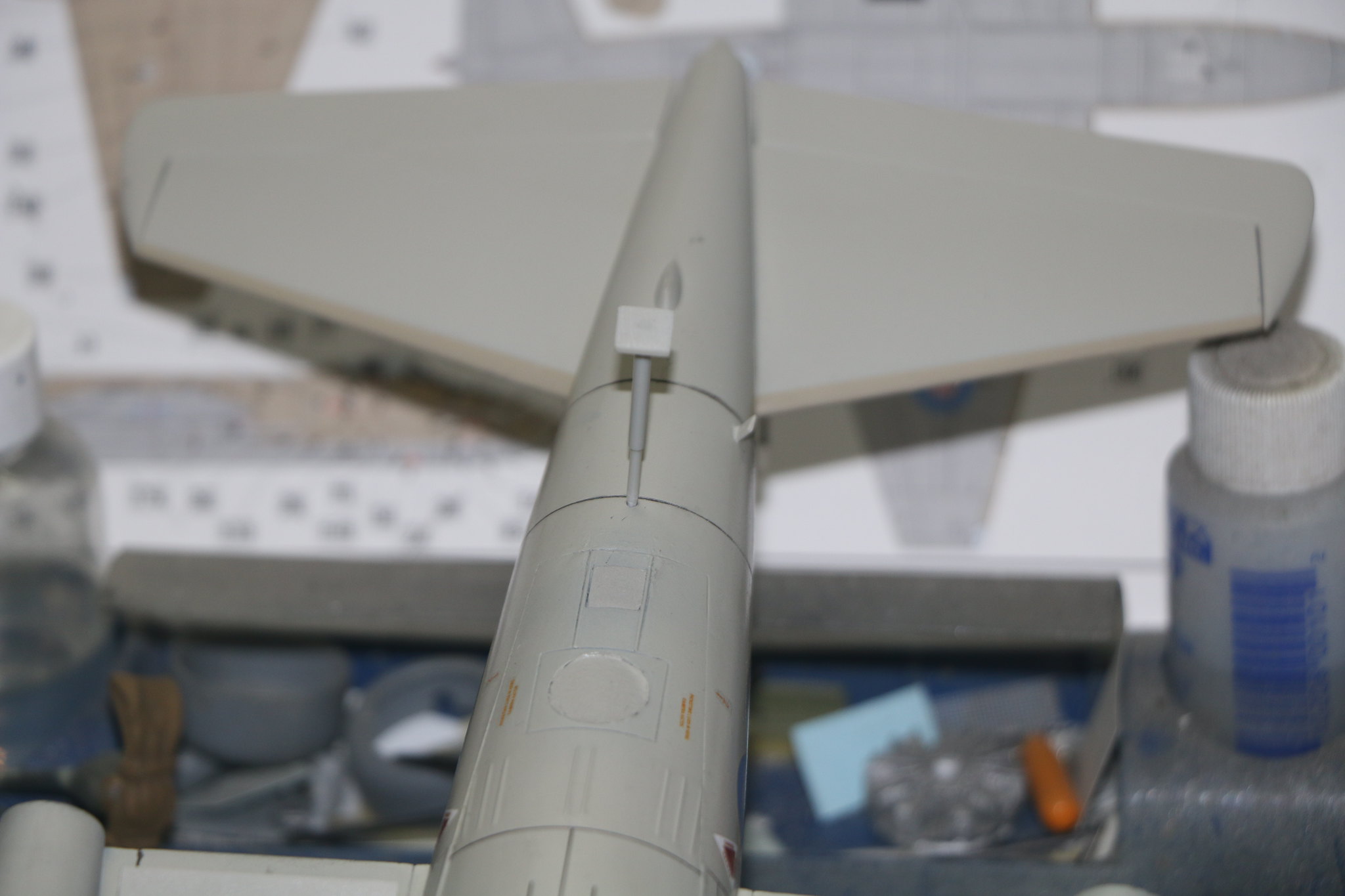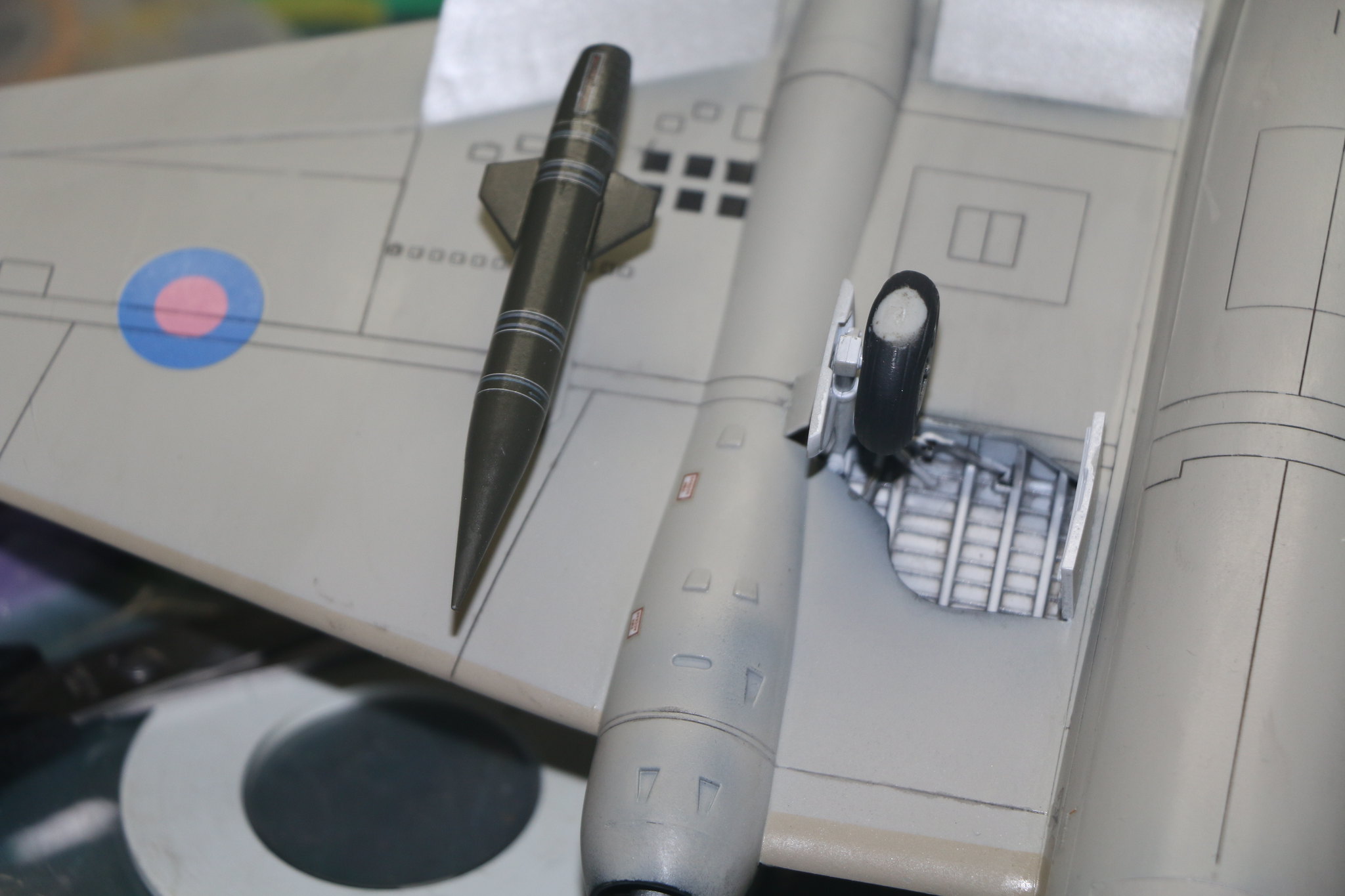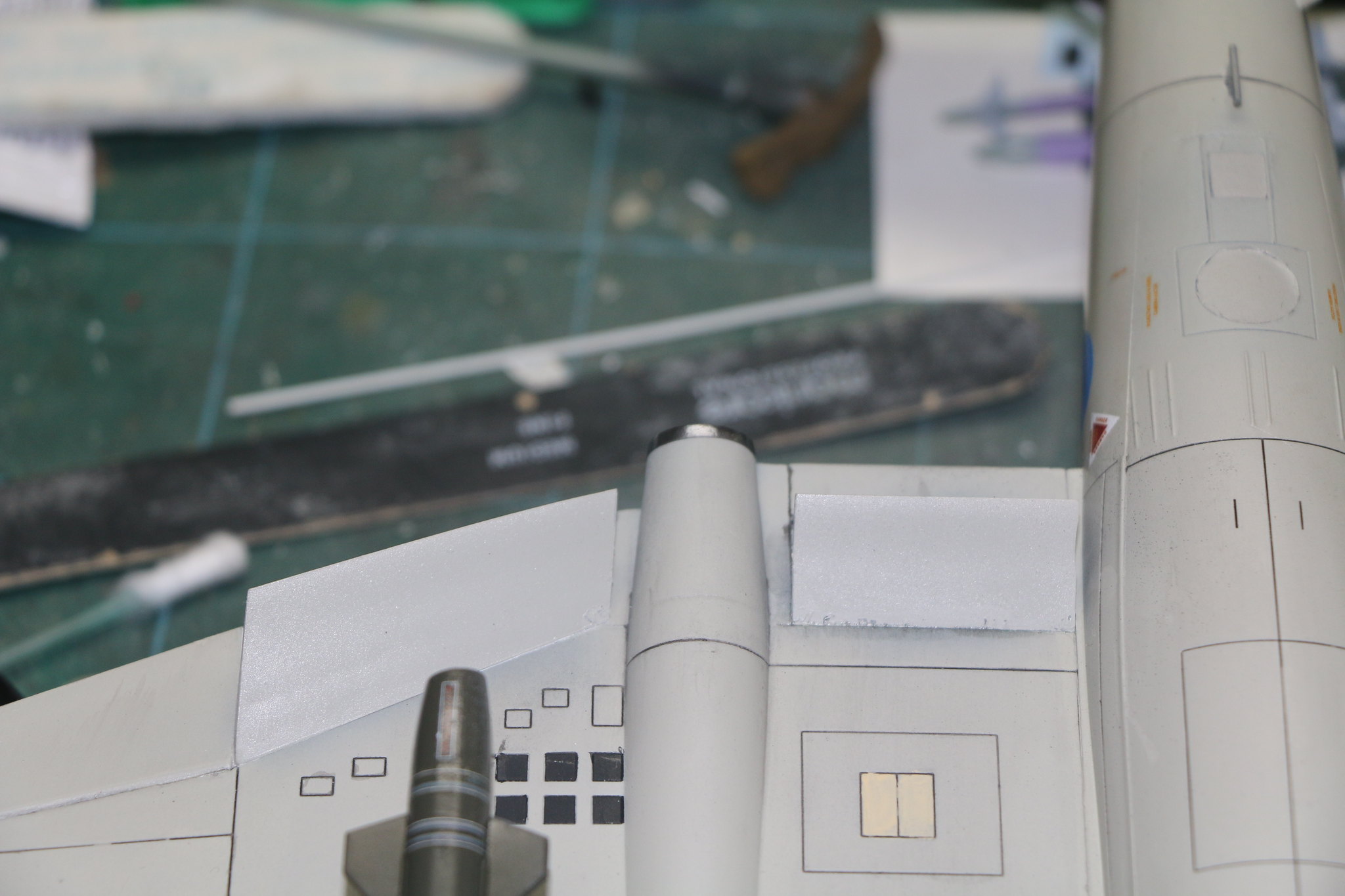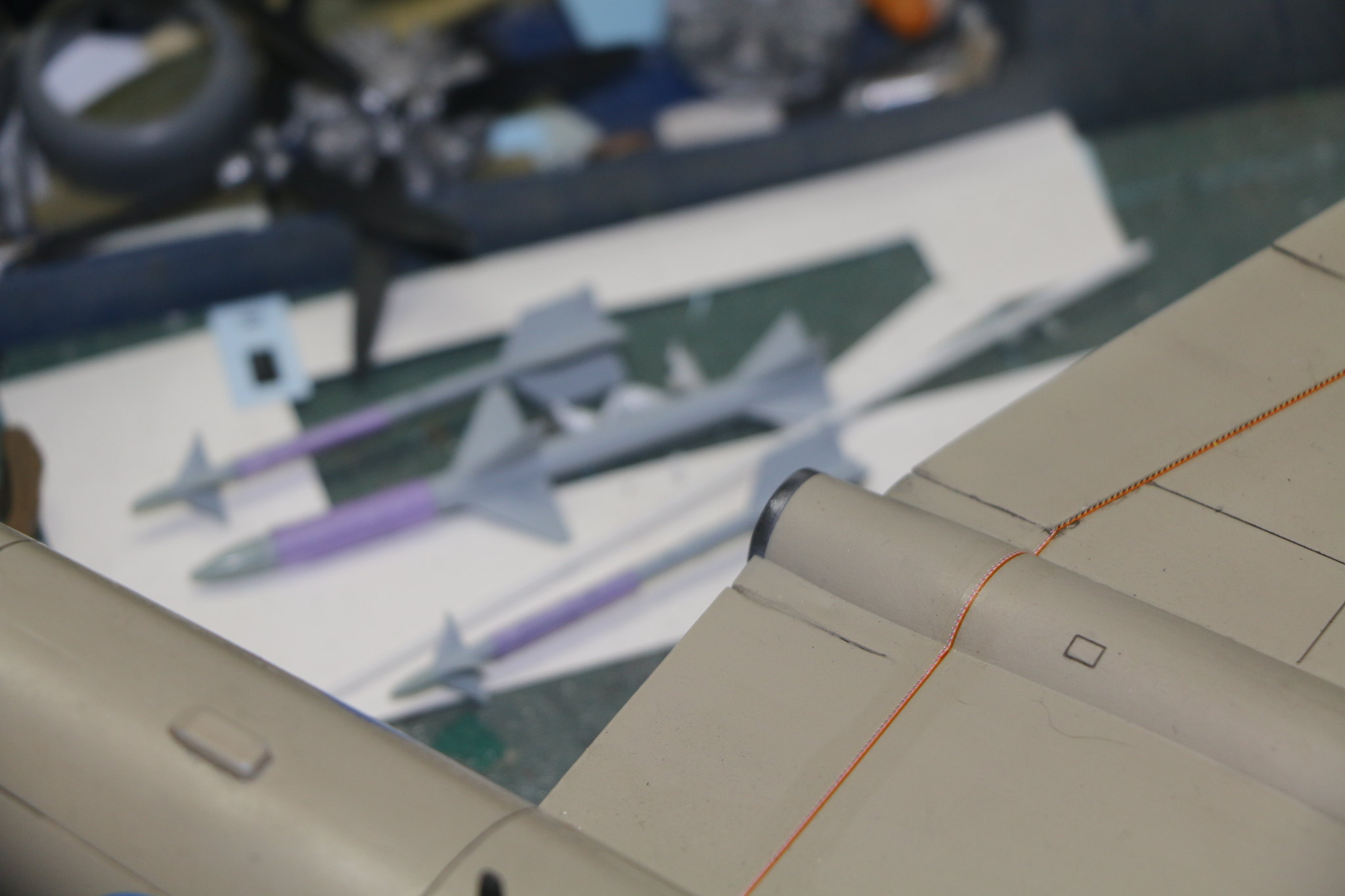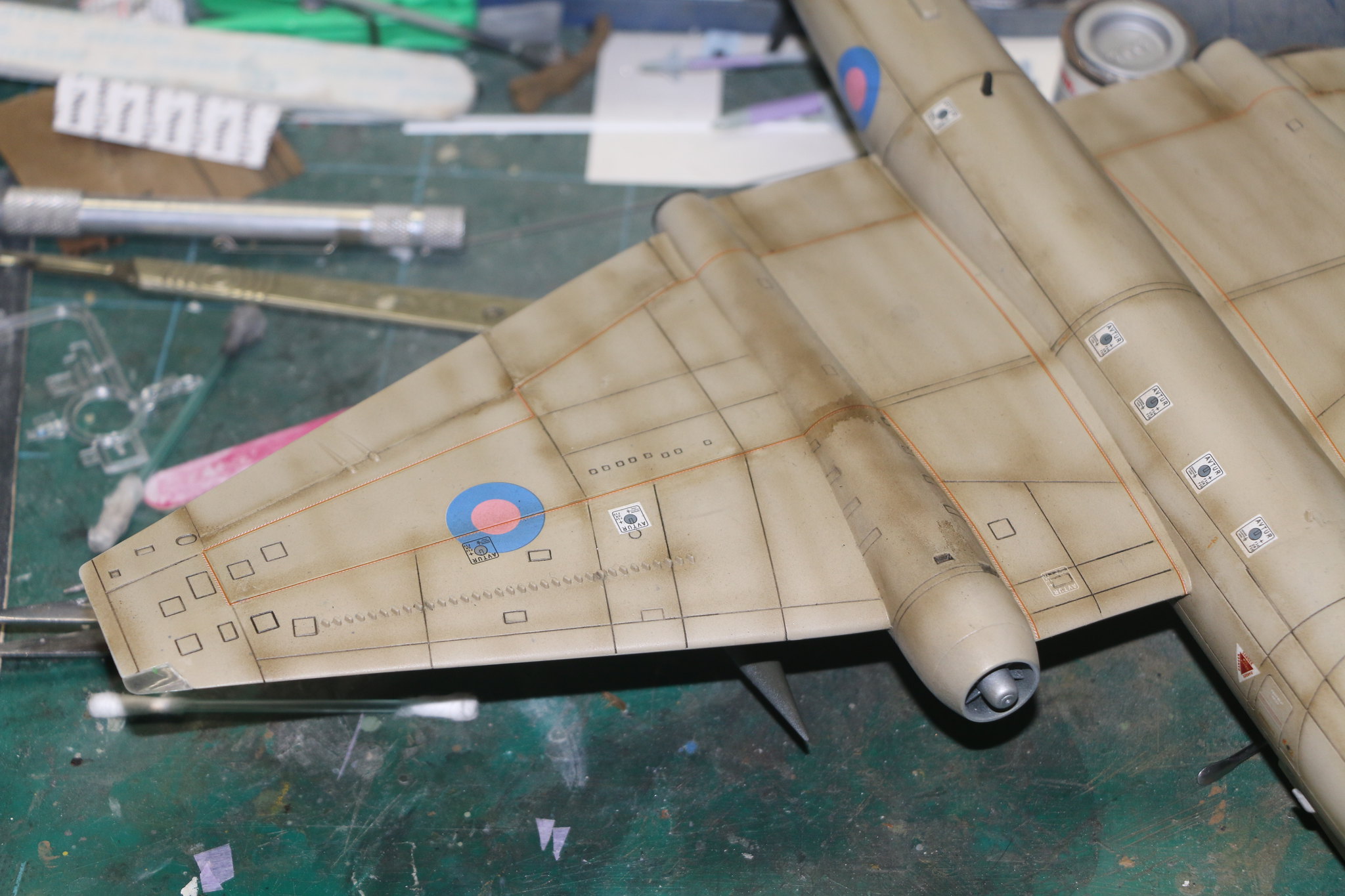Construction starts with the cockpit and the first thing I've realised is that the cockpit has no alignment guides/pins in the fuselage. It rests against the nose wheel well and is suspended from the upper fuselage by the pilots cockpit fuselage panel. So the first thing when building the cockpit is to ensure everything is square. Not easy when it comes to the navigators station and it's wall of switches, instruments as the slot it fits into is wedge shaped. I've glued it to the pilots I.P. after a quick file of the I.P. hood as it wasn't at 90 degrees. I put a strip of plastic in front of it in the wedge to pack it out and help it sit at the correct angle. I cleaned what i thought was a mould line on the pilots ejection seat only to later realise that it was the height adjustment handle so I replicated one with thin brass wire.
Another thing is that the instructions are the old type and the placement guide is vague at best useless at worst. The Pilots instrument panel would appear to be placed in front the supports for it (closer to the nose) but the construction of the panel suggests it should sit behind it closer to the pilot, which is what I did and it worked out pretty well. So my advice is to test fit and see what works best.
The cockpit after a look at images online is completely wrong for the PR-9. The second crewman's entrance is through the nose cone and he sits completely separated from the pilot. The top of his position has an eject-able panel that's replicated by a decal in the kit but is quite prominent on the real thing. There is no second station by the pilot at a lower level, relevant to the bomber version but not for the PR-9. So I'm not going to have the navigator's position open but it may be something I'll attempt in the future as it would make a standout model.
I've applied a coat of Tamiya NATO black to the cockpit and the inside of the cockpit panel. I've allowed it to dry over night now I'm going to dry brush the cockpit with white and then pick out some of the dials gauges etc. I'm not going to work on the rest of the cockpit as it won't be seen, out of sight out of mind.
The fuselage walls are incredibly thick 1.5 to 2 mm at least so pleasingly rigid. The location pins are quite large in diameter and provide a really positive fit that requires a little force to get them to close up. There are no supports for the belly insert so some will have to be created as it'll just drop inside as I've discovered from dry fitting. Also at this point you'll need to decide which version you re going to build as it dictates which insert you'll use. As I'm building the last version I'll be using that one. It also has under-wing pylons with what I assume are either ECM pods or sensors or both. Given today's battle field and the array of infantry launched and self propelled anti-aircraft missiles and guns ECM counter measures would seem likely.
The wings where they join to the fuselage at the leading edge didn't actually close up as the pin closest to the fuselage is a little tall and a quick snip with a pair of sprue cutters solved that problem. They glued together with little issue and aligned pretty well.
I'll make a comment here about the sprue gates which are huge! And actually would be better sawn off and cleaned up with a blade and a sanding stick. Don't do what I did and use sprue cutters as it invariably takes chunks out of the edge of the part even if you're really very careful. I have some filling to do on the leading edges of the wings because of it. And there are some pretty ugly ejector pin marks in the fuselage which needed to be sanded down only in the front of the nose as they might have possibly been visible.
Parts count while not huge does provide quite a bit of detail and the kit builds up quickly (detail painting aside). Well I think that's about it for the start here are some pics of the progress to date.
 IMG_1550 by Chris WIlson, on Flickr
IMG_1550 by Chris WIlson, on Flickr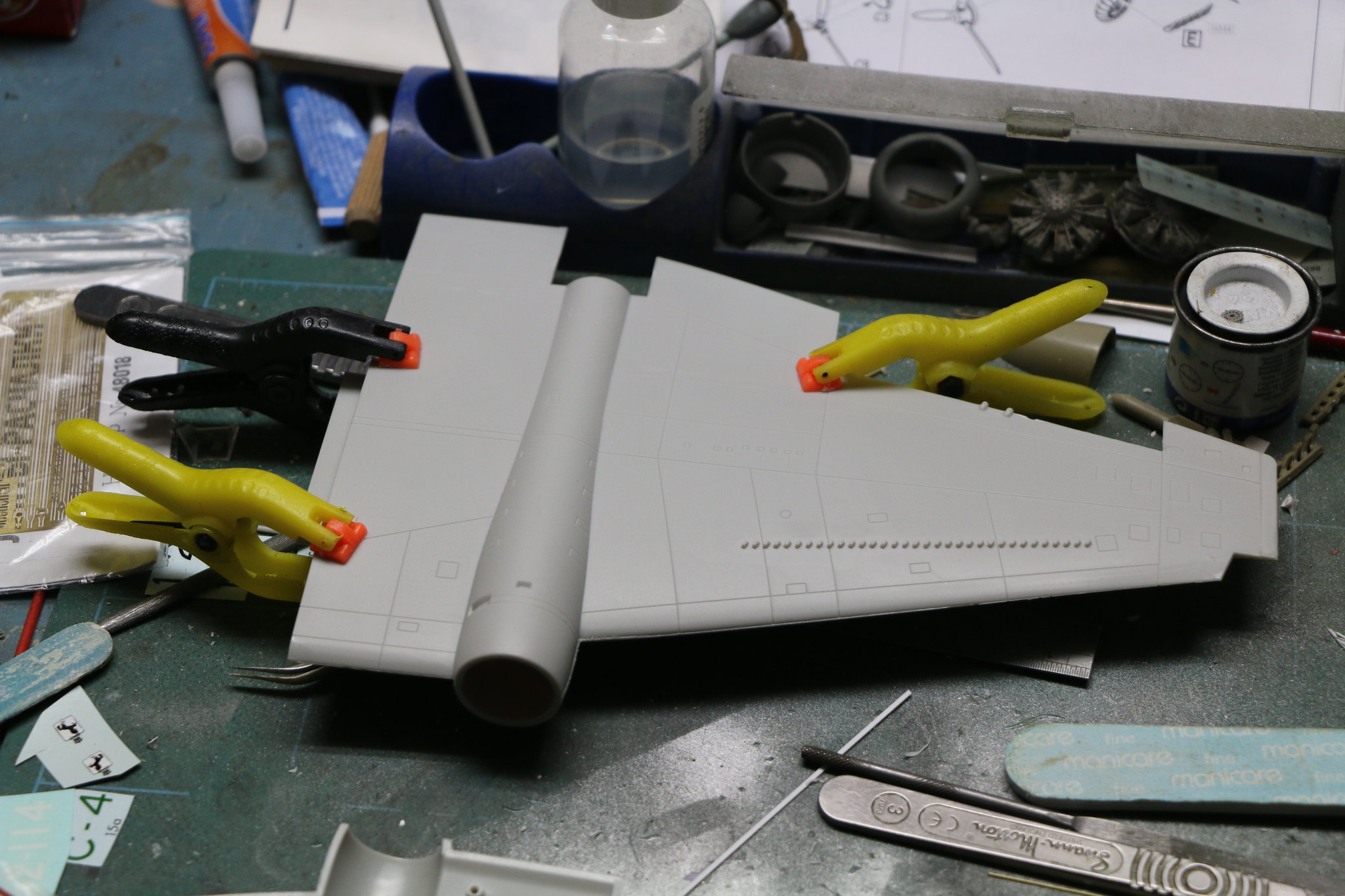 IMG_1551 by Chris WIlson, on Flickr
IMG_1551 by Chris WIlson, on Flickr IMG_1552 by Chris WIlson, on Flickr
IMG_1552 by Chris WIlson, on Flickr IMG_1553 by Chris WIlson, on Flickr
IMG_1553 by Chris WIlson, on Flickr IMG_1555 by Chris WIlson, on Flickr
IMG_1555 by Chris WIlson, on Flickr IMG_1557 by Chris WIlson, on Flickr
IMG_1557 by Chris WIlson, on Flickr IMG_1558 by Chris WIlson, on Flickr
IMG_1558 by Chris WIlson, on Flickr IMG_1561 by Chris WIlson, on Flickr
IMG_1561 by Chris WIlson, on Flickr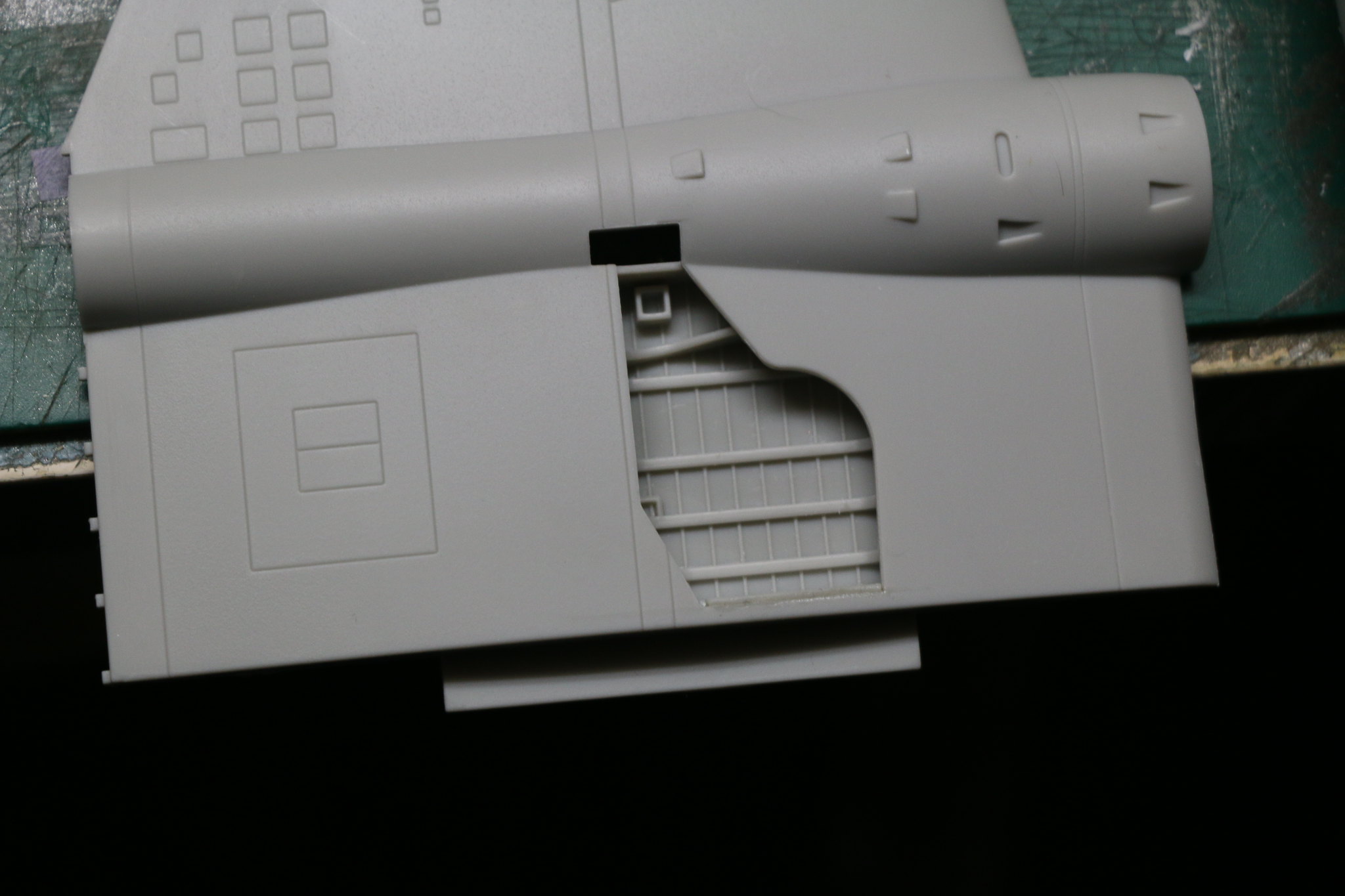 IMG_1562 by Chris WIlson, on Flickr
IMG_1562 by Chris WIlson, on Flickr IMG_1565 by Chris WIlson, on Flickr
IMG_1565 by Chris WIlson, on Flickr IMG_1566 by Chris WIlson, on Flickr
IMG_1566 by Chris WIlson, on Flickr