Hey Tin_Can,
well now I feel better! The seam you are seeing isn't there. Because if you follow the kit panel seam it curves up evenly along the fuselage - in the picture it sort of goes exactly straight.
So if that is what you are talking about the horizontal seam I honestly can't see it on the model. And apparenlty a team of IPMS judges couldn't either as the model did VERY well in the contest. If you are talking about the vertical seam - that's actually a panel line (as Mike Maben was saying) and should be there - but it should wrap all the way around and go up about 1/2" over the top of the wing. It is connected, but the contrast isnt' great and it's almost invisible. As mike said - this is a mistake on Hasegawas part - the builder has to scribe that line in there. As to the Horizontal it does seem to have some bits of the seam in there but I don't see a "seam" myself. Realize this image is very heavily magnified.
The second seam you circled is likewise not a seam. If you look at the cowling of a 109F/109G4 you will see that there are no bumps. Starting with the G-5 series they installed larger machine guns in the cowling (went from Mg-17s to the 15mm guns (crap forgot the exact nomenclature of the weapon ). This new gun required some re-engineering of the spent shell casing chute. To accomidate this modification a bulge was put on the front cowling, and a matching section was riveted to the rear panel that covers the guns.
That thing you have circled is the quick release fastener for the gun cover - if anything it should be abit further back - but not much, but that isn't a seam.
But Mike did noitice that the leading edges of the wings were too flat on the starboard side - I didn't notice that at all until he mentioned it over on the old hotwash board. That is something I will have to keep track of next time.
Mike you're wrong!! The wing bulges were pressed, but were placed in cutouts in the wing skin and the lip was riveted to the bottom of the top skin. So if anything you could have a line there ;-) But I see what you mean - the beans could loose that edge they have and be better looking.
As to the image size - well you might have a 21" monitor but you're using it with a fatter resolution than I do. If you set your resolution higher the images fit fine - I use 128 x 924
I usually build one model every six months so I don't think I am going to be flooding you or anything ;-).
Again thanks for taking the time to throughly check it out.
Regards,
--Frank
[quote]First of all, welcome to the site Mike Maben.
I like Mike's idea of reposting the pic with the area circled so I've done the same since I started this whole seam mess. The left side of the pic has what I thought was a seam when I posted. The right side is something that I think somebody else pointed out.
Frank, this is an excellent model and even better photography. If I'm out to lunch on the seam and am seeing things then rgr that. Keep up the good work and I look forward to your next subject.
































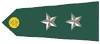




 Hi FrankC, welcome to Armorama,
Hi FrankC, welcome to Armorama, 






















 i hope i am excused ..
i hope i am excused ..



i hope i am excused ..

























