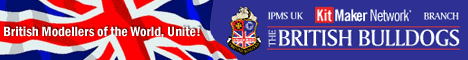I feel pretty dumb asking such a basic question, but I just believe I must be doing this wrong...
When I glue together my fuselage I run a very small amount of liquid glue along the joint (trying to take advantage of the capillary action people talk about). Then to get rid of any "surface" glue and the joint line I try to do a very focused sanding all along the joint. Doing this causes me to have to redo (without much success at straight lines) all of the engraved detail.
Am I wrong in doing this? All I know is that when I was younger and didn't care as much about the final product I didn't sand and always had a nice joint line visible in the final product.
I hope I explained myself clearly. Thanks for any help or advice you can give. I hate to be ruining the original details if it is unnecessary.
Leon
General Aircraft
This forum is for general aircraft modelling discussions.
This forum is for general aircraft modelling discussions.
Hosted by Jim Starkweather
Basic glueing and sanding question
newtothegame

Joined: October 05, 2003
KitMaker: 588 posts
AeroScale: 468 posts

Posted: Friday, May 14, 2004 - 02:20 AM UTC
IndyCopper

Joined: March 16, 2004
KitMaker: 153 posts
AeroScale: 0 posts

Posted: Friday, May 14, 2004 - 03:38 AM UTC
The key to geeting a good result is to dry fit the part a lot before you add any glue. Trim,clip,sand or whatever until the parts fit is almost perfect when you hold them together without glue. My favorite trick is to tape a large piece of 400 grit to a plane of glass and gently and carefully slide the fusalage around making sure to do it evenly and not too much. Do a little at a time on both peices to be glued together and keep test fitting and you should soon have a near perfect fit. When you glue, do NOT try to glue the entire thing at one time. Do a little bit at a time so that you can concentrate on not having a step between the halves. To me the step (one side higher that the other) is a much more common than a gap between parts. As I said glue a short area at a time. (cockpit opening to verticle fin, make sure it is level, let it dry then do the engine cowl area, level and let dry etc.) After all trimming and glueing and taking care to make sure the parts line up right you should be able to sand the seams with a light rubdown of 600 grit and this should preserve your engraved panel lines. If you have raised lines or if the kit really does not fit well then you may have to rescribe  This method should work on most Tamiya orHasegawa type of kits. Good Luck
This method should work on most Tamiya orHasegawa type of kits. Good Luck
 This method should work on most Tamiya orHasegawa type of kits. Good Luck
This method should work on most Tamiya orHasegawa type of kits. Good Luckbrandydoguk

Joined: October 04, 2002
KitMaker: 1,495 posts
AeroScale: 643 posts

Posted: Friday, May 14, 2004 - 03:54 AM UTC
When I glue the fuselage halves together I get the top of the fuselage to fit as closely as possible so that the least amount of sanding will be needed on top. As I always have my aircraft kits sat on their undercarriage any detail lost through sanding will mainly be underneath where it is not as noticeable. Also when the halves are joined I wait a minute or so and press the halves together more tightly than is necessary. This causes tiny beads of softened plastic to be pushed up along the join. These beads will help fill any tiny gaps and are easier to sand away as they are raised above the plastic surface. I used to use the point of my razor saw for rescribing but since I bought a propper rescribing tool it has become much easier, and they are relatively cheap.
Posted: Friday, May 14, 2004 - 08:42 AM UTC
It doesn't sound like you are doing anything wrong. I deal with seams much the same way as Martin, I sometimes sand the halves, as IndyCopper, suggests. To fully eliminate seams it is likely that you will have to do some sanding, but the neater the join the less you will have to do and the less detail you will loose. If there is complicated or a lot of detail, along seams, when sanding, I will lay masking tape along either side of the seam. This minimises the sanding area and protects the detail. If panel line are lost when sanding it's a simple matter to re-instate them.
Mal
Mal

newtothegame

Joined: October 05, 2003
KitMaker: 588 posts
AeroScale: 468 posts

Posted: Saturday, May 15, 2004 - 02:45 AM UTC
Well thanks everyone. From what I have taken in, I might do a light sanding of the seam and then see how it looks after the primer and then sand a little more where it is needed. Maybe the big difference between now and my past modeling experience is that now I am using Hasegawa and Tamiya instead of Testors and Monogram, so maybe I'll have more luck without a bunch of sanding.
Anyway thanks for responding to my question.
Leon
Anyway thanks for responding to my question.
Leon
tek2

Joined: June 06, 2002
KitMaker: 156 posts
AeroScale: 0 posts
Posted: Saturday, May 15, 2004 - 03:36 AM UTC
Hi New
I find that if I must sand a part, I place some masking tape (Tamiya's is best, because it's nice and thin) right next to the seam, on both sides of where I'm sanding.
Minimal damage is done to the surface details since it's covered by the tape.
Good Luck!!
I find that if I must sand a part, I place some masking tape (Tamiya's is best, because it's nice and thin) right next to the seam, on both sides of where I'm sanding.
Minimal damage is done to the surface details since it's covered by the tape.
Good Luck!!

Art

Joined: March 20, 2004
KitMaker: 604 posts
AeroScale: 0 posts

Posted: Saturday, May 15, 2004 - 04:41 AM UTC
For sanding a long, thin area, try either cutting an emory board into strips, or wrap your sandpaper around a craft stick and use the edge. Also, the striker strip off a matchbook works too. 
Art

Art
 |