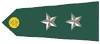Well I decided to attempt replacing the wingtip navigation lights with clear sprue. So I cut off old, drilled a 'light' in the clear sprue, glued, reformed, sanded, polished, etc. It looks (in my mind) pretty cool.
Then I went upstairs to check the photos of n1k online (should have done this first) and saw that the lights don't look so clear...
Picture:

Did I totally screw this up? Should I now paint the clear light with the clear colored paint, normal paint, ?
Thanks for any advice. I was so excited about my work...

Leon