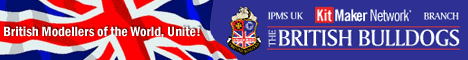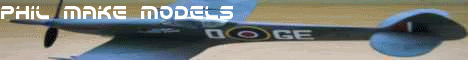I have been working on my dragon's Focke Wulf and the project had gone (almost too) smoothly, until I started applying the decals. They were quite thick and I thought they would benefit from micro sol. So on they went. This is how they looked some minutes after applying micro sol:

The plane is painted first with vallejos primer. Then I painted it with a suitable green (it's now white, for a winter camo), brushed on a coat of floor wax (same as future). I haven't had this kind of problem ever before. What's even more strange, the cross on the yellow eastern-front band didn't wrinkle. That one is applied straight over humbroll gloss yellow. Zero wrinkling. Also, microscale swastikas on tail went on perfectly.
There were no air bubbles trapped under the decals and the paint and floor wax were both properly dried.
I thought that the decals would level overnight. No changes for the better after some time,so I punctured each wrinkle and applied more micro sol. This is how the decals looked the next morning:

They still show ugly crack-like wrinkles. How can this be possible? Some smaller decals, like stencils, worked perfectly with micro sol, while the largest ones got ruined like these ones. Wing crosses got ruined as well, when I only applied micro sol on them, no puncturing. And still they got wrinkled. Strange!

Wiser, I didn't use any solutions on the crosses on wing undersides, and they worked okay.
Can aged decal get this ruined? The kit was from 1995 (or '94). Next time I'll definitely try left-over decal first to test them before I ruin my model with them.
Cheers