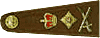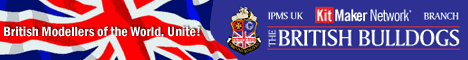Thanks Doug, Andy, and Nigel !
Doug - it's not that difficult to keep everything straight. I keep the parts, instructions, decals, and kit in their separate boxes. If I have things that I'm going to paint the same color on two or more of them, I paint them together and let them dry in their respective boxes. As long as you keep it organized, it's a pretty natural thing to do (for me, at least).
Andy - yes, my customer wants them all weathered, except for the NMF Corsair. The F4U-5N's paint will be faded and worn. I just need some more photos of real aircraft to get the effect correct. I don't want it to look preshaded, since I couldn't justify paint fading less towards the panel lines. I want it to look logical, not "gimmicky."
Nigel - here's how I made the masks for the roundels:
1. Hold a draftsman's circle template over the decals to determine the diameter of the whole disc.
2. Place Scotch "frosty" tape over the opening (use multiple pieces to span wider circles).
3. Pierce the taped side of the template with a new #11 blade, and let it glide along the circumference of the circle.
4. Remove the tape (with the clean hole) from the template, and "stick & lift" it on your palm to remove some of the tack.
5. Take the disc that was removed, and place it on the model where the roundel will go.
6. Place the tape with the hole around the disc, and remove the disc. You now have the mask in the proper place.
7. Add drafting tape around the mask to prevent overspray.
8. For this one, I sprayed the entire circle cutout area white first. Spray several light coats to prevent leakage under the mask. You now have a solid white disc on the model's surface.
Here's how I made the "donut mask" in order to paint the blue:
1. As above, determine the size of the next largest circle (in this case, the outside diameter of the white ring), place tape over the mask, and carefully cut it with the #11 blade. It's easy to damage the disc that's spanning the template's hole, and this is the part you'll be using.
2. Once the disc is cut out and inspected for any irregularities, center it (by eye) over the hole in the template that matches the diameter of the inside disc (in this case blue).
3. Cut the center hole out of the disc, leaving you with a "donut" or ring-shaped mask.
4. To make it easier to see (and align) over the painted white disc on the model, I shot it with blue paint first. It's easy to align it by eye, as you would with a multi-part decal.
5. Once you're satisfied with it's position, shoot the blue paint.
6. Remove both the outside mask and the donut mask.
7. Repeat this procedure on the next position.
I only made three sets of roundel masks, since I needed three separate sizes. I have two color cups for my airbrush, and I loaded one with white paint and the other with blue. I have a large syphon bottle that filled with lacquer thinner so I could clean out the airbrush when I changed colors. Of course, if you made a separate mask for each position, you'd only need to change the color once (paint all the white discs first, add the donut masks, shoot thinner through the airbrush, then load & spray the blue).
Here's how I did the "FAS" masks:
1. Scan the decals, and print only the one you need on paper.
2. Place a wide piece of drafting tape over the paper (the tape I use is translucent).
3. Cut around the letters with a straightedge and sharp #11 blade.
4. Carefully align it on the model, and check it from all angles (as you would a decal) to make sure it's aligned.
5. Add extra masking around it and spray the paint. Use several light coats to prevent paint leakage.
6. Don't forget little things (like the triangle in the "A" or centers of "O"s, etc.)
Final step:
Have fun and enjoy the satisfaction of doing it yourself. It's really not as difficult as it looks, and practice will allow you to paint codes that aren't available, or done in the incorrect colors.
Thanks again !