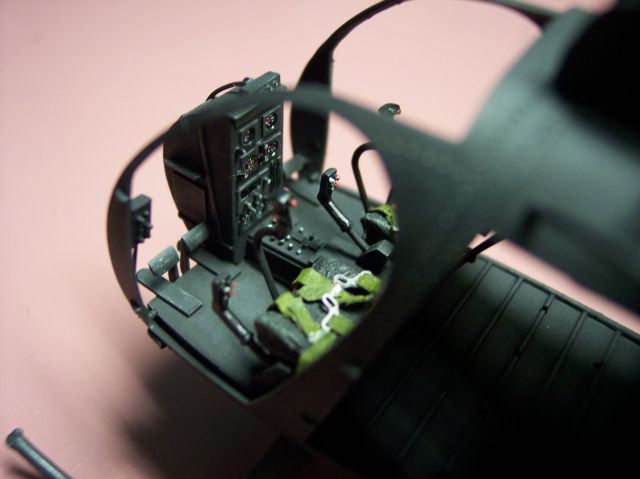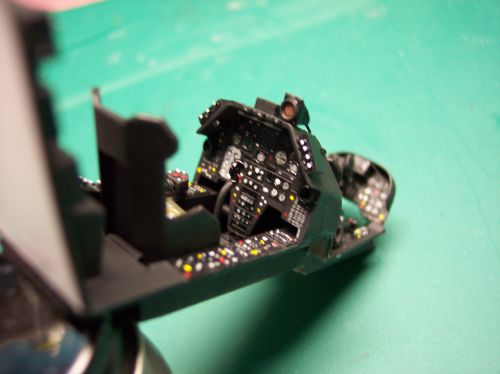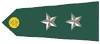anyways...help me gentlemen...please...I want to make top notch instrument panels for my 1/32 and 1/35 birds....
I love to get good panels with molded precise dials and graduations....
my best panel is below with a Revel 1/32 huey panel...I brushed it years ago when my hand was a bit more steadier than nowadays...added a couple Copier reduced placards on paper...then added some Future acrylic for dial lense glare.....
how to take it to the next level??? can you link me to some of your works??
can you link me to a after market dealer for such detailings??
thanks in advance...Bounce...here's my old huey panel, click on it to get a closer look...

I did it with a testors 3/0 brush for the tiny stuff BTW...
looks alot better with the beer goggles on!!!