Sorry if this has already been discussed, but the scrolling pictured links to feature articles on the front page has been puzzling me for quite a while.
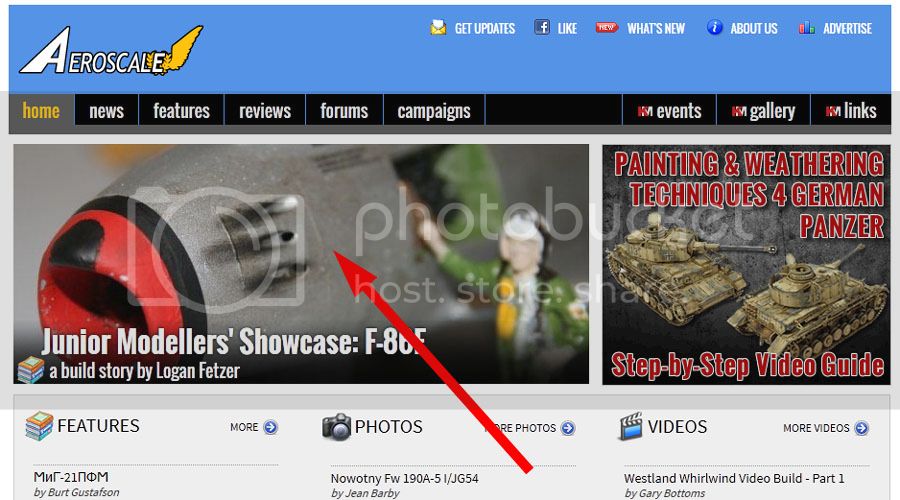
Left-clicking and middle-clicking opens the links, that's a no-brainer. If left alone, the picture links scroll on their own.
However, actively scrolling through them seems somewhat awkward to me - you move the mouse cursor off the image to scroll one link forward.
IMHO, it would not only be more convenient, but also a lot more intuitive if the user-controlled scrolling worked by hovering the cursor over the image to bring up navigation arrows as well as indicators to show how many links there are, and which one is currently being displayed.






























