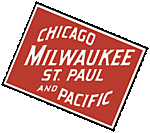Eduard Weekend Albatros DVa
Victoria, Australia
Joined: November 26, 2006
KitMaker: 608 posts
AeroScale: 602 posts
Posted: Friday, August 08, 2008 - 12:35 AM UTC
Greetings...
It never rains but it bl00dy pours as my mum always says.
I am building this on behalf of my Local IPMS Chapter for an interclub comp to take place in September.
The intention is to finish this as 4693/17 One of the machines that MvR flew through Summer 1917.
As it must be built Out of the Box, the only flashness I can add is in the painting and finishing... Let's hope I don't dissapoint.




This is basically Tamiya Decktan/Red Brown, Post shaded with Red Brown, with Windsor and Newton Sienna Oil overlaid.
Some work has been done on the engine, I will post that when it is at the point that it warrants.
Cheers,
Hugh
Alberta, Canada
Joined: January 19, 2008
KitMaker: 6,743 posts
AeroScale: 6,151 posts
Posted: Friday, August 08, 2008 - 01:36 AM UTC
Hugh , very nice wood effect . I always admire your ability to master this . What are you aloud to use or do with the rigging ?


Victoria, Australia
Joined: November 26, 2006
KitMaker: 608 posts
AeroScale: 602 posts
Posted: Friday, August 08, 2008 - 02:24 AM UTC
Hi Terri,
Thanks.
I am allowed to use any form of rigging... Funnily enough.
So I am going to use the old Twisted wire loop, Stretched Styrene Rod and Monofilament!
Cheers,
Hugh
Colorado, United States
Joined: January 25, 2004
KitMaker: 11,669 posts
AeroScale: 11,011 posts
Posted: Friday, August 08, 2008 - 03:35 AM UTC
Very Cool Hugh! I will be very interested in this build.

". . .The most important thing is to know why you build and then get the most that you can out of building." via D.D.
Victoria, Australia
Joined: November 26, 2006
KitMaker: 608 posts
AeroScale: 602 posts
Posted: Tuesday, August 19, 2008 - 11:30 AM UTC
I got some techmod Lozenge for this build form Jadar Hobby.
It is VERY bright. So I have scanned it and darkened it up in photoshop and printed some more. The contrast has reduced just the right amount for a scale finish I think.
I have also been playing around with printing my own timber decals. Very pleased with the results. I will post some photos tonight.
The fuselage will be closed up in the next couple of days and the painting and decalling of the exterior will start...
I have till the 28th of September to finish this... That's a drop dead deadline!
Cheers,
Hugh
Alberta, Canada
Joined: January 19, 2008
KitMaker: 6,743 posts
AeroScale: 6,151 posts
Posted: Monday, August 25, 2008 - 06:24 AM UTC
Hugh , how is the build coming along ?
Victoria, Australia
Joined: November 26, 2006
KitMaker: 608 posts
AeroScale: 602 posts
Posted: Monday, August 25, 2008 - 11:32 AM UTC
Hi Terri,
Very remiss of me. I am feeling a tad stressed about these builds and am spending more time actually at the work bench than I am taking photos and posting updates.
There was an argument at my local IPMS meeting last week about whether I could finish the bird as 4693/17...
As the whole thing is being done as an entry in an interclub challenge, and the rules are ostensibly OOB.
We decided in the end that I could change the markings... but I had a few moments of stress there.
The Fuselage is together. I had a minor mishap with the old CA and got a massive collection of it between #1 Cylinder and the front lip of the cowelling... I will be able to hide it... I hope...
I have filled the minor gaps that were between the vertical Stabiliser and the fuselage and the Keel piece and same and now have to clean up that area without damaging detail (rudder hinges etc).
The lower main plane wants to fit, but isn't trying hard enough. At the moment, there is a step at the trailing edge of the Wing Centre section where it meets the Fuselage.
My Timber Decals have come out better than my wildest dreams could have hoped. In fact, I think I feel another tutorial thread coming on. BUT, I am yet to see just how good they look when placed on plastic.
I will try to post some photos tonight...
Cheers,
Hugh
Queensland, Australia
Joined: August 30, 2006
KitMaker: 285 posts
AeroScale: 281 posts
Posted: Monday, August 25, 2008 - 09:35 PM UTC
Hey there Hugh - I look forward to seeing the wood grain decals - just one thing though, they should match the interior colour of the fuselage! (I am sure you have considered this!)
BC
Victoria, Australia
Joined: November 26, 2006
KitMaker: 608 posts
AeroScale: 602 posts
Posted: Monday, August 25, 2008 - 10:47 PM UTC
Quoted Text
just one thing though, they should match the interior colour of the fuselage! (I am sure you have considered this!)
Um... Yeah. I had actually... Unfortunately, the interior has turned out somewhat more red in tone than I had intended... I will have to see how I can make the Exterior match...

Anyway, here is a shot of the seat fitted with paper harness (allowed in OOB).

Cheers,
Hugh
Victoria, Australia
Joined: November 26, 2006
KitMaker: 608 posts
AeroScale: 602 posts
Posted: Saturday, August 30, 2008 - 09:06 PM UTC
I gave the subassemblies a coat of Tamiya Dessert Yellow and a coat of Gunze Gloss.

Then started decalling.


The home printed decals took some getting used to.
A couple of tips:
A) They shrink if the water is hot. So allow for this.
B) They are not opaque. Consider this when you are looking to put an undercoat and the effect that the colour of the undercoat may have on your decal colour.
c) They are fairly thick. They do respond to Micro set and sol, but slowly, and many applications of this are required.
Cheers,
Hugh
Alberta, Canada
Joined: January 19, 2008
KitMaker: 6,743 posts
AeroScale: 6,151 posts
Posted: Sunday, August 31, 2008 - 02:30 AM UTC
Your printed decals are great Hugh , I tried the same a while back but I'm having trouble with the sizing at the moment . What type for decal paper and sealent did you use ?
I did pick up Testors set of this (it's the only one hobby shops have here) .
Making the same mistake as well when I did the wood on my D.V which turned out darker then yours .
Seat belts look great . What else can you add for this just being out of box for the club ?
Not sure what the rules would be for this .
Looking for on seeing the rest

Victoria, Australia
Joined: November 26, 2006
KitMaker: 608 posts
AeroScale: 602 posts
Posted: Thursday, September 04, 2008 - 11:32 AM UTC
After covering the whole fuselage in timber decal and the bottom wing top and bottom in losenge, I decided that it was all too dark and got discouraged.
So, I stripped it all off and stripped the Desert Yellow paint back.
I have now recoated the airframe and wings in a more neutral colour... Pale grey on the flying and control surfaces and linnen on the timber surfaces.
I have also printed the lozenge again with more density and used a different timber image to print more timber decals with more contrast and a better colour.
Decalling will start again tonight (much to my beloved's chagrine!).
Cheers,
Hugh
Colorado, United States
Joined: January 25, 2004
KitMaker: 11,669 posts
AeroScale: 11,011 posts
Posted: Thursday, September 04, 2008 - 04:39 PM UTC
Hugh your builds are a great addition here. The sharing of your joys and frustrations instructs us all. Excellent sir!
". . .The most important thing is to know why you build and then get the most that you can out of building." via D.D.
Victoria, Australia
Joined: November 26, 2006
KitMaker: 608 posts
AeroScale: 602 posts
Posted: Thursday, September 04, 2008 - 07:05 PM UTC
Thanks Stephen,
The frustrations are nearly as important to me as the triumphs.
I love problem solving. And when I need to work out how the hell I am going to do something that I never have before, and I actually work it out and it does give me the desired result, I feel an extra level of achievement.
Can't wait to get home and boil the kettle up for some decalling!
Cheers,
Hugh
Victoria, Australia
Joined: November 26, 2006
KitMaker: 608 posts
AeroScale: 602 posts
Posted: Friday, September 05, 2008 - 01:58 PM UTC
Boy am I glad I reviseted this!
I was sent a image of Timber Grain by a Hyperscaler going by the name of Cezar in Cleveland via email. I tried to respond and thank him but hte email just kept bouncing back.
I reprinted the decals and went a little more carefully with the bonding coat.
I am using a Microscale Decal Paper and Testors Decal Bonder (this was all my local had at hand).
I think that the results so far are far superior.



Cheers,
Hugh
Alberta, Canada
Joined: January 19, 2008
KitMaker: 6,743 posts
AeroScale: 6,151 posts
Posted: Friday, September 05, 2008 - 02:19 PM UTC
Hi Hugh , Nice wood effect with the decals . I have done business with Cezar before he's a good guy ! Cheers mate !

Queensland, Australia
Joined: August 30, 2006
KitMaker: 285 posts
AeroScale: 281 posts
Posted: Friday, September 05, 2008 - 10:38 PM UTC
G'day Hugh - it's getting there - my only input is that it is looking a bit spotty from the printer - not sure if you can fix this (depends on your printer).
This is why I stick with oil paints, much less mucking around

BC
Victoria, Australia
Joined: November 26, 2006
KitMaker: 608 posts
AeroScale: 602 posts
Posted: Friday, September 05, 2008 - 11:26 PM UTC
Yes Brad, I agree completely.
Unfortunately, That is the ultimate quality that my printer is capable of.
It's a Kodak Easyshare jobbie... I actually purchased it because
A) It prints terrific photos,
B) It has a built in Scanner and Photocopier (which both work really well).
The issue is I think, that the Ink used in the printer is designed for Kodak Photo Paper... not for Microscale Decal Paper.
Short of investing in a laser printer, that's what I get!
Cheers,
Hugh
Victoria, Australia
Joined: August 23, 2007
KitMaker: 629 posts
AeroScale: 539 posts
Posted: Saturday, September 06, 2008 - 01:16 AM UTC
Hugh, the "spotty" issue may actually be solvable easily enough. It looks to be the inks beading on the decal paper- like you say they are made to work on purpose made photo paper which has coatings that help prevent the inks beading.
I have played around a while back with the decal papers made by Bare-Metal and i had to do a lot of trail and error before finding settings for my printer that worked. My printer has a huge list of paper to choose settings for, but all printers should have a few different paper type settings.
Funnily enough the trick for my printer wasn't to use the "gloss photo paper" setting but "Matt photo paper" instead. In my case that totally removed the beading effect but kept the photo like sharpness of the artwork (custom model car artwork in my case- not wood grain). Of course you are using different paper and a different printer so you may have to end up experimenting a lot to find the right settings. Maybe you already have been through all this anyway?!
The good news is that once i found good settings for my particualr printer the results were exceptional- better really than what bought decals could achieve for what i was doing.
Andrew
Current Projects:
Eduard 1/48 F6F-3 Hellcat
Hasegawa 1/350 Yukikaze
1/6 JJ Models Sarah "Gothic"
Alberta, Canada
Joined: January 19, 2008
KitMaker: 6,743 posts
AeroScale: 6,151 posts
Posted: Saturday, September 06, 2008 - 02:37 AM UTC
Victoria, Australia
Joined: November 26, 2006
KitMaker: 608 posts
AeroScale: 602 posts
Posted: Saturday, September 06, 2008 - 12:01 PM UTC
Hey Andrew,
Thanks for the tip. Never even thought of trying that. I will have a play around with the printer settings and see if that makes a difference. Changing from 300 to 600 dpi alreadey made a huge difference. I will see wht the paper settings can do.
Hi Terri,
My sizing and scaling is done before I even use the print button.
In Photoshop (and most other photo manipulation programs, many freely available for downlload) you have a "Print with Preview" function under the "file" menu. You can adjust scaling in his function by percentage, or by dimension (cm, pixels or inches). You can even scale differently betwen height and width.
Only when I have that all sorted do I press print, and then go through the whole gamut of setting changes required in the printer setting itself.
Cheers,
Hugh
Victoria, Australia
Joined: November 26, 2006
KitMaker: 608 posts
AeroScale: 602 posts
Posted: Sunday, September 07, 2008 - 03:16 PM UTC
It's getting there... Slowly.
Decalling each panel seperately is a right pain! You have to wait untill each is dry before you can add an adjacent one.
Something wierd happened with the Losenge. No matter ho much bonder I applied, It did not seem to want to seal. I kept getting holes in the decal during application.
In desperation, I added a coat of Gunze Gloss Laquer (Rattle Can).
This did two things;
1. It sealed the decal.
2. It made the decal very plastic. That is, during application, you can stretch the decal anywhich way.
Unfortuntately, the decals were no longer responsive to setting or solvent solutions... So some small bubbles are evident,
Here are some progress shots.



Cheers,
Hugh
West Virginia, United States
Joined: December 18, 2006
KitMaker: 1,121 posts
AeroScale: 1,063 posts
Posted: Sunday, September 07, 2008 - 04:20 PM UTC
Your woodgrain looks excellent Hugh!! Please explain how you made them. Very interesting!!
Mark
Scotland, United Kingdom
Joined: June 01, 2006
KitMaker: 1,707 posts
AeroScale: 1,119 posts
Posted: Sunday, September 07, 2008 - 09:10 PM UTC
Looks great Hugh!

"I´m going back to the front to relax"
"THE BLACK CATS FLIES TONIGHT"
"Find your enemy and shoot him down - everything else is unimportant"
"When you're out of F-8's... You're out of fighters!"
Queensland, Australia
Joined: August 30, 2006
KitMaker: 285 posts
AeroScale: 281 posts
Posted: Sunday, September 07, 2008 - 09:22 PM UTC
G'day Hugh - it's looking rather interesting now, and would likely look rather nice under a couple of tinted overcoats. I would be keen to see some close ups to see how it looks nice and close (you know me, always interested in the up close stuff

)
Another thing for consideration - the albatros fuselage grain always ran longitudinally as this was the easiest way for the ply to bend. If the wood would be difficult to bend if trying to bend against the grain.
BC