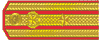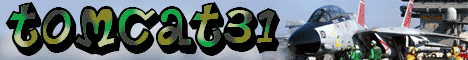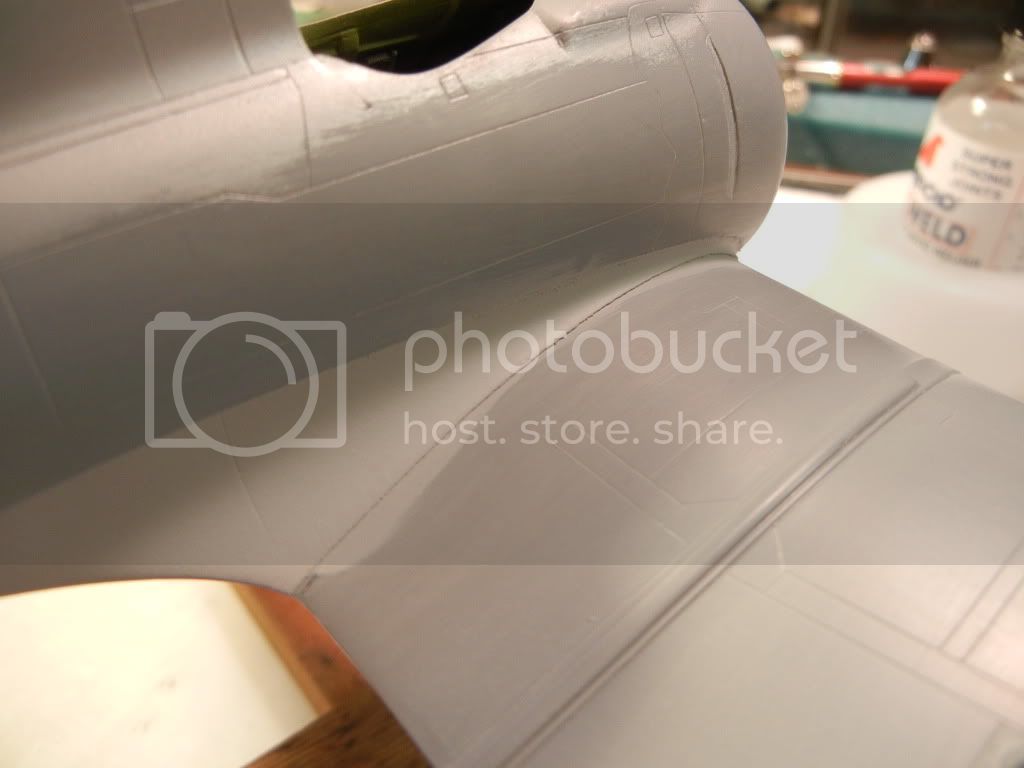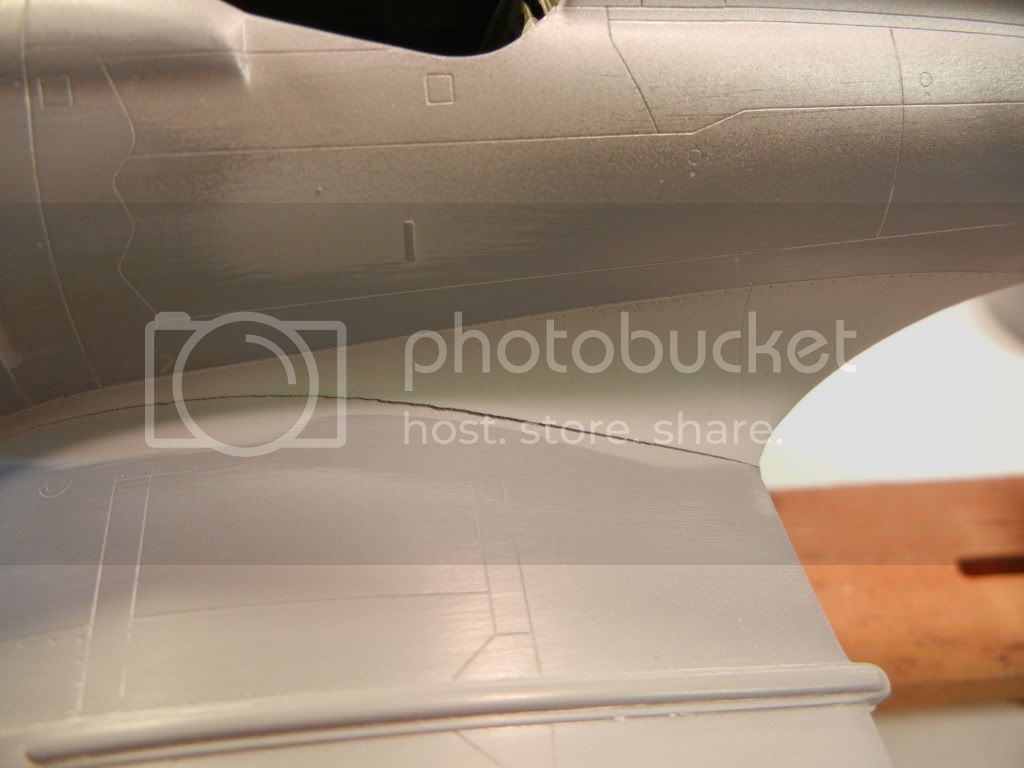The A5M4 kit differs from the previously released A5M2 kit in that the -M4 has resin and PE parts included (also provided is the correct -M4 windscreen). The resin parts make up the instrument panel and it's associated gun breechs, ammo chutes, bulkhead; the rear bulkhead and seat (which has PE mounts and bungee cord), as well as the equipment boxes that go on either sidewall. The rudder pedals are also resin, with some PE added. For the engine, there is a new resin main housing, 2 resin intakes and a PE wiring harness.
Here are a couple shots of the main cockpit components and intial engine assembled and awaiting painting:

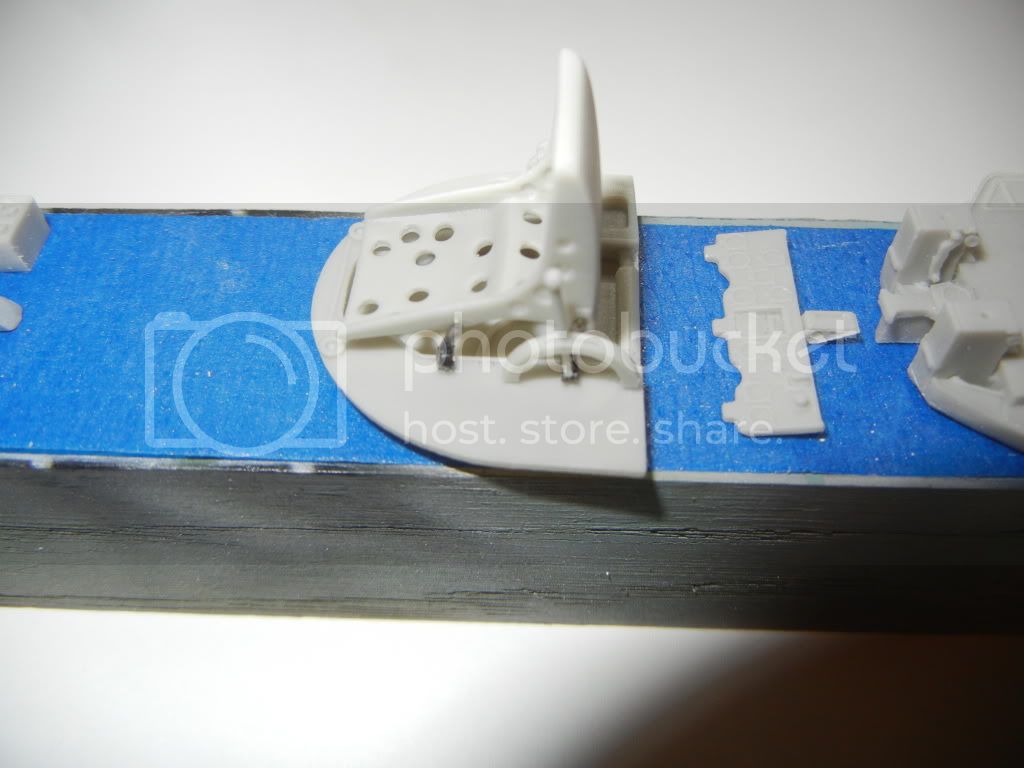
By the way, there are some nice reference shots on this site (although of the -M2): A5M2 reference shots Unfortunately, they show that the kit parts while close, are not necessarily wholly accurate (but close enough for my purposes).