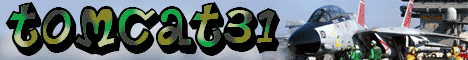Texas, United States
Joined: May 27, 2009
KitMaker: 1,293 posts
AeroScale: 1,072 posts
Posted: Saturday, January 25, 2014 - 12:38 AM UTC
Quoted Text
They didn't seem to appear in the proper place. Try following the path. Click on Gallery at the top of the page, then follow these page names: AeroScale » Aeroscale Campaigns » 2013 Aeroscale Campaigns » Rescue Me
Jess
I followed the steps and uploaded now three times but it does not appear in the gallery. dont know what Im doing wrong?

#042
England - North East, United Kingdom
Joined: November 18, 2006
KitMaker: 2,828 posts
AeroScale: 1,720 posts
Posted: Saturday, January 25, 2014 - 12:53 AM UTC
Try resizing your images to 800x600. The gallery has problems accepting images over a certain file size.
Modellers Creed: This is my toolbox. There are many like it, but this one is mine. My toolbox is my best friend. It is my life. I must master it as I must master my life. My toolbox, without me, is useless. Without my toolbox, I am useless.
Texas, United States
Joined: May 27, 2009
KitMaker: 1,293 posts
AeroScale: 1,072 posts
Posted: Saturday, January 25, 2014 - 03:17 PM UTC
Quoted Text
Try resizing your images to 800x600. The gallery has problems accepting images over a certain file size.
thanks Allen
that worked

#259
Massachusetts, United States
Joined: October 23, 2011
KitMaker: 2,265 posts
AeroScale: 1,715 posts
Posted: Sunday, January 26, 2014 - 02:15 AM UTC
Quoted Text
Wow! love your work with the water and big fan of all of your choppers. Is that scheme correct for a HU.5? I used it on my HAS.3 and it was pointed out to me that the markings where not correct for a HAS.3 and only came to be because of a mistake made at a museum.
Jakob
so what?
I believe there is a tyranny of correctness in this game. 'Correct' is not the only criteria for 'excellent'.
you sir, do excellent work.
I hate to see your work dismissed by tyrants because a corresponding "real world" prototype doesn't exist.