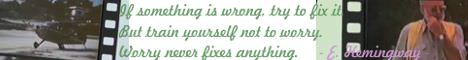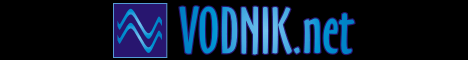Quoted Text
The reason why some of you can still see your own pictures may be because they are still in your browser cache.
I initially thought about that possibility too and tried cache-clearing page refreshes (ctrl+F5) when I was seeing FB's ransom note in place of other users' pictures while mine still showed up alright, but that didn't change the situation.
Quoted Text
I have just begun to repair my Hayabusa blog vandalized by PB. I signed up with ImageShack u.s. - approximately $ 20. Per year - let's hope they don't pull the same b.s. as PB. I will wait a bit to see if they are o.k with this before repairing the rest.
If you checked the box at the beginning stating this will be a build log then you can edit your own entries at any time but not the responses of others . I have also discovered that in my case the edit option is only available on the device that I created the blog on - in other words I posted the pics and text on my desktop and so that is where the edit icon appears- it doesn't appear on my iPad.
Those that may be more computer knowledgeable then I ( and that would be most people! ) may know the how's and why's of this.
At any rate, Image shack could not be any easier to use - fingers crossed here !
Richard
Oh yeah, quite a chore going through build blogs and replacing the image links, isn't it? I've already gone through half-a-dozen of mine.

Fortunately I've kept copies of my resized build blog pictures on my PC for most of my builds so I don't have to cuss with Photobucket's album download tool, which seems to be working quite unreliably, with my guess on the reason for that being masses of people overloading the feature when downloading their albums en masse getting ready to leave that sinking ship.
A shame that quite a few of my builds are posted in campaign threads where messages can't be edited by default.
Are you logged in on your iPad? AFAIK, you should be able to edit your build blog posts regardless of the device you're using, as long as you're logged in.