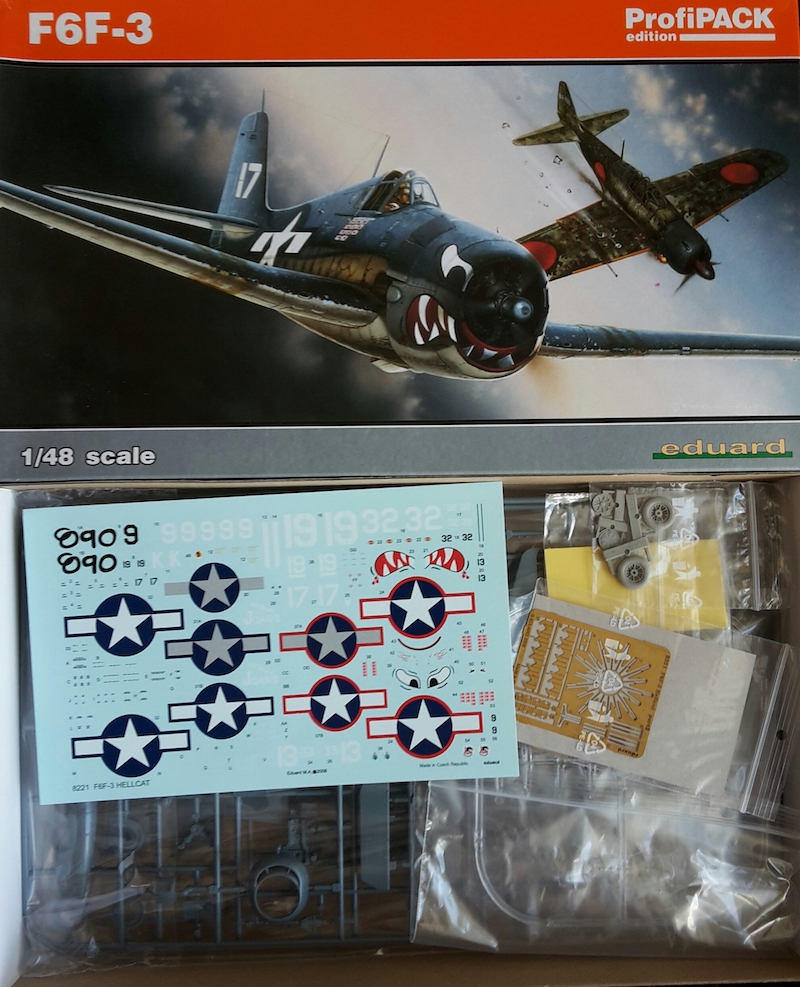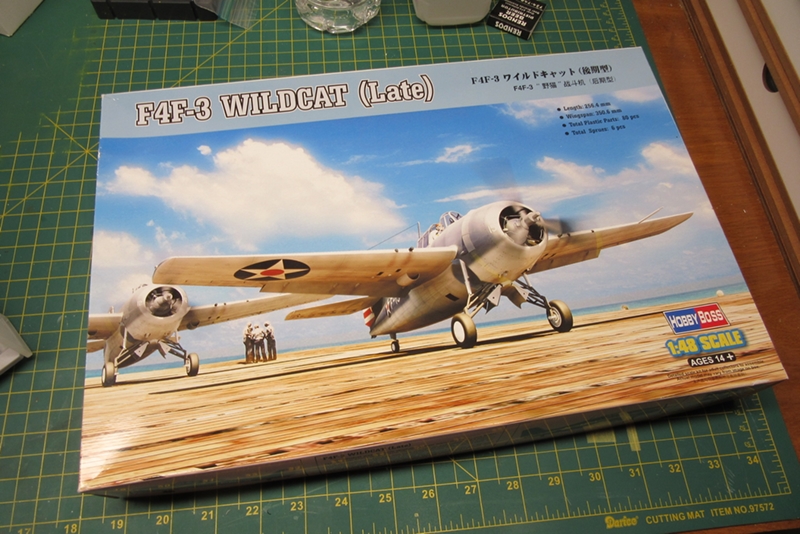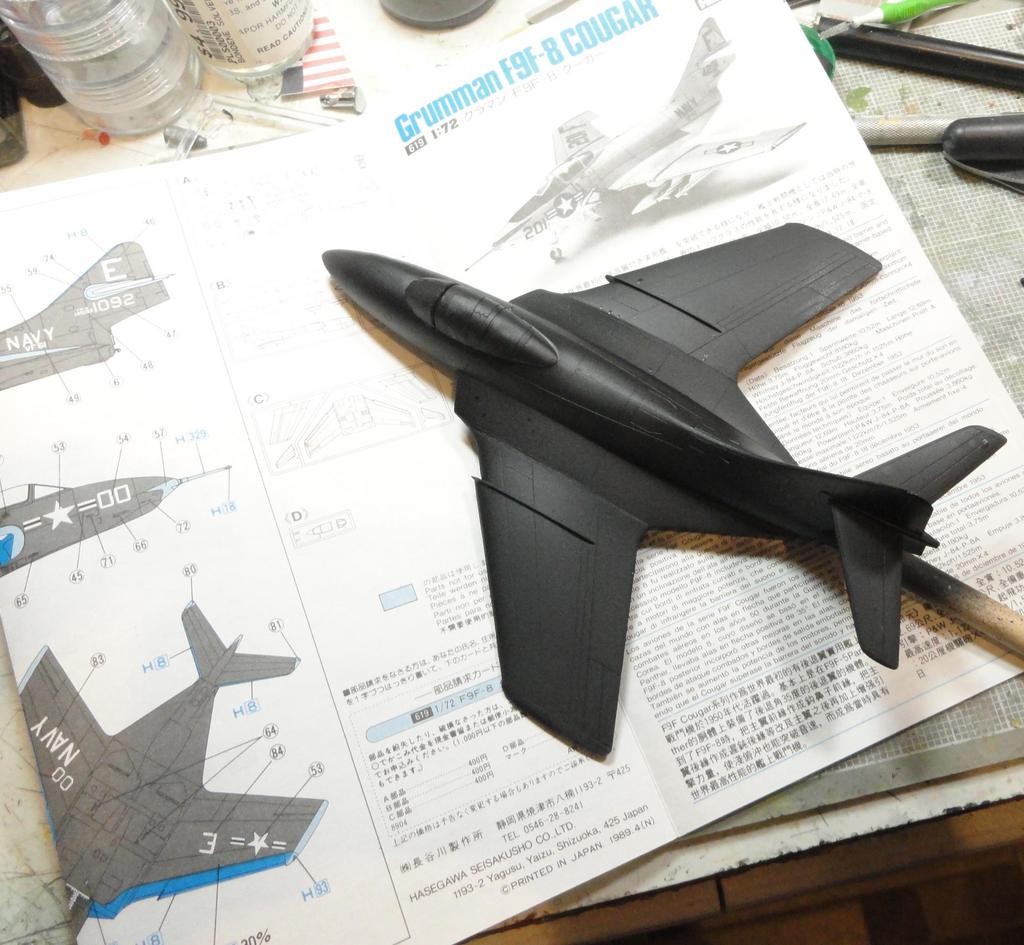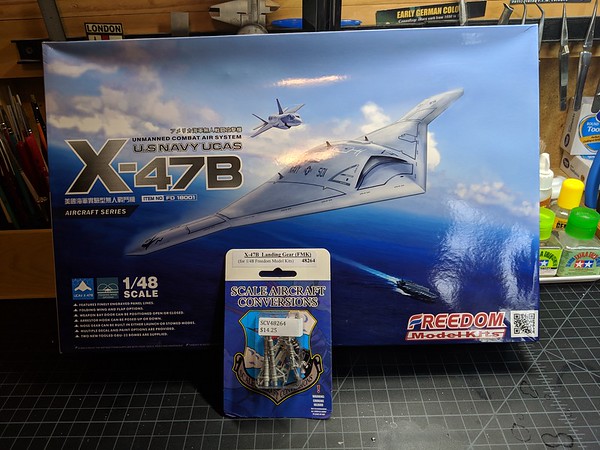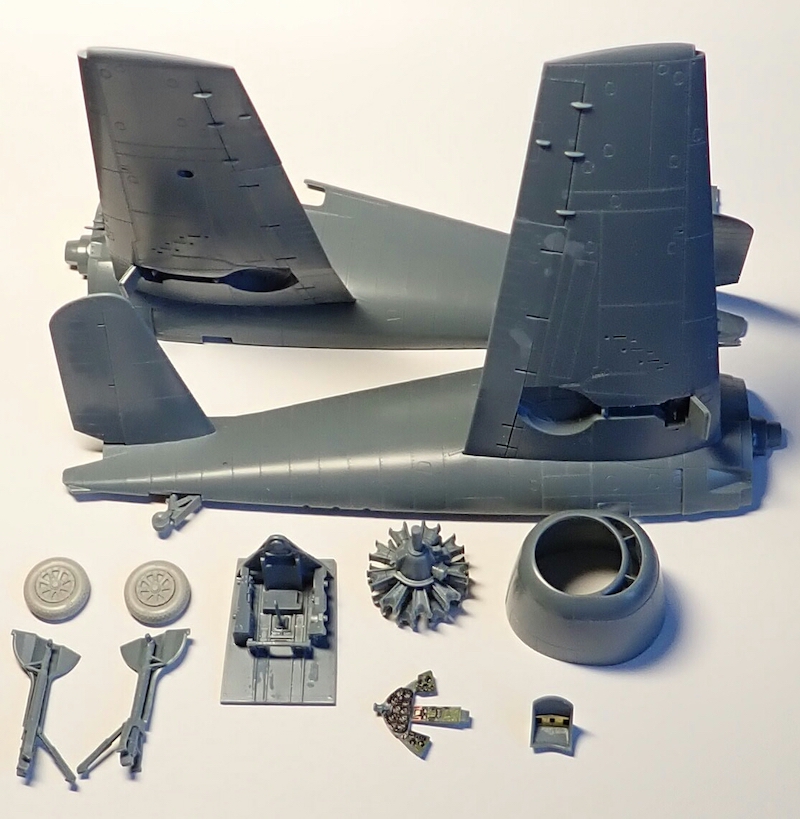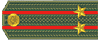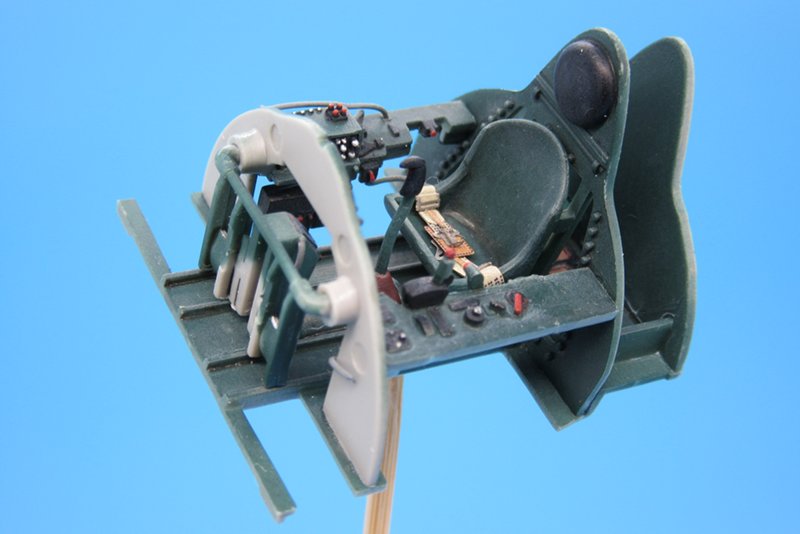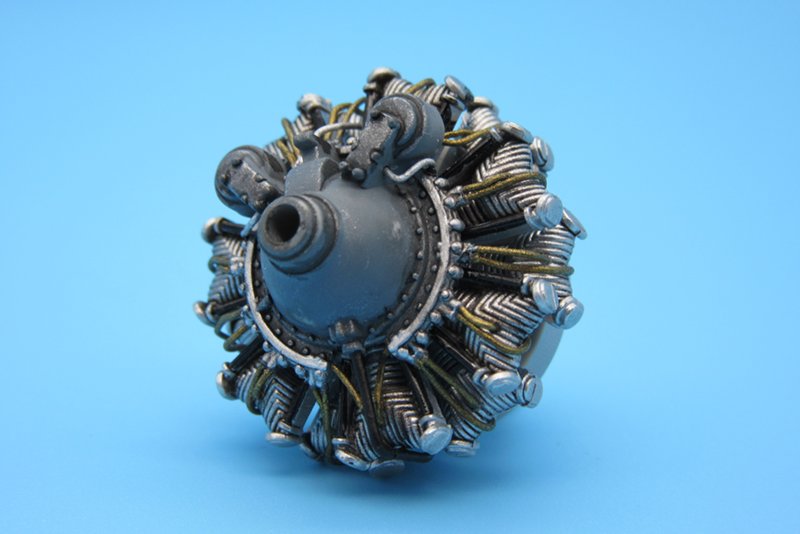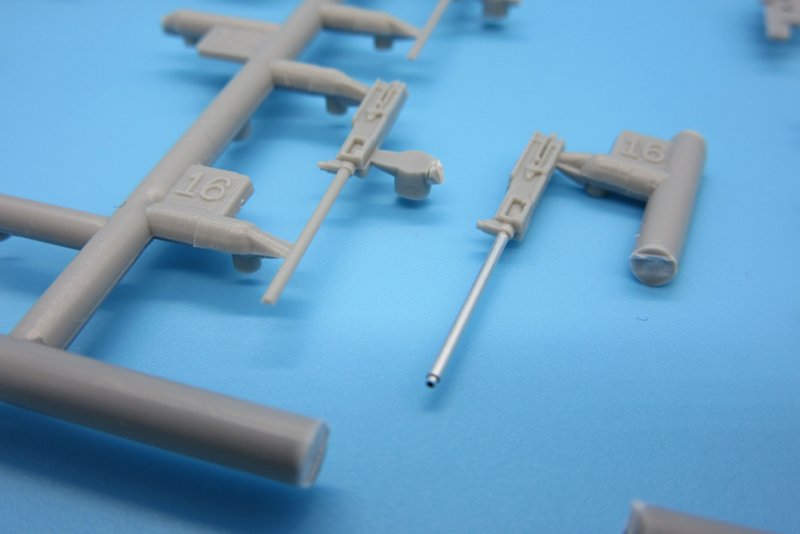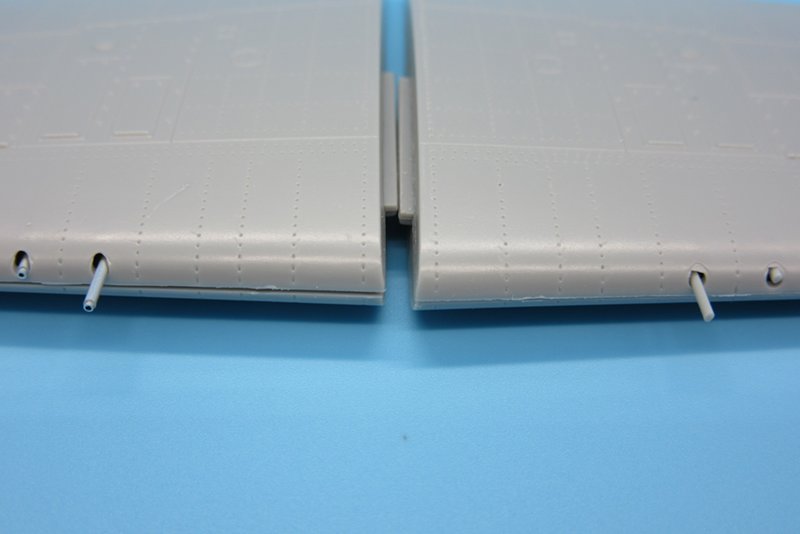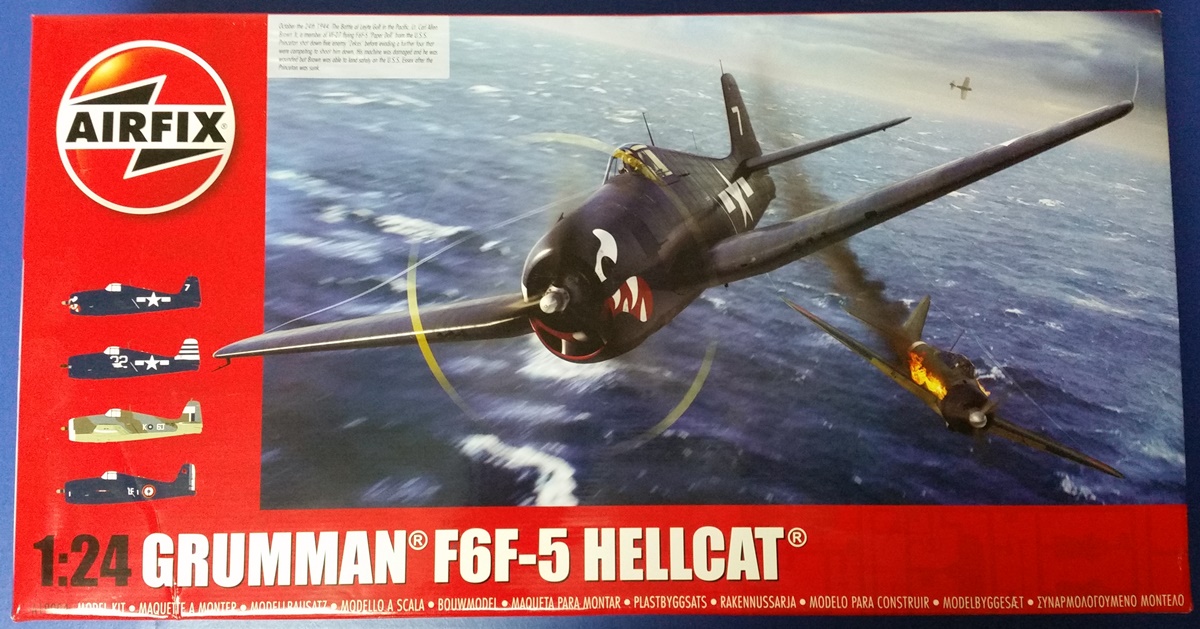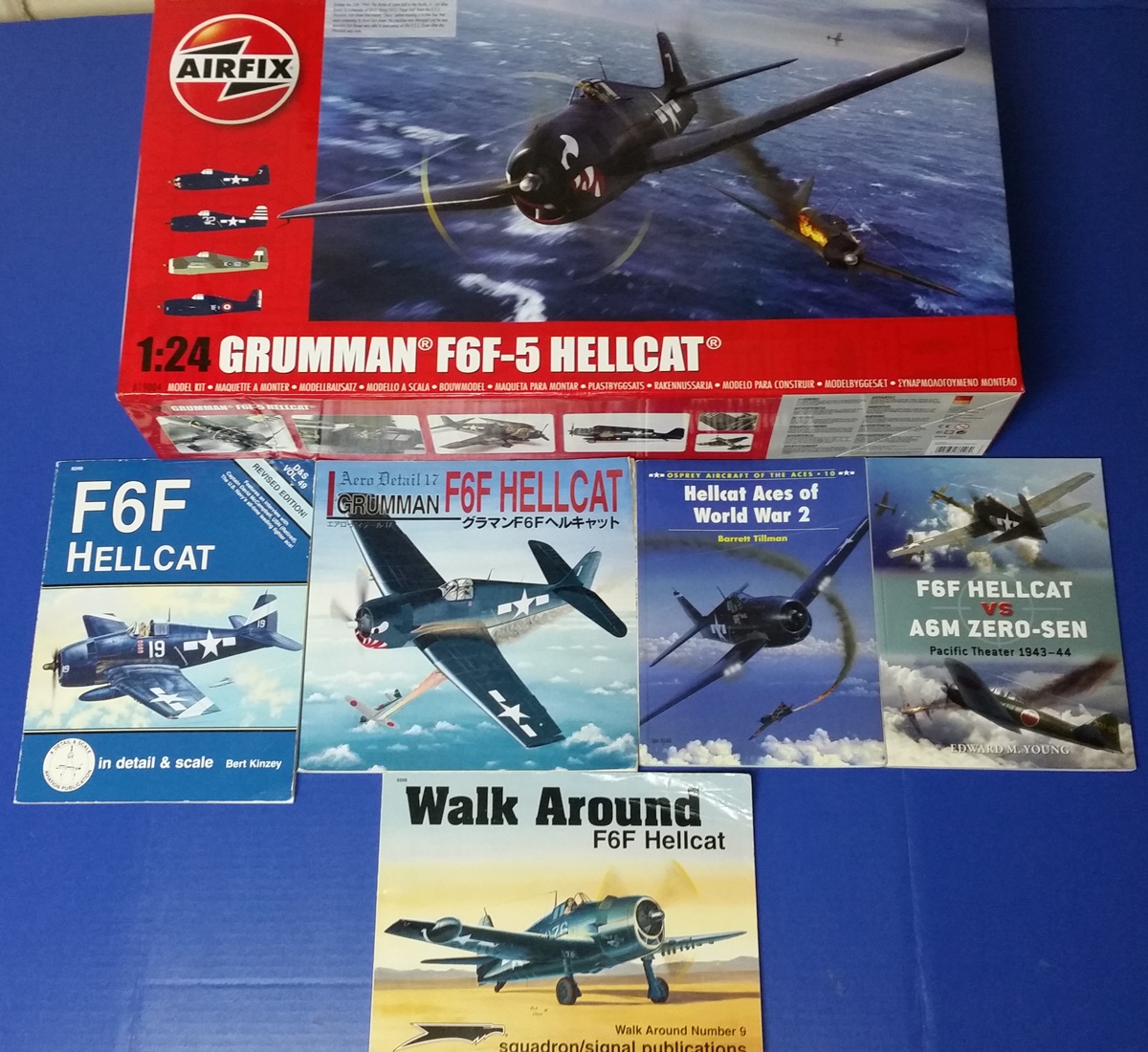Uploading pictures to the Kitmaker Gallery.
Use your favorite photo editor to prepare your photo for posting. As I suggested above, reduce the size to 1024 x YYY, it has to be smaller than 3Mb to post in the Kitmaker Gallery.
Click on the KM gallery button in the page header.
to the left side of the gallery header there are buttons for Register and Log in.
Even if you're registered for any of the Kitmaker sites, you still have to register for the gallery, then you can log in.
Sort through the gallery options until you find the one you want.
On the right hand side of the header is an "Upload Photos" button. Click that.
You'll get a new screen showing how much space you have for storing photos.
Below that is a field that you can upload photos from your local drive, one by one into that field. At the bottom of the screen, you can add whatever text you desire.
When you're done, press the "Upload/Submit" button.
IF you did everything right, you get a new page showing the photos you uploaded with the text that you added in the previous screen.
If everything looks OK, press the "Submit" button at the bottom of the page.
IF you did everything to the computer's satisfaction you will get an upload successful message.






 Looks like I'll be starting on my 5th hanger queen of the year in the next couple of days and then this comes along.
Looks like I'll be starting on my 5th hanger queen of the year in the next couple of days and then this comes along.