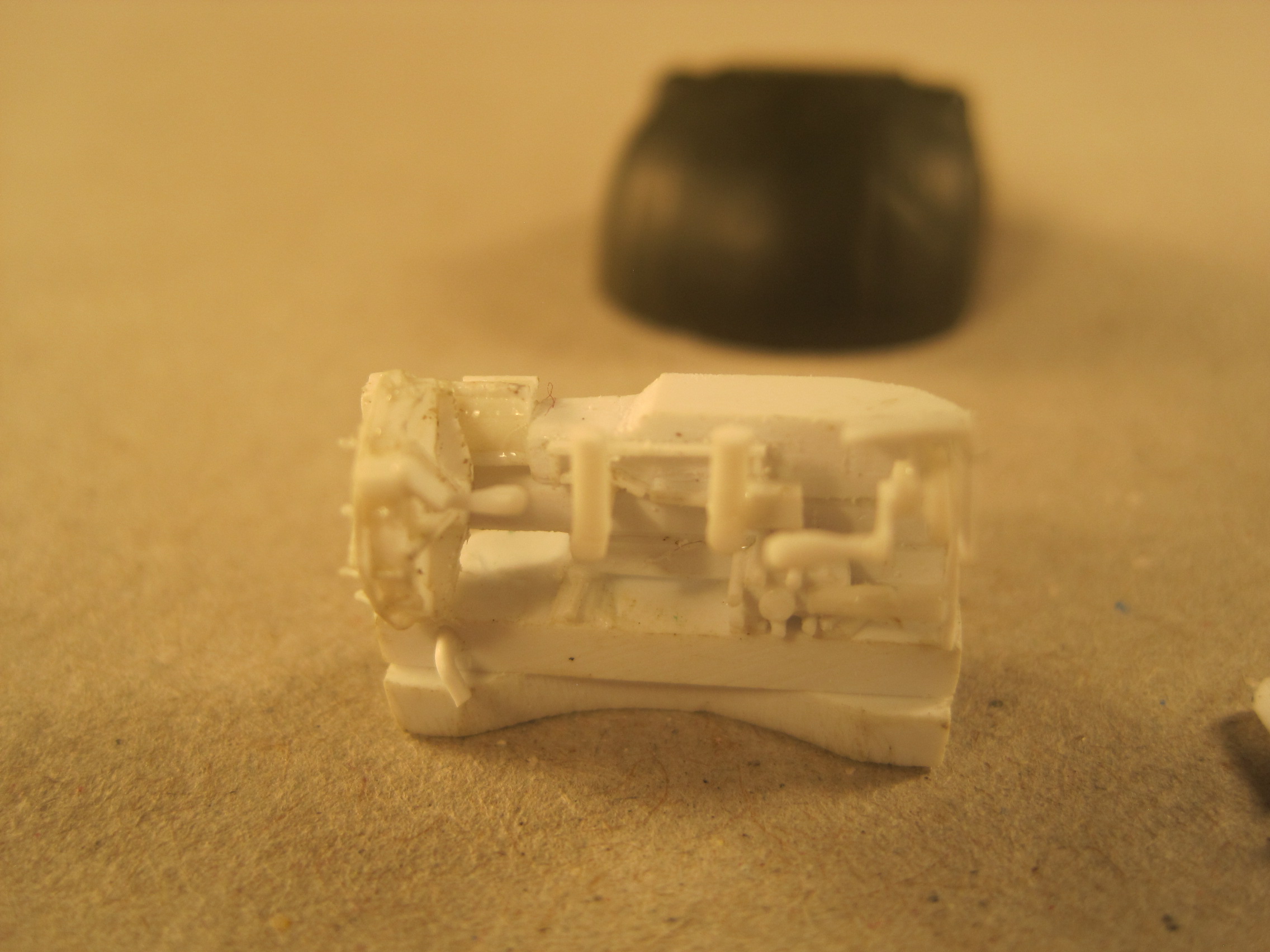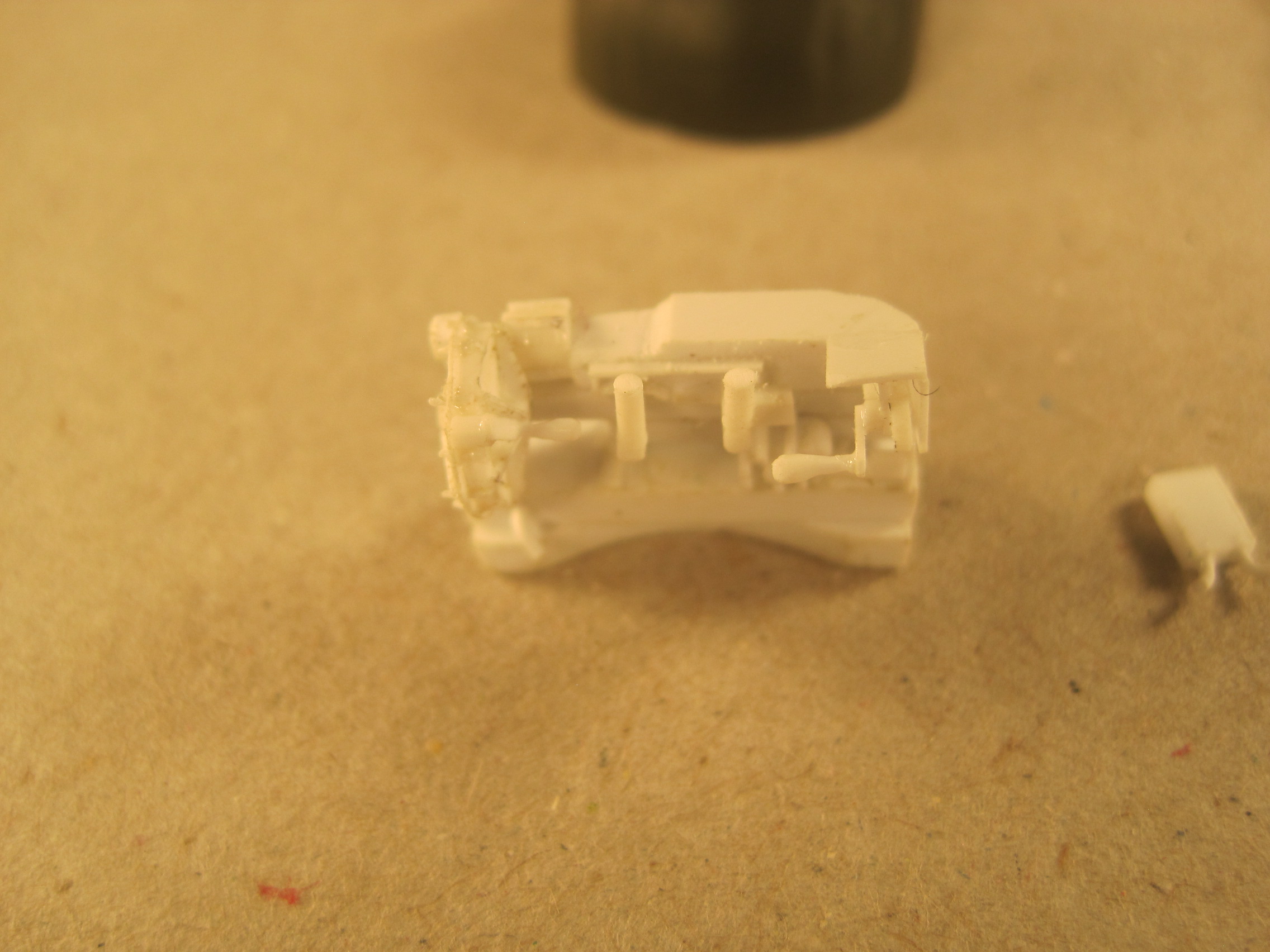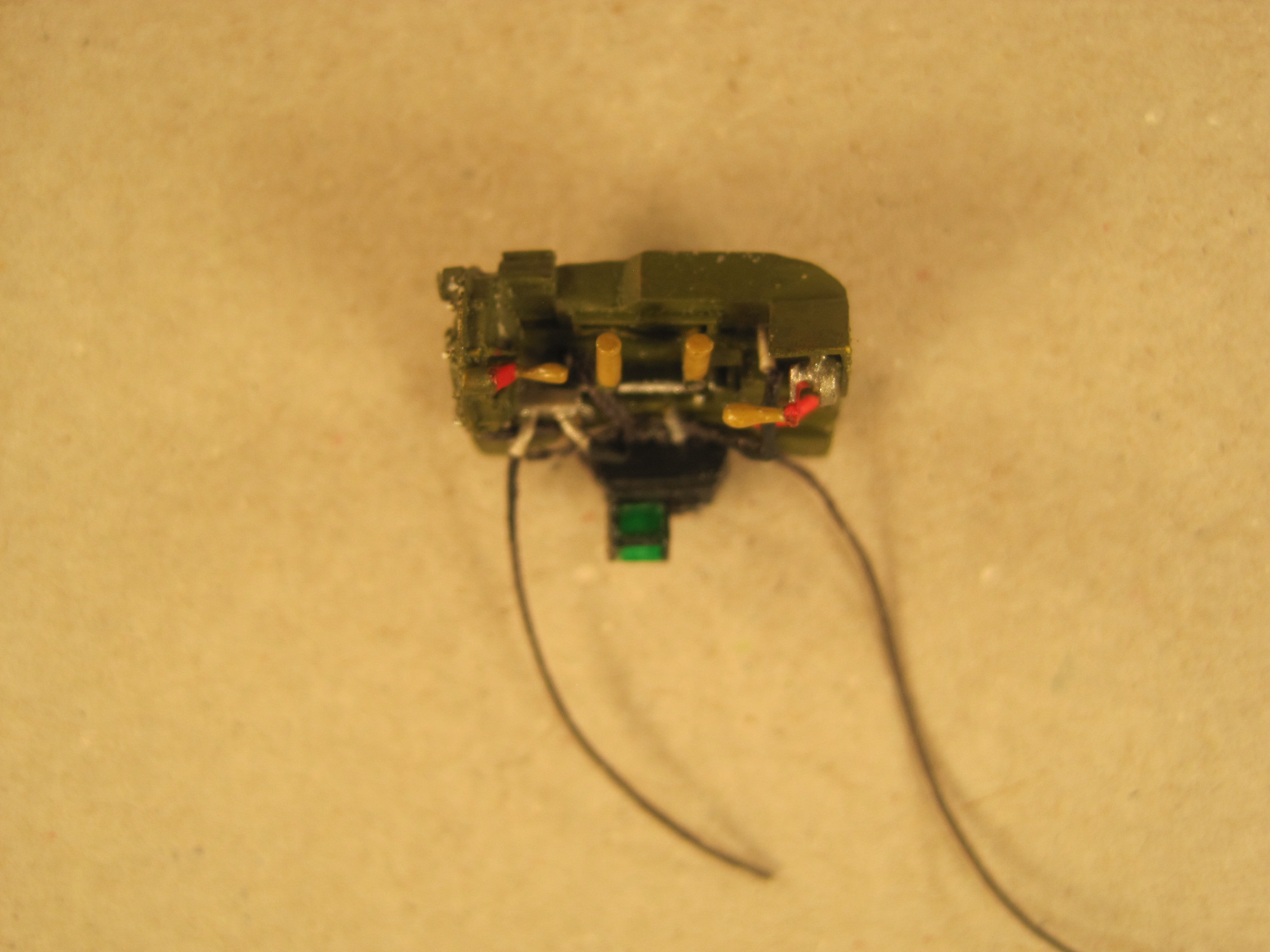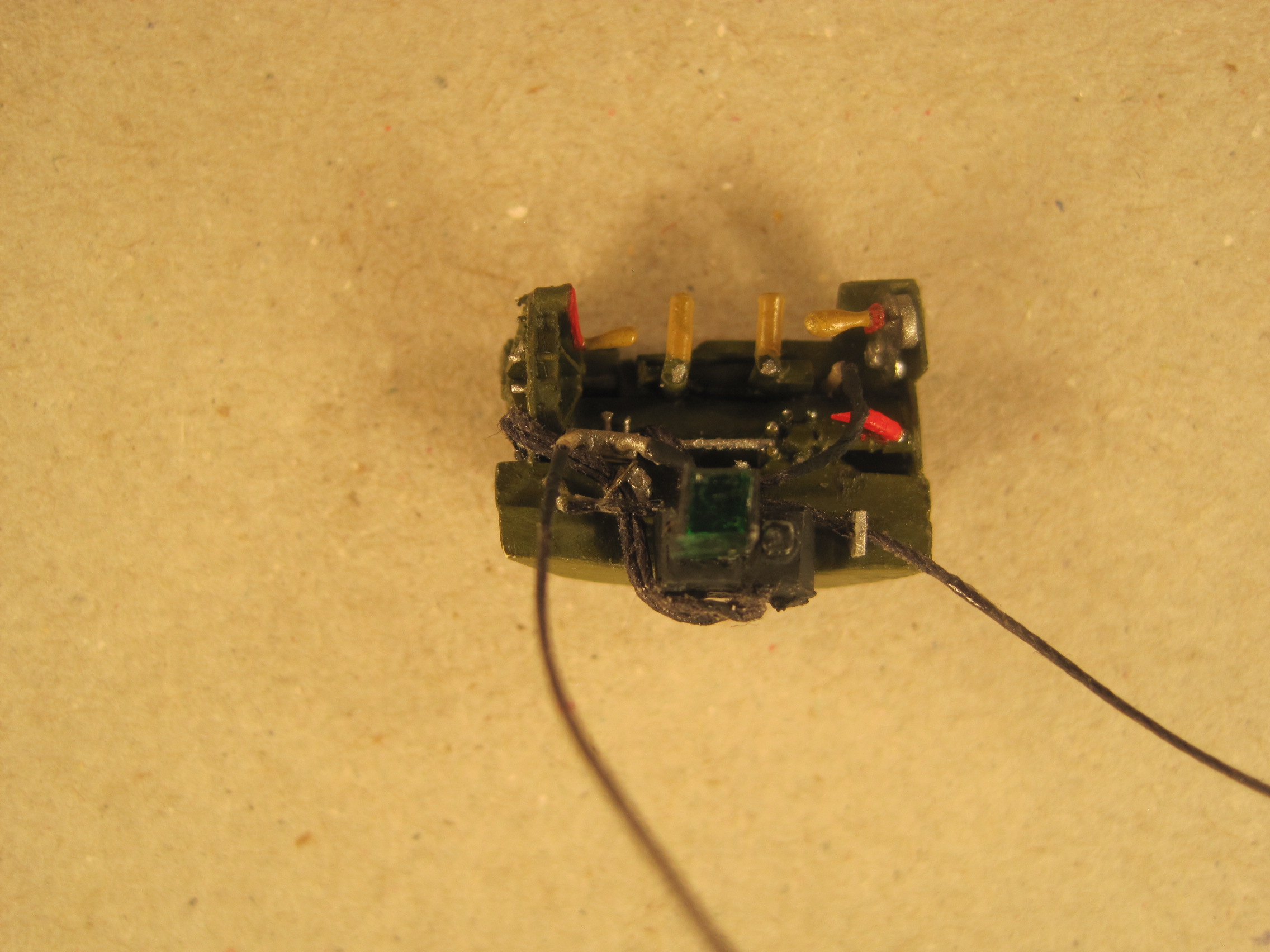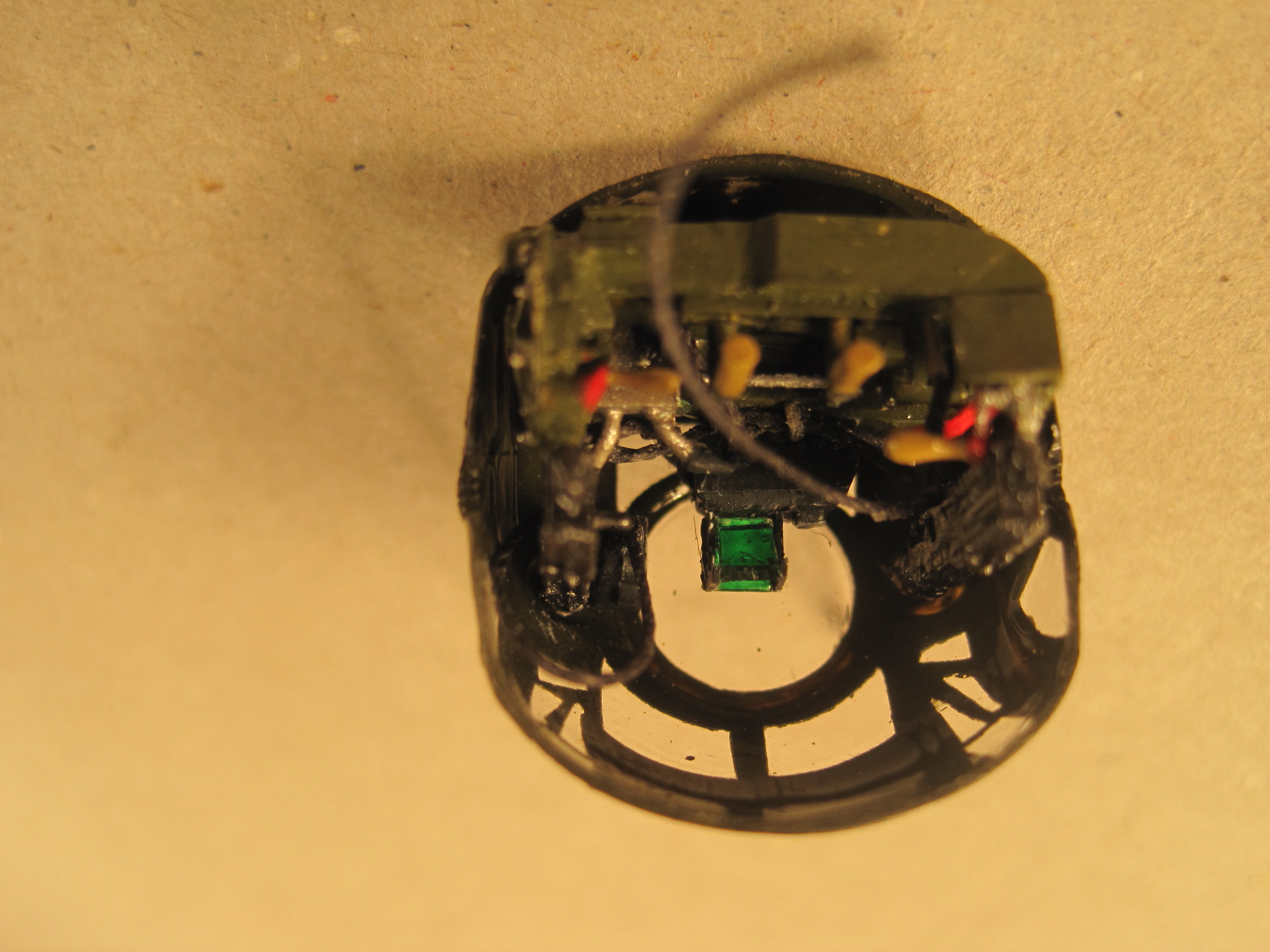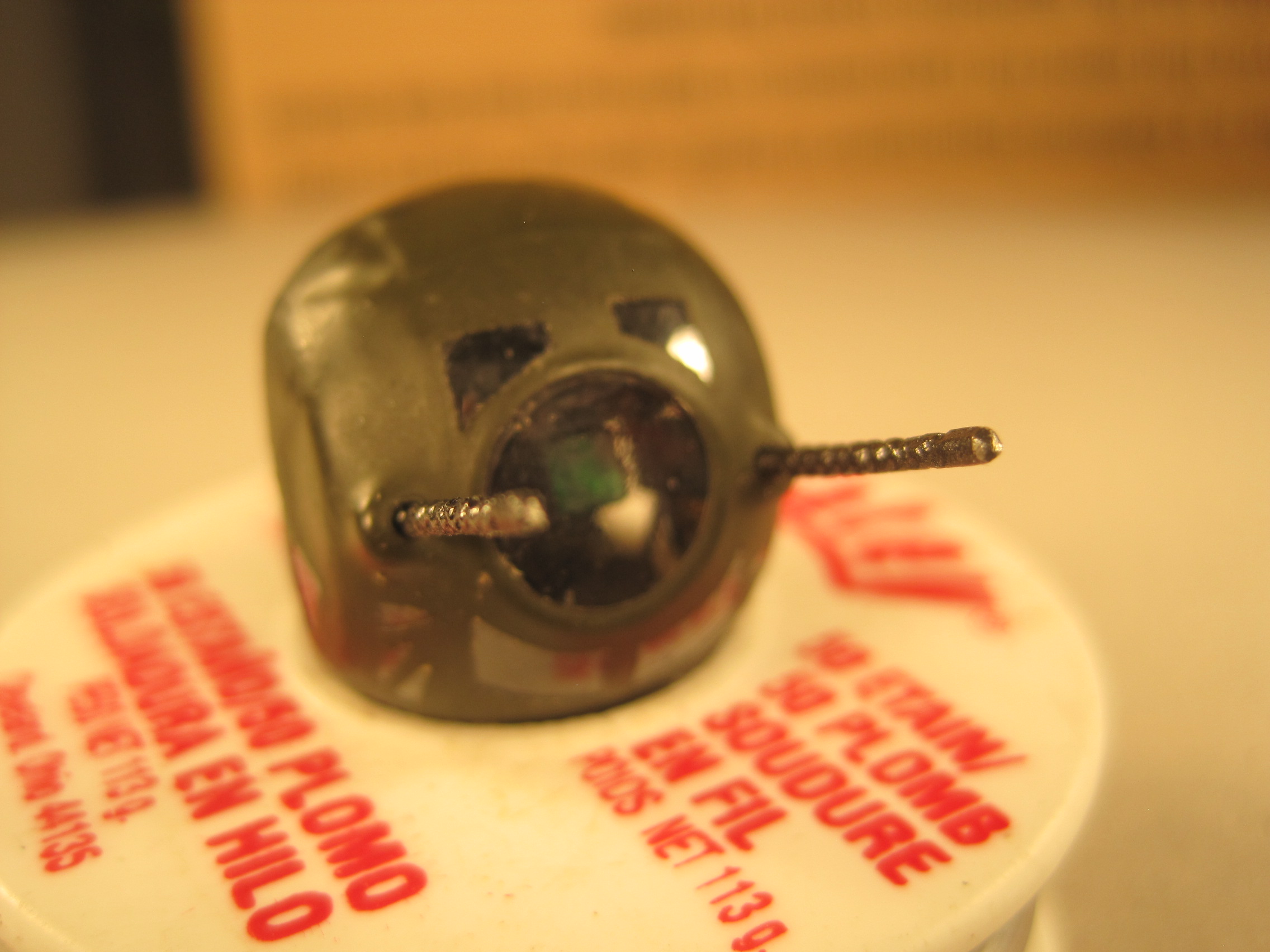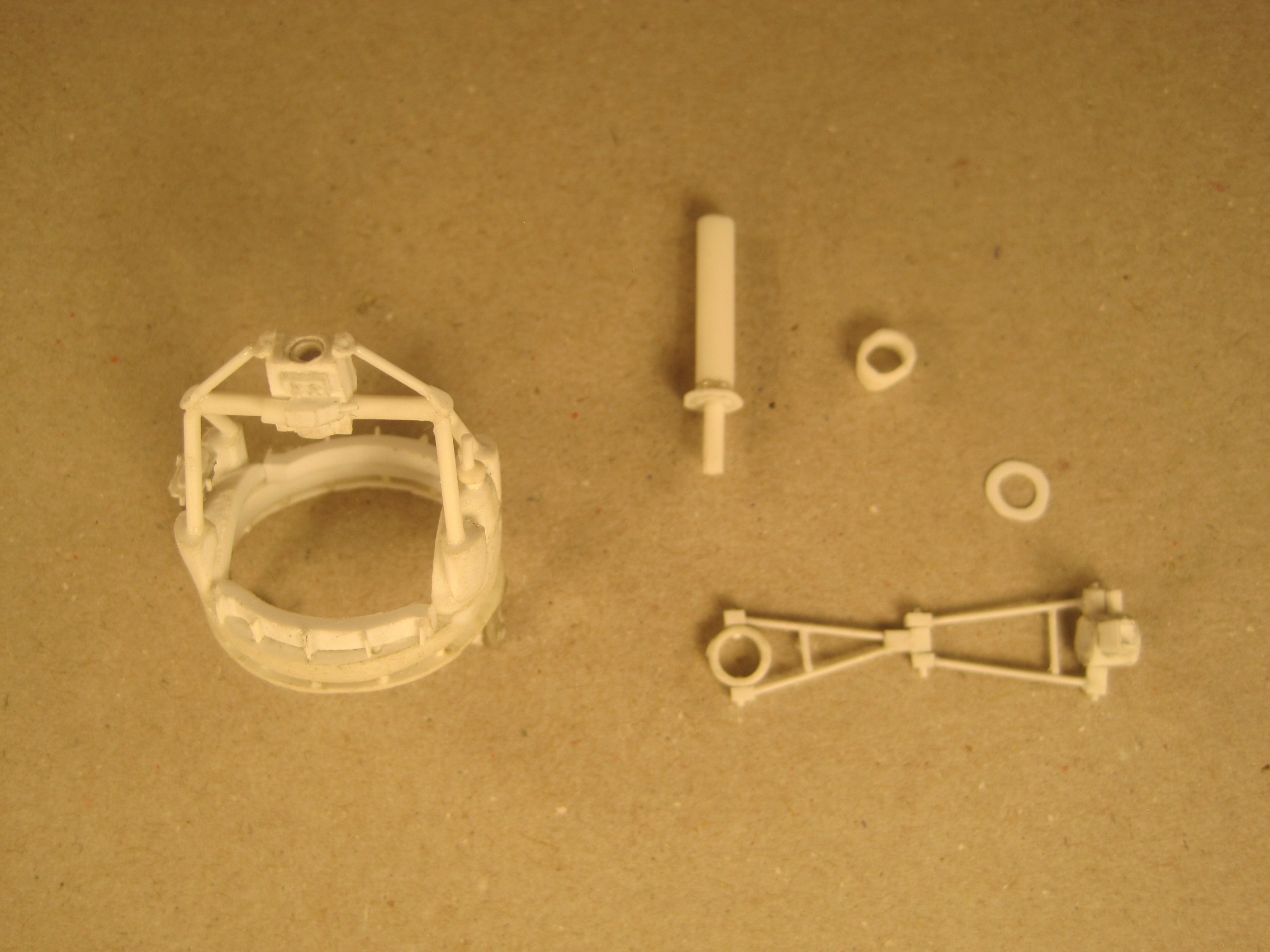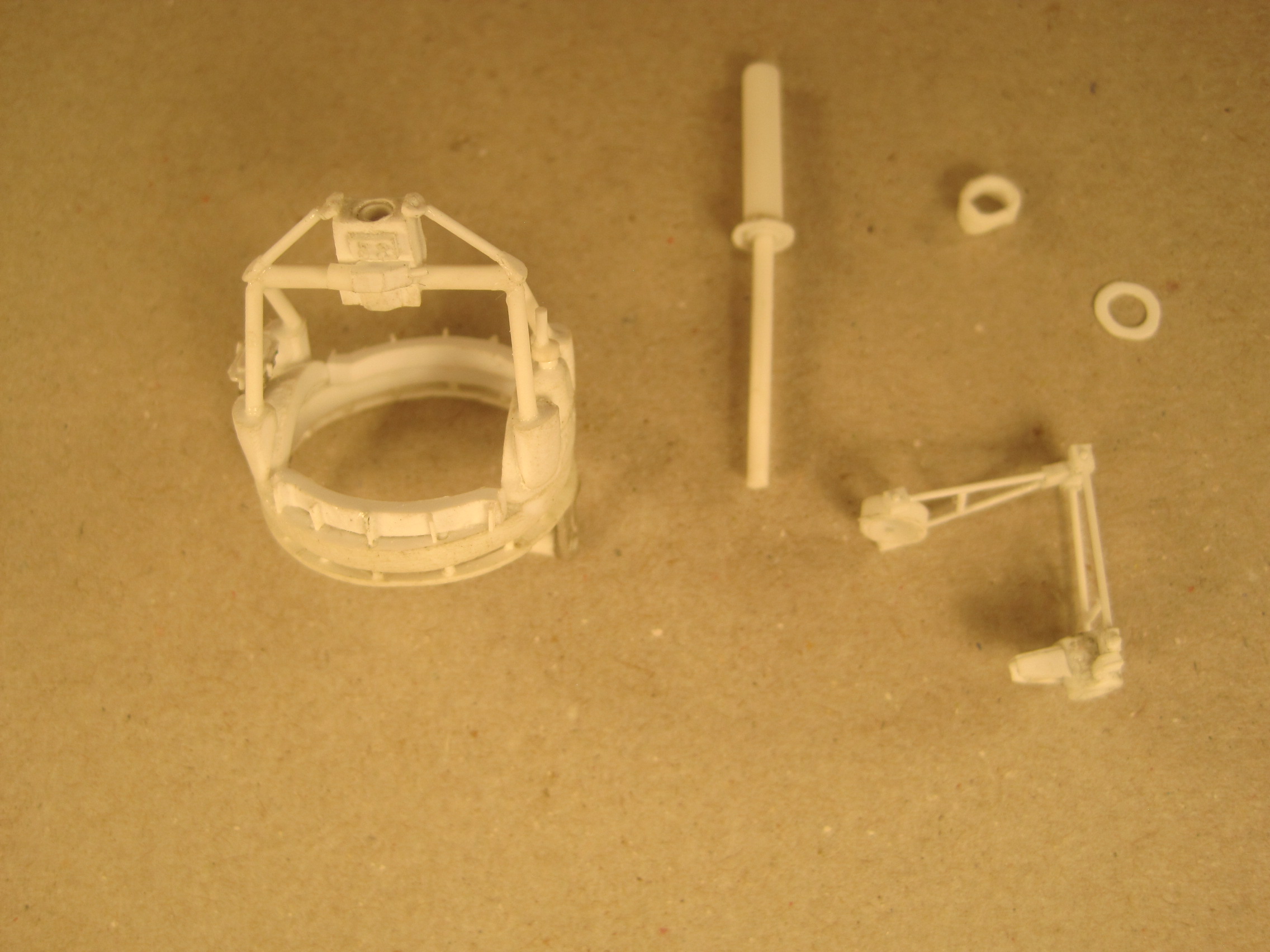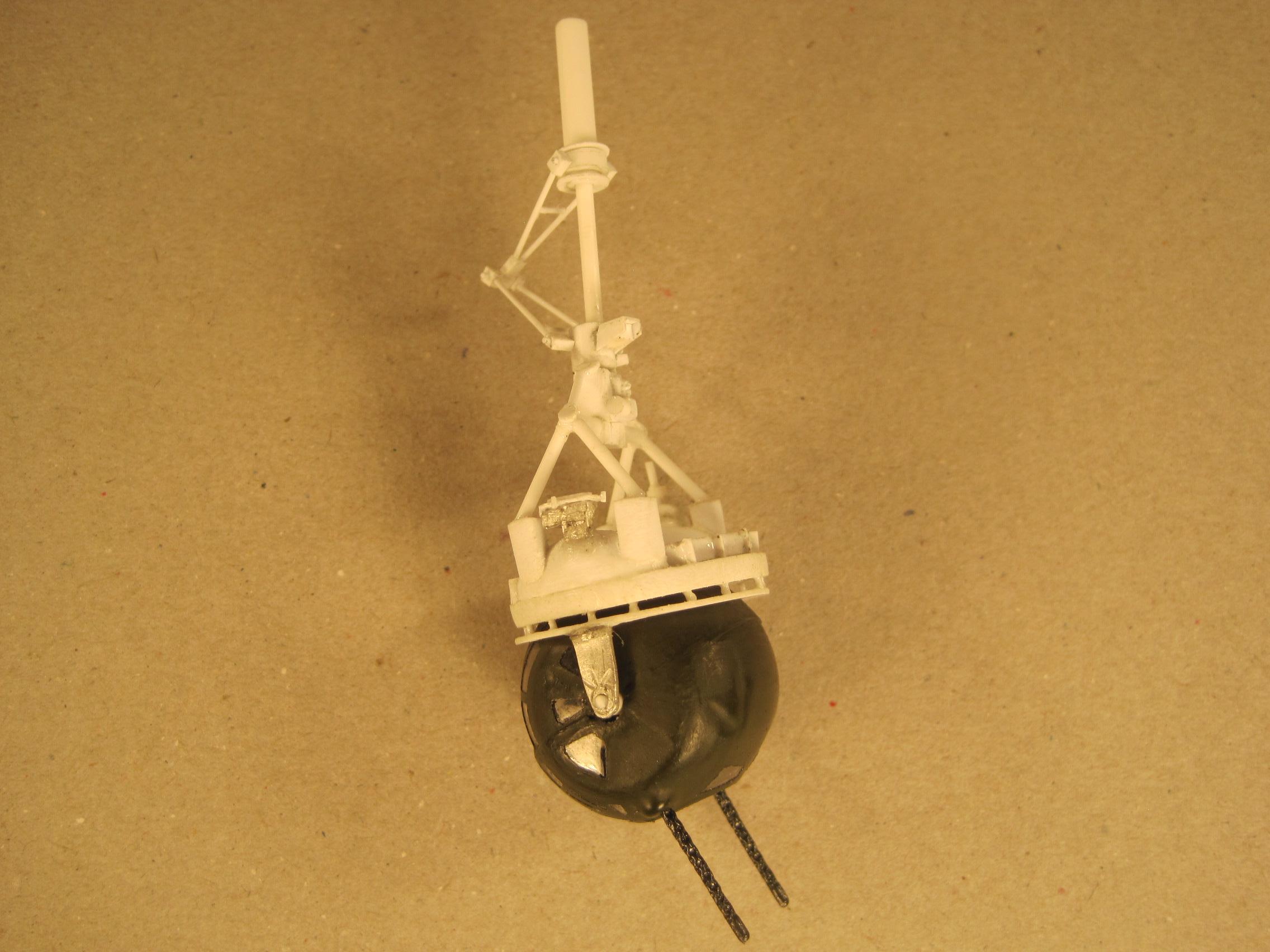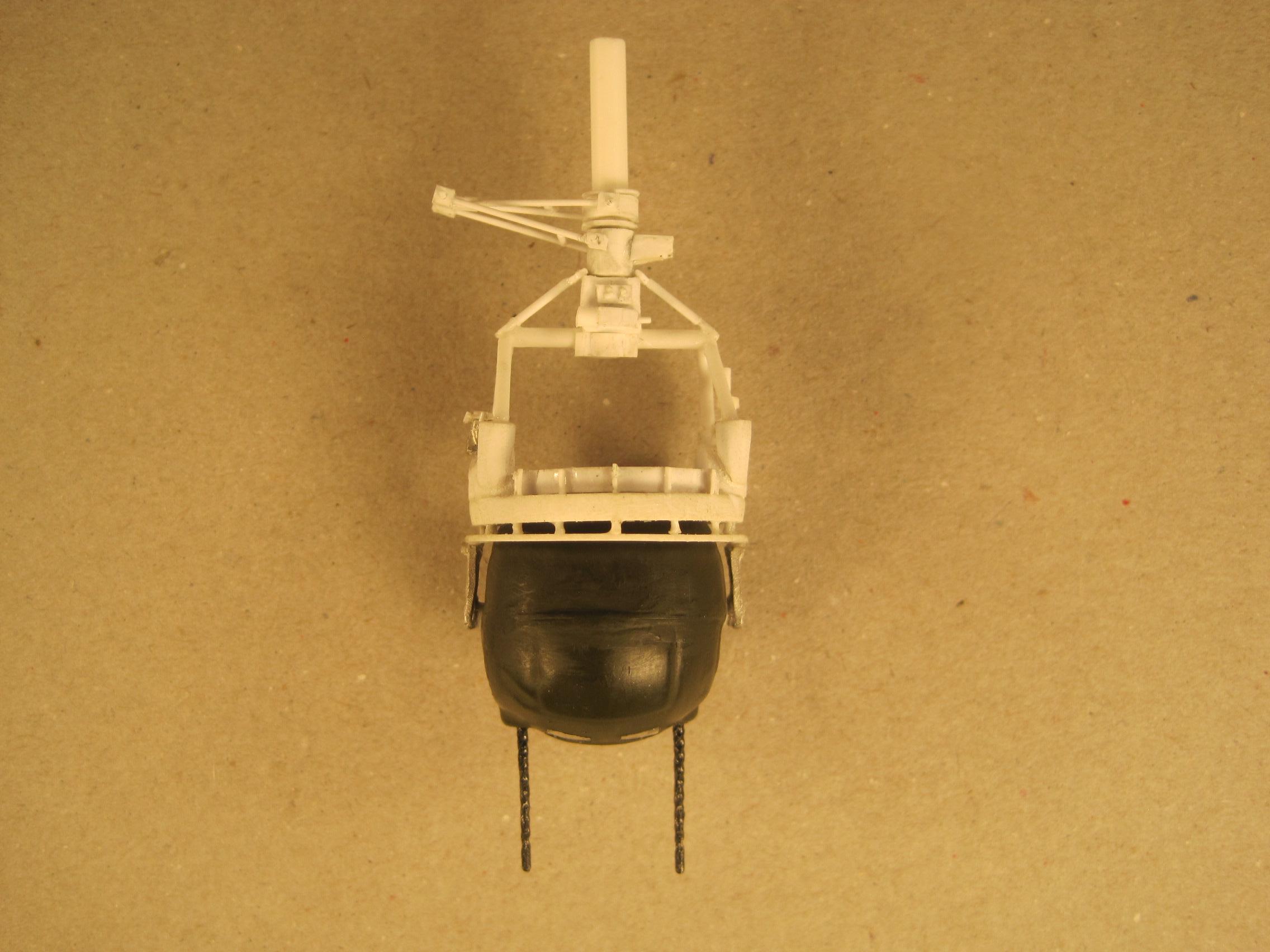Update time. This first group shows the completed top turret.



Next batch shows the work on the Nose Turret. In order to make the guns elevate and depress, the opening in the glass needs to be cut out and the guns and sight need to be glued to a single rod so they can pivot together.

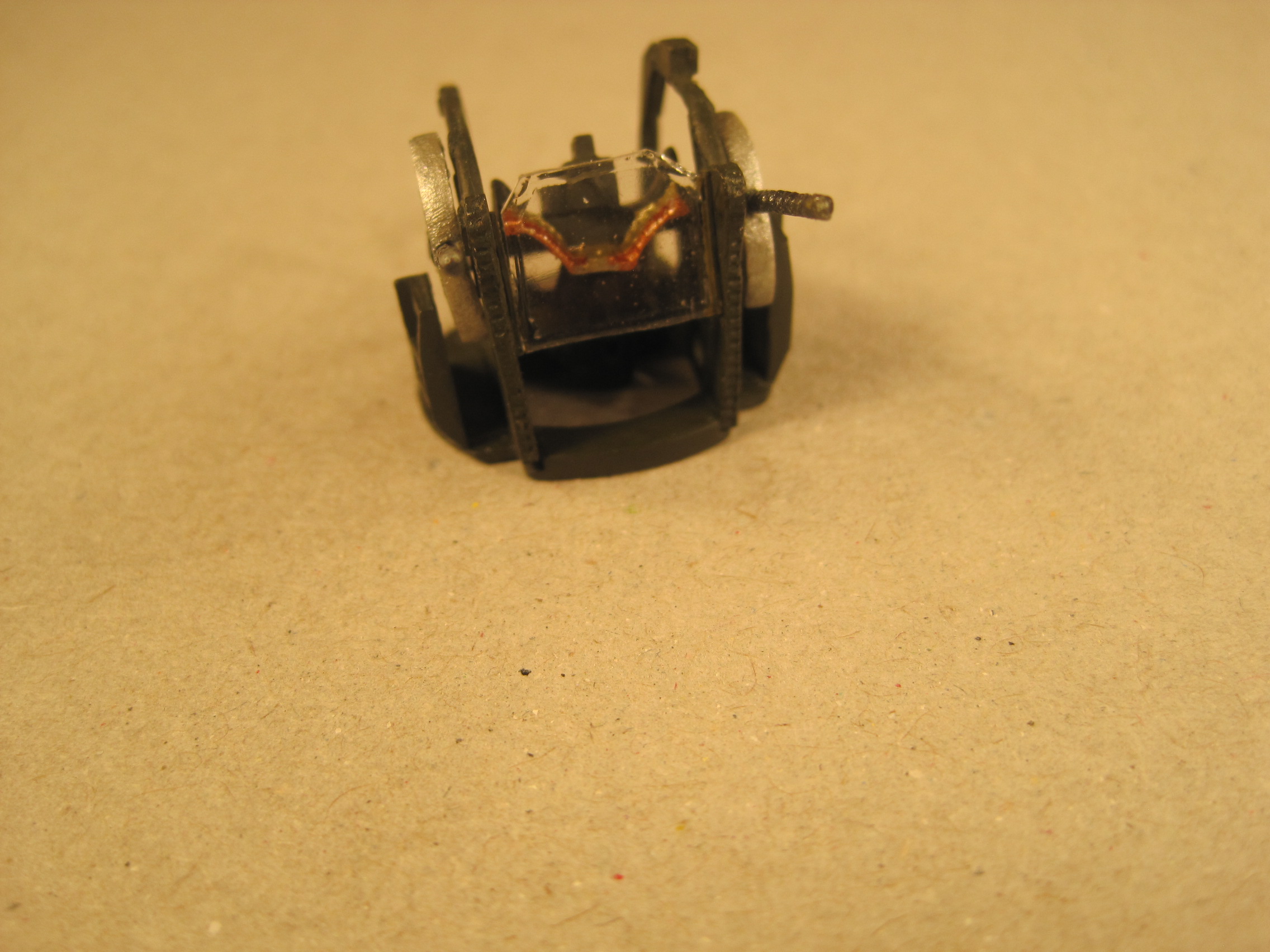
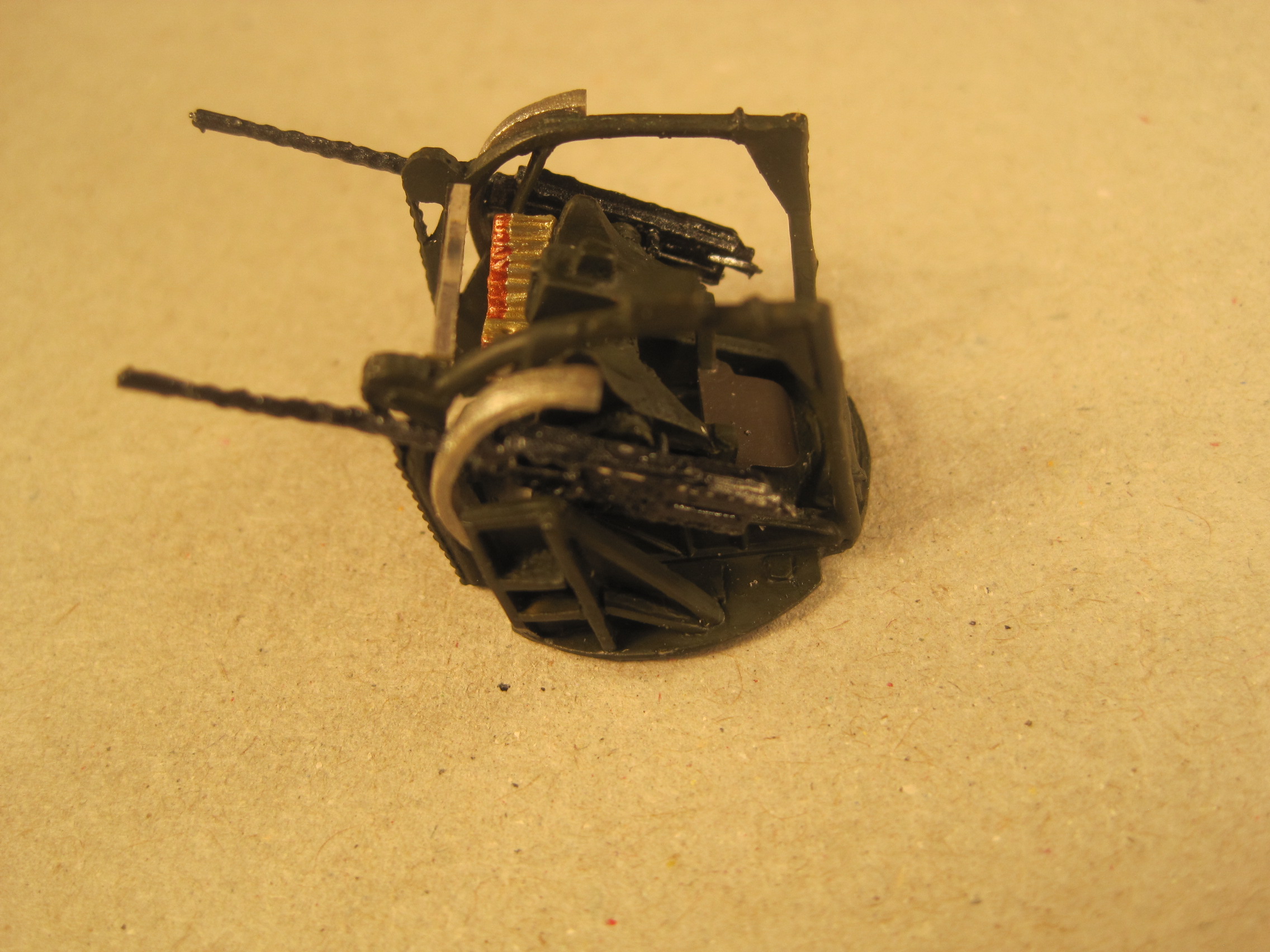




In order to mount this turret, I cut off the bottom of the kit supplied turret, and knowing that weight will be needed in the nose, I inserted several nuts and washers. (I suspect they won't be enough, but it's a start.)


And here's the finished turret.



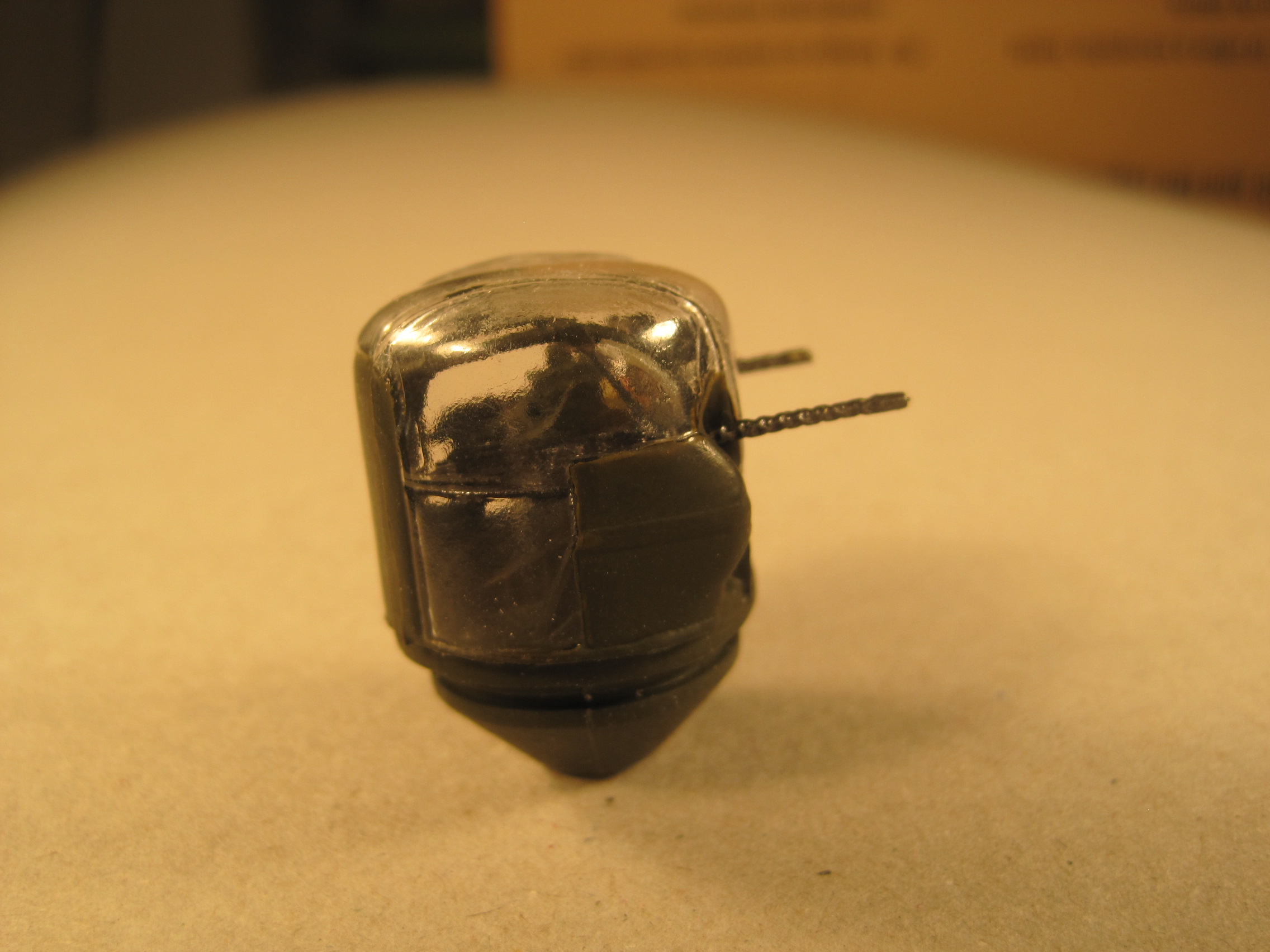
The tail turret really required some extra work. In order to have the guns elevate and depress, they had to be drilled out and glued to a rod so they would move together, and the metal rod in the kit was not long enough. Next I noticed that due to the side wall, there was no way the bullets could feed the guns. I don't know whether it's correct or not, but I cut out an opening so that the ammo feed would actually supply the guns. Next I noticed that the bell crank or drag link mechanism was fixed and clearly this was intended to coordinate the movement of both the guns and the site, so, I scratch built my own mechanism, put a bracket on top of the guns and then glued the site to it's own rod. Everything now moves together.

[/URL]

[/URL]
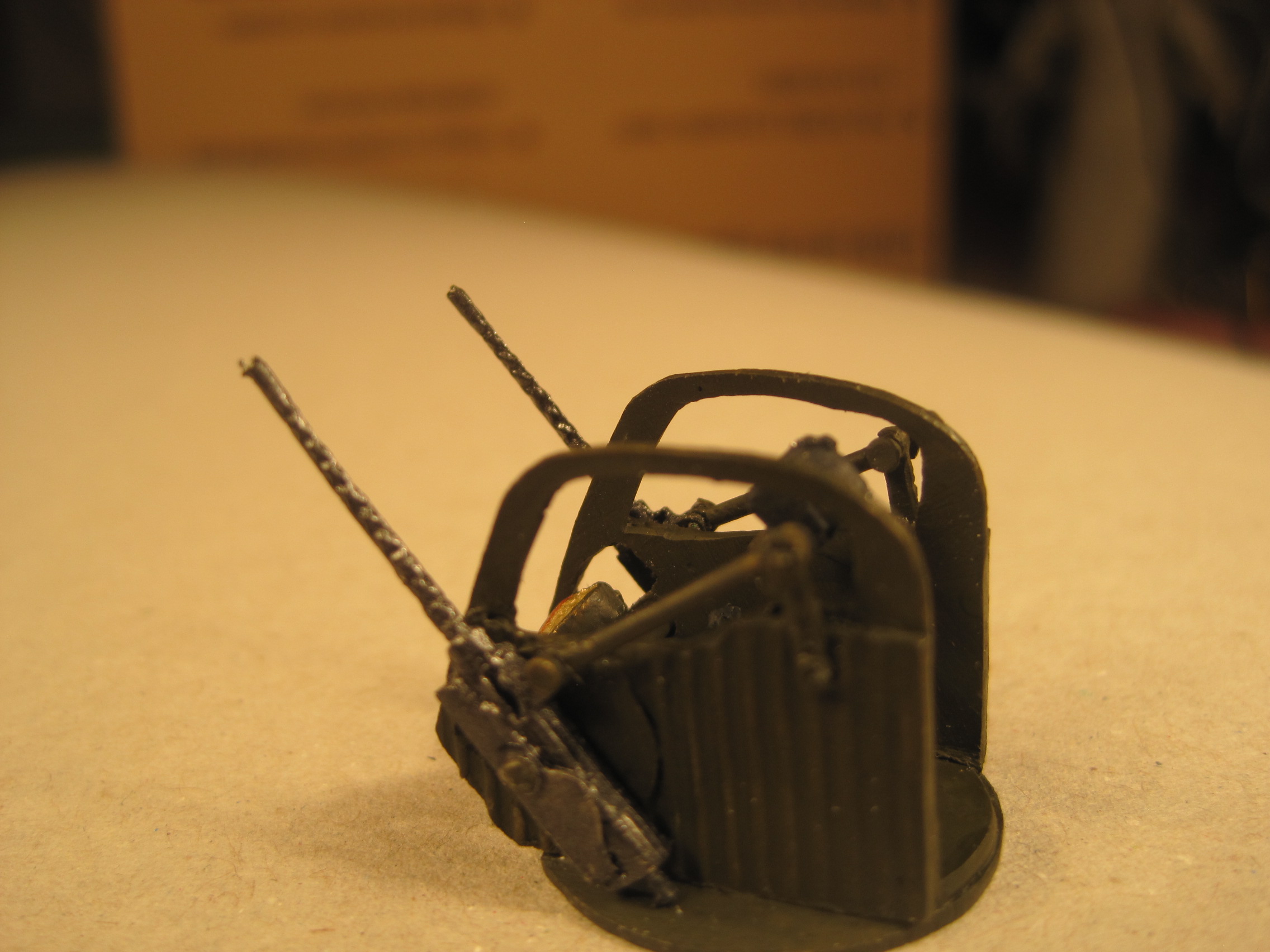
[/URL]

[/URL]
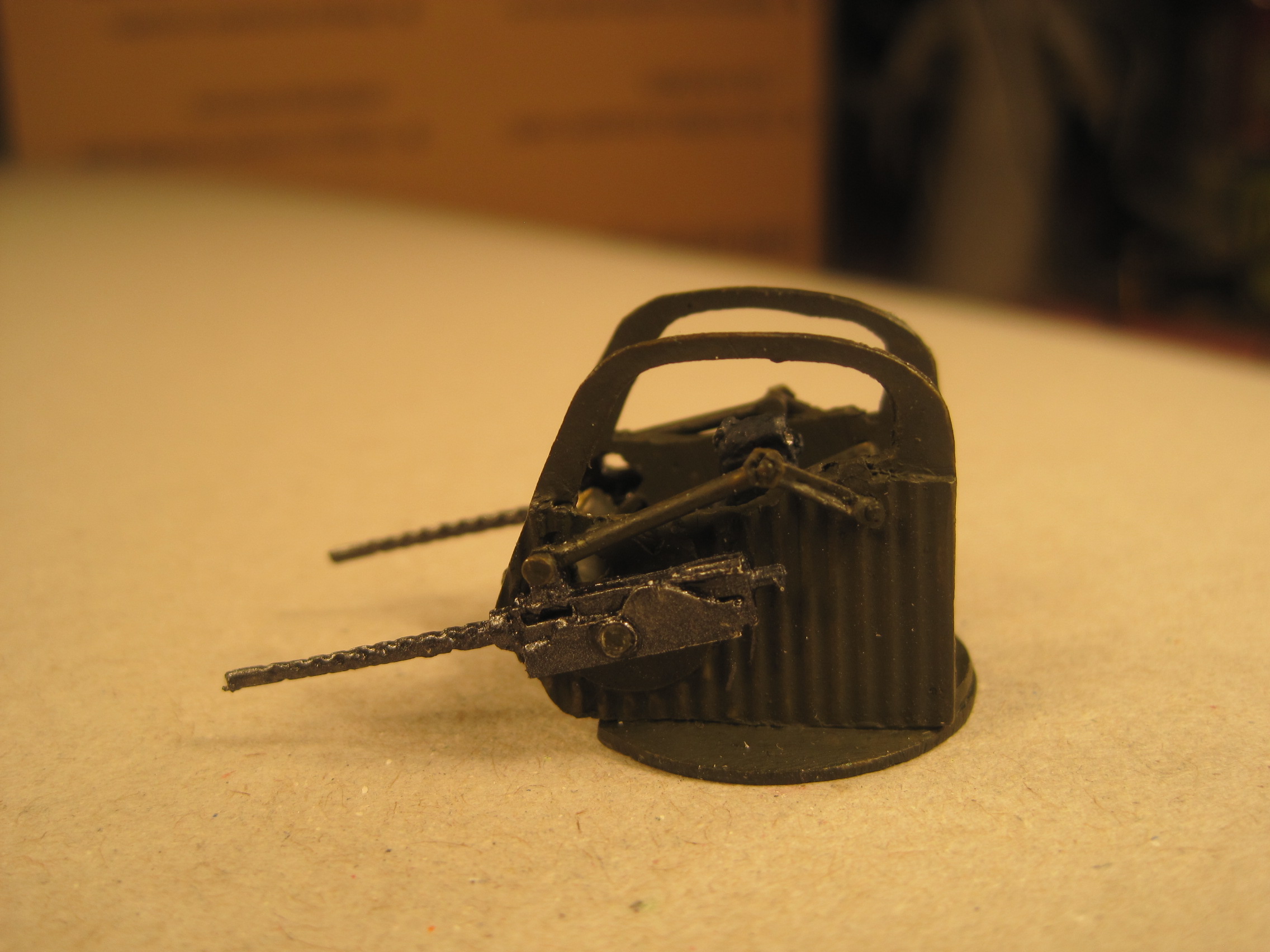
[/URL]

[/URL]

[/URL]
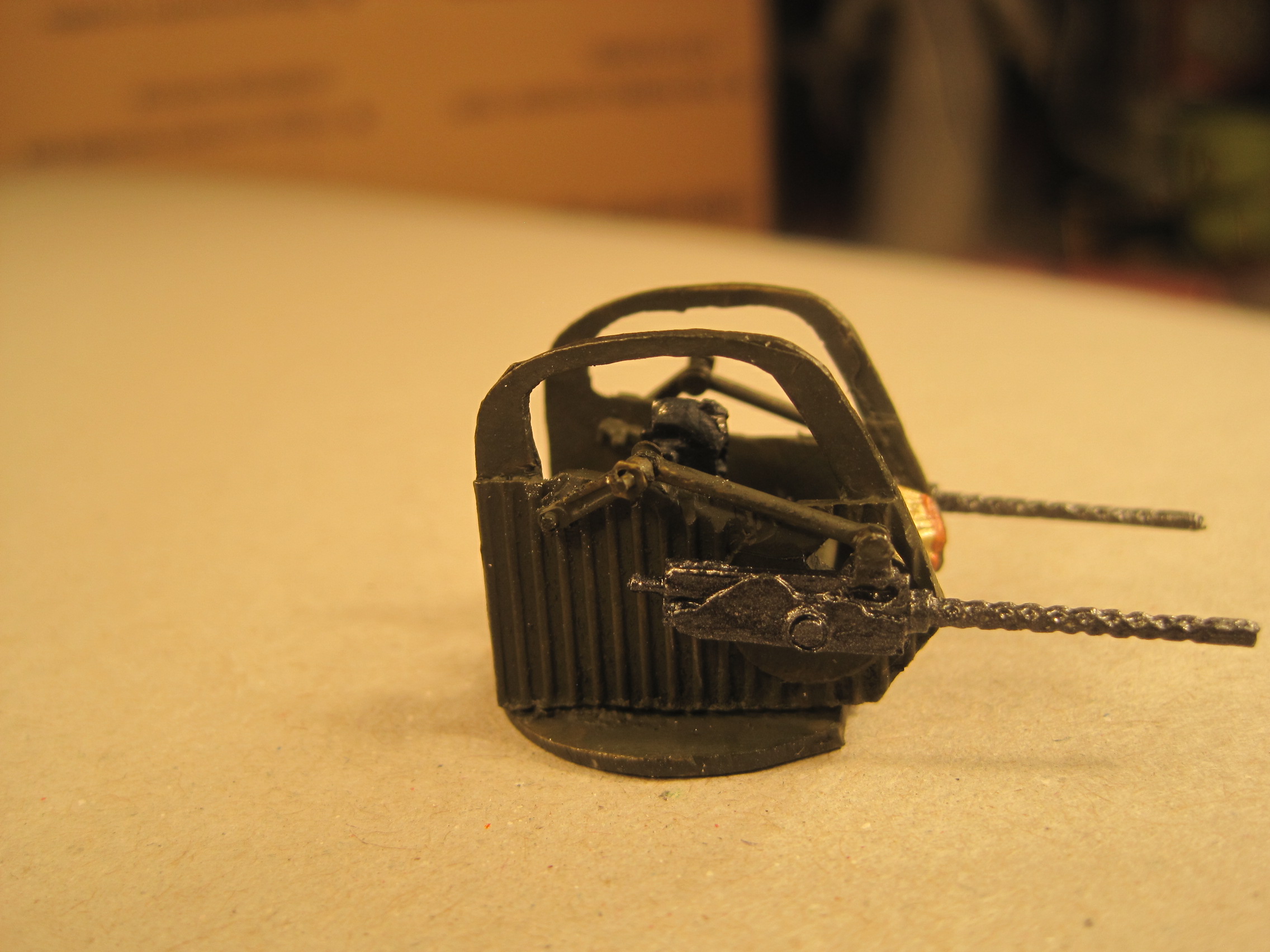
[/URL]

[/URL]

[/URL]

[/URL]
It's not visible in the photos, as I needed a "prop" to hold the turret in place, but as with the nose turret, I cut the bottom of the kit supplied turret off to make a mounting base which took a bit of finessing to make sure it rotated in the fuselage. (No weight added to the tail

)
















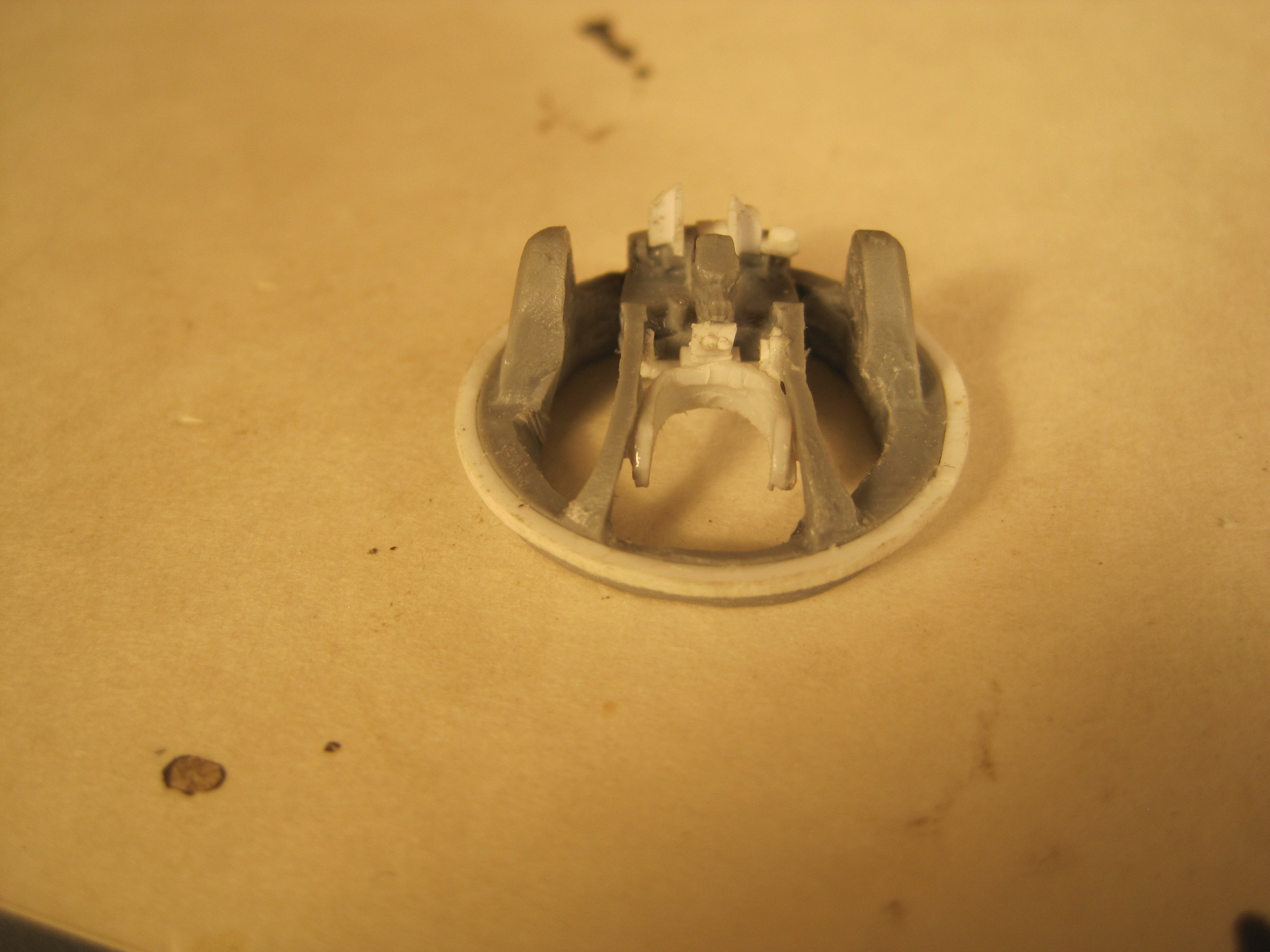

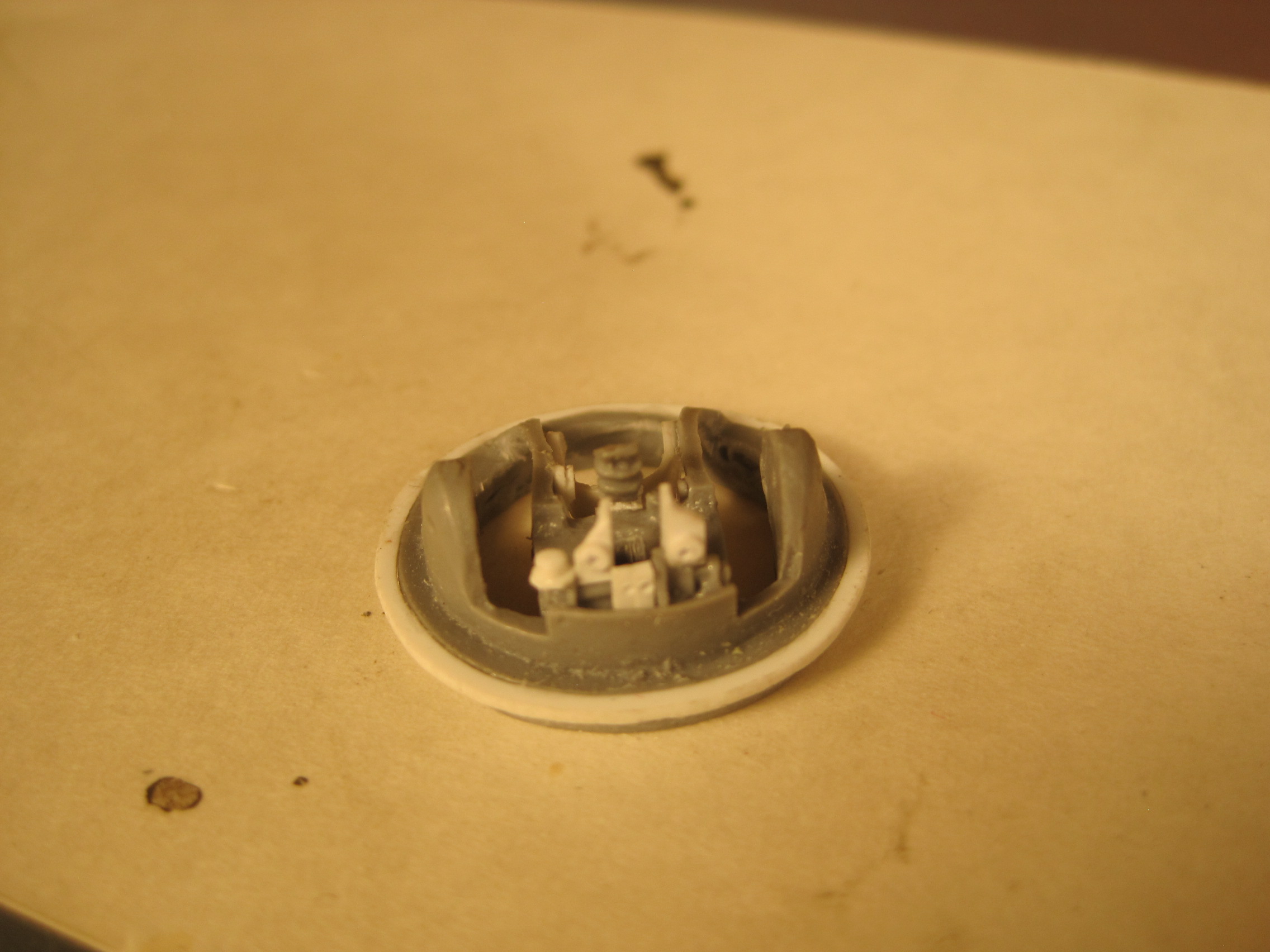
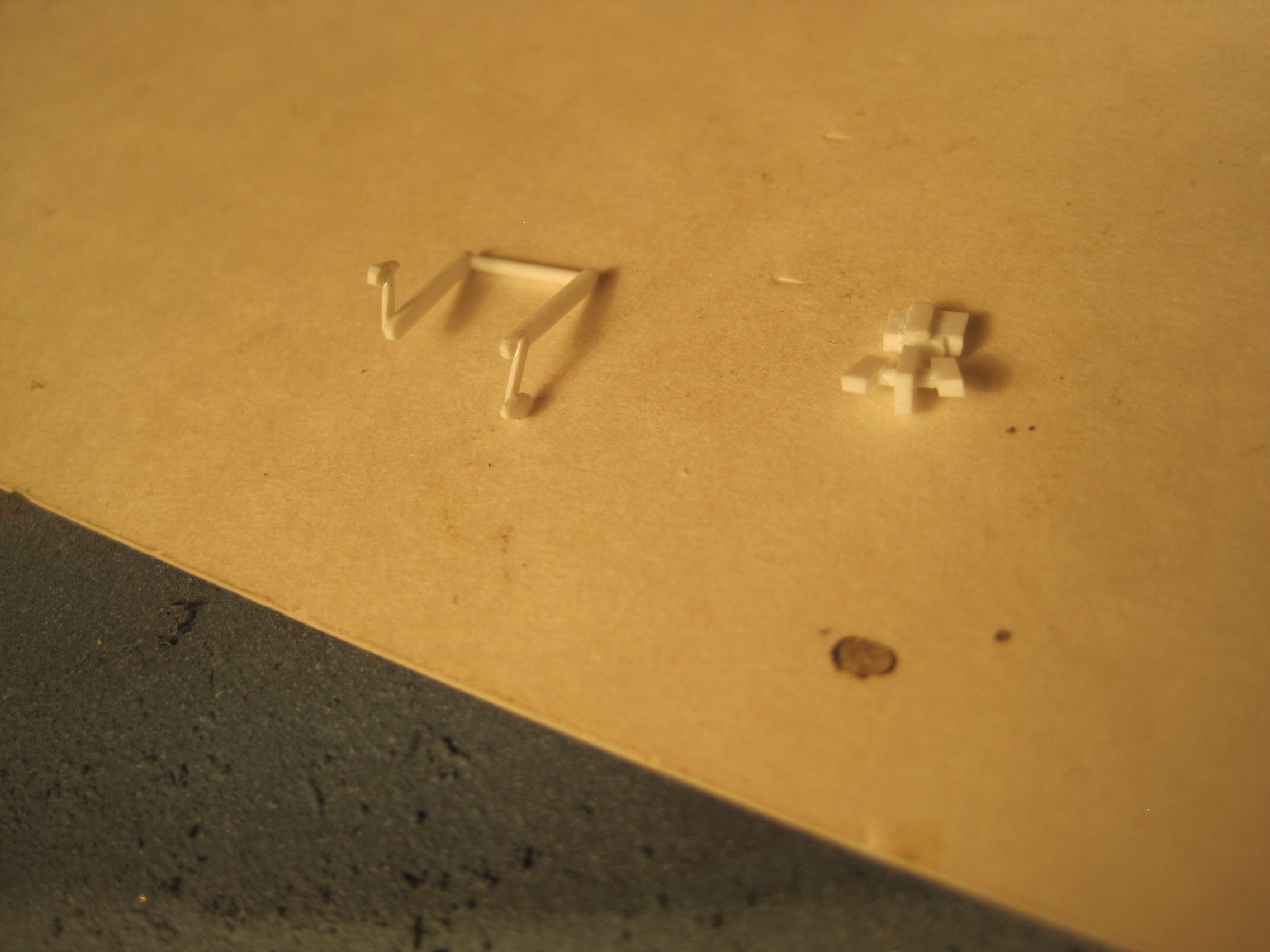



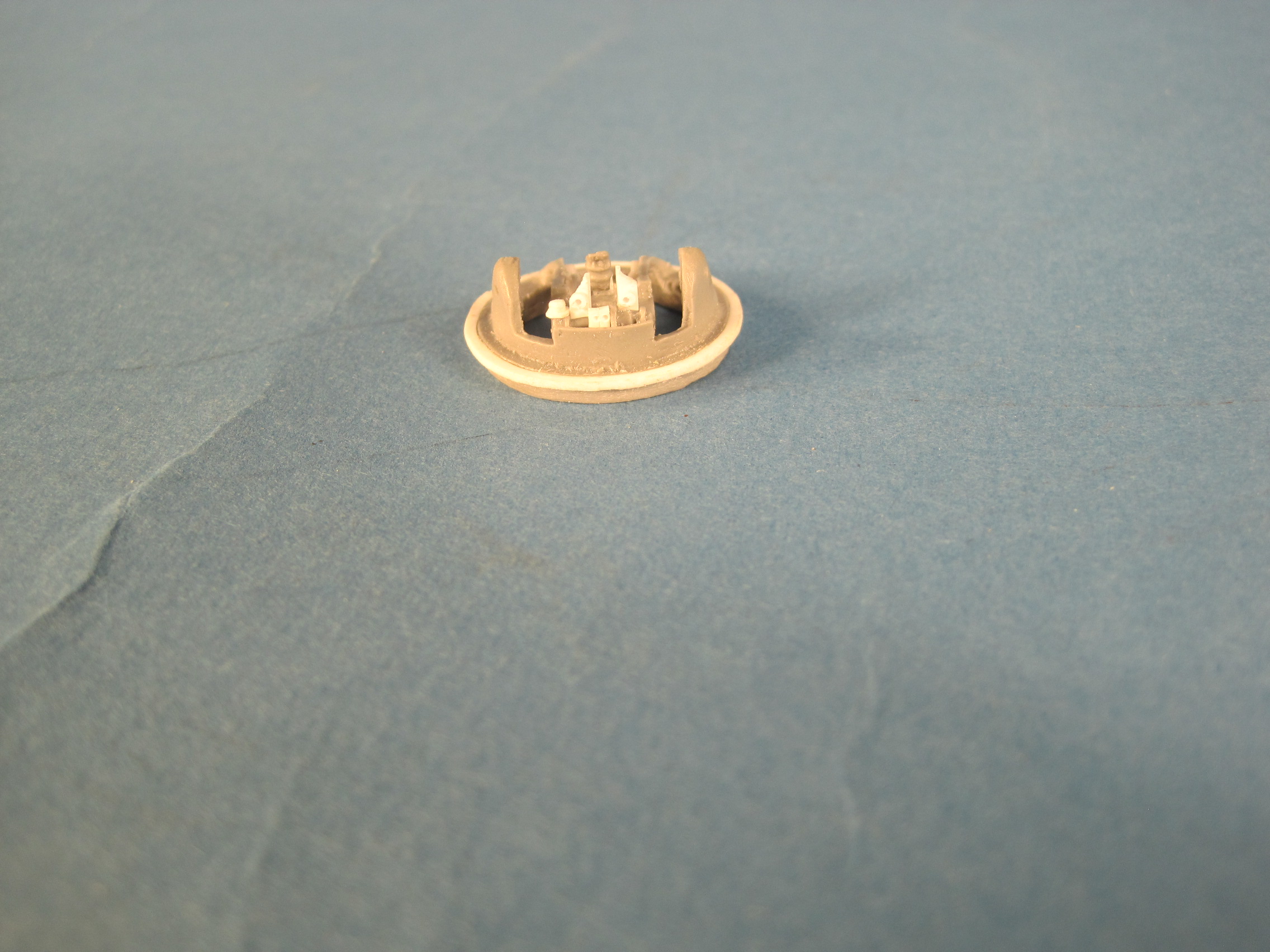





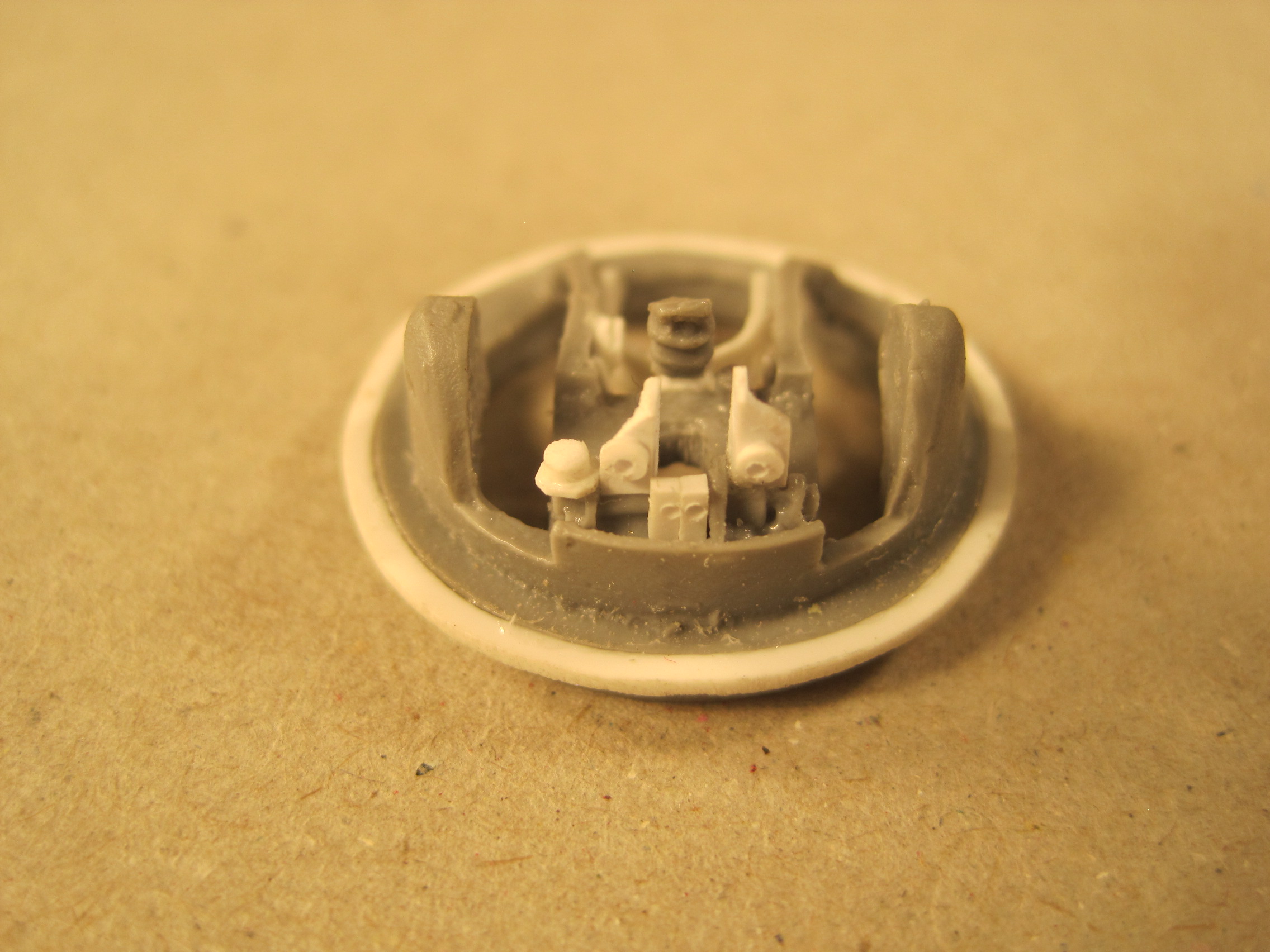
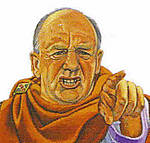

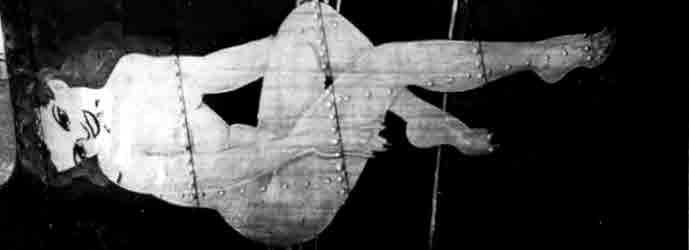
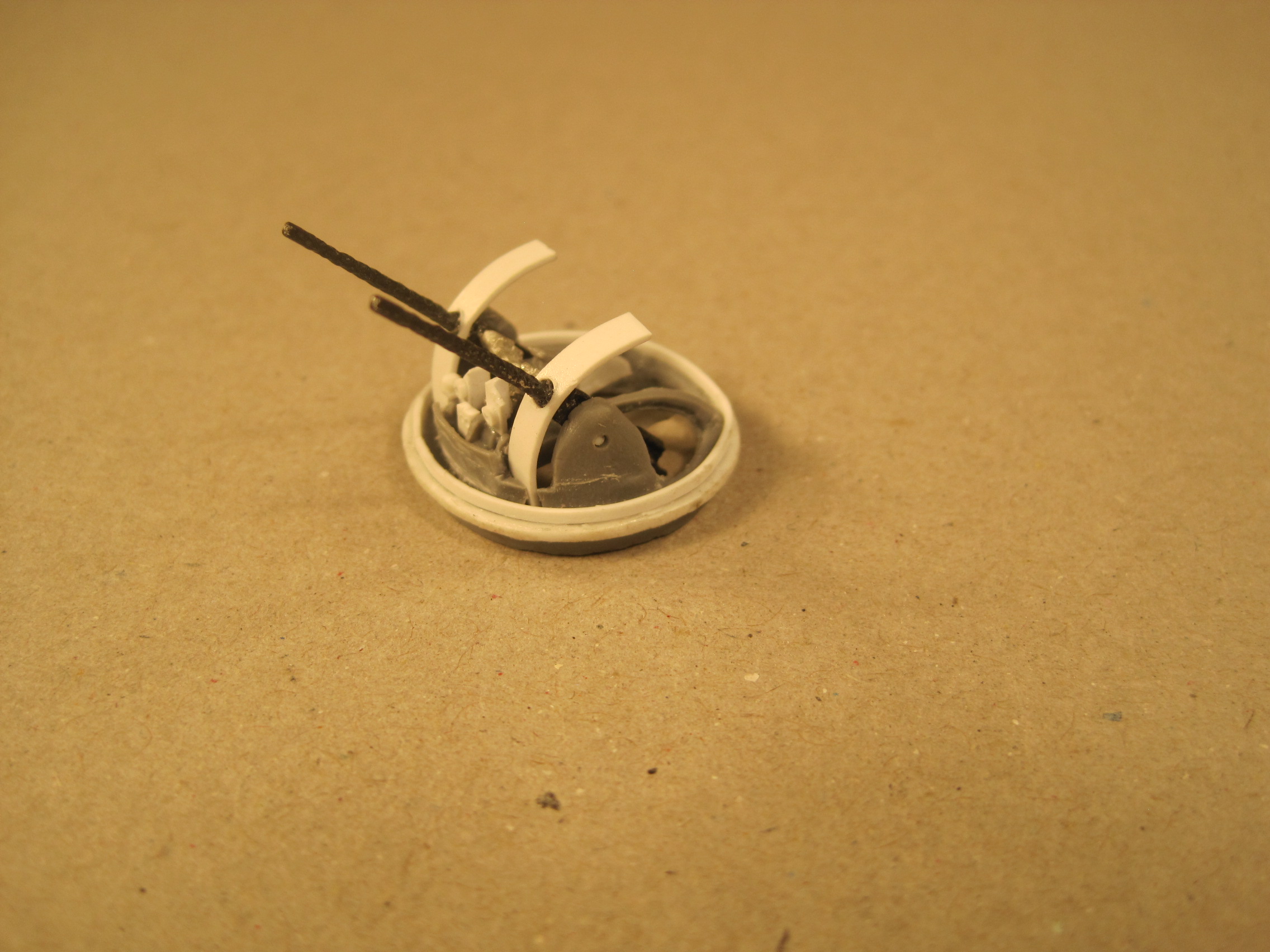
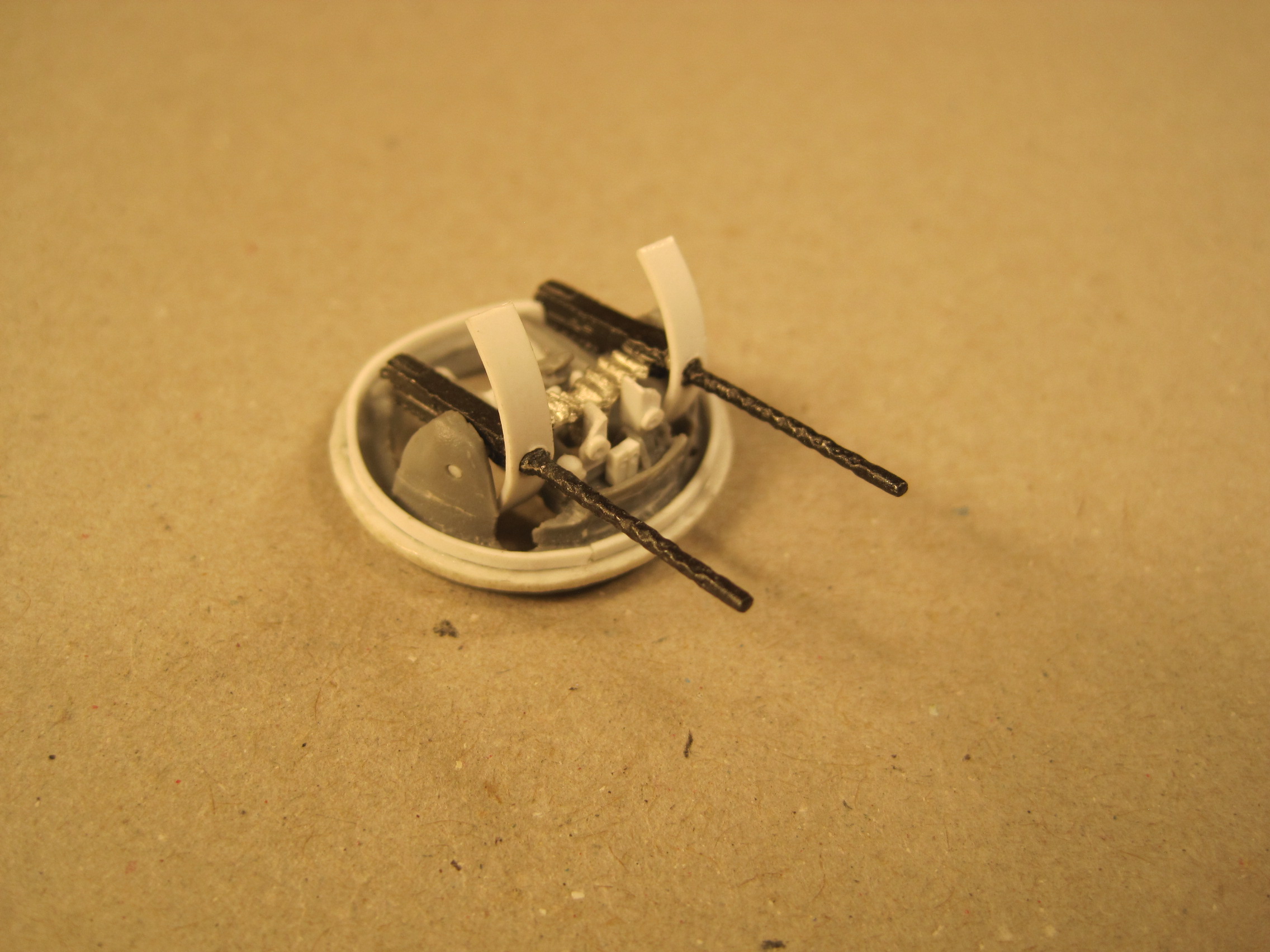

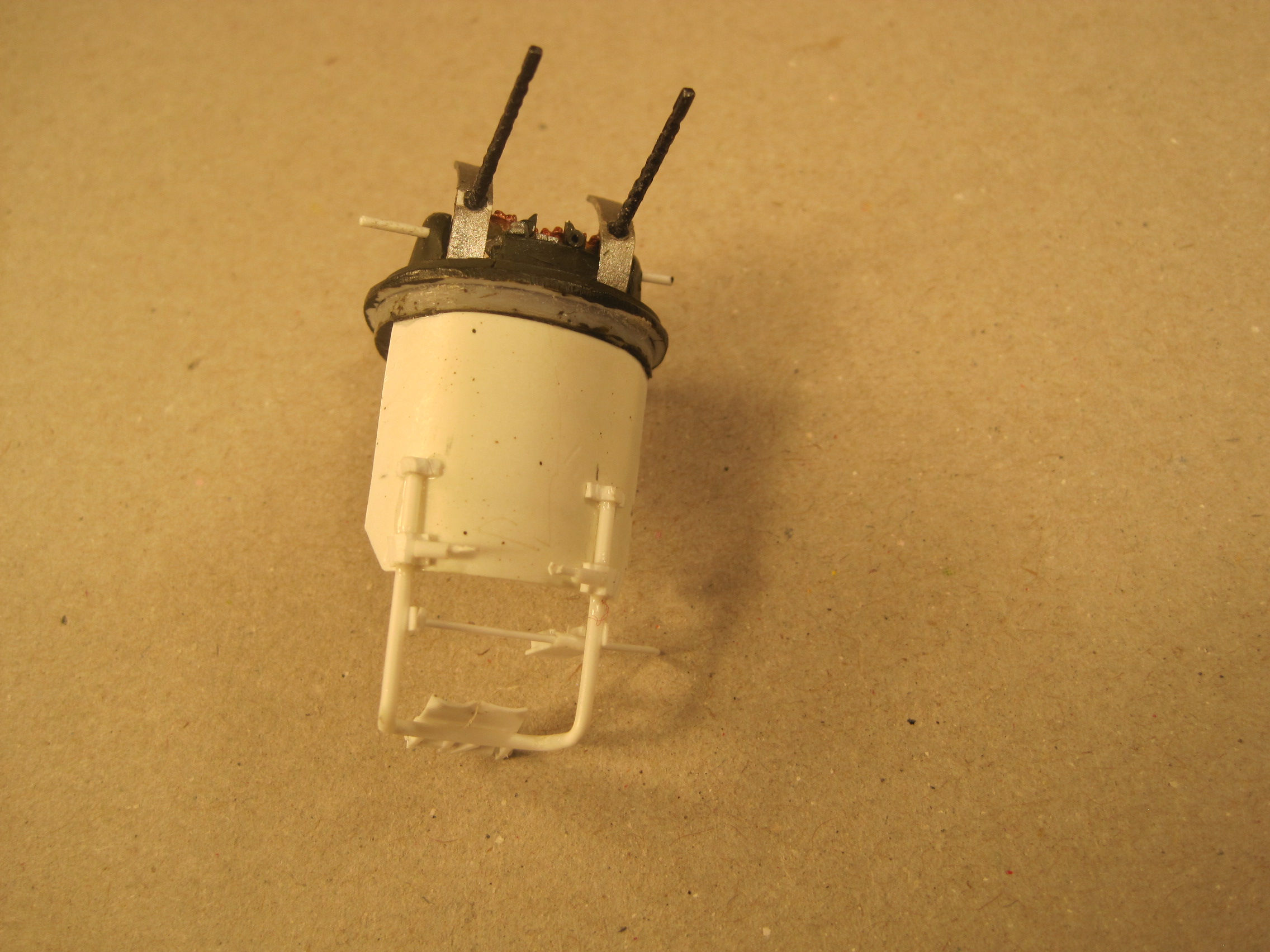
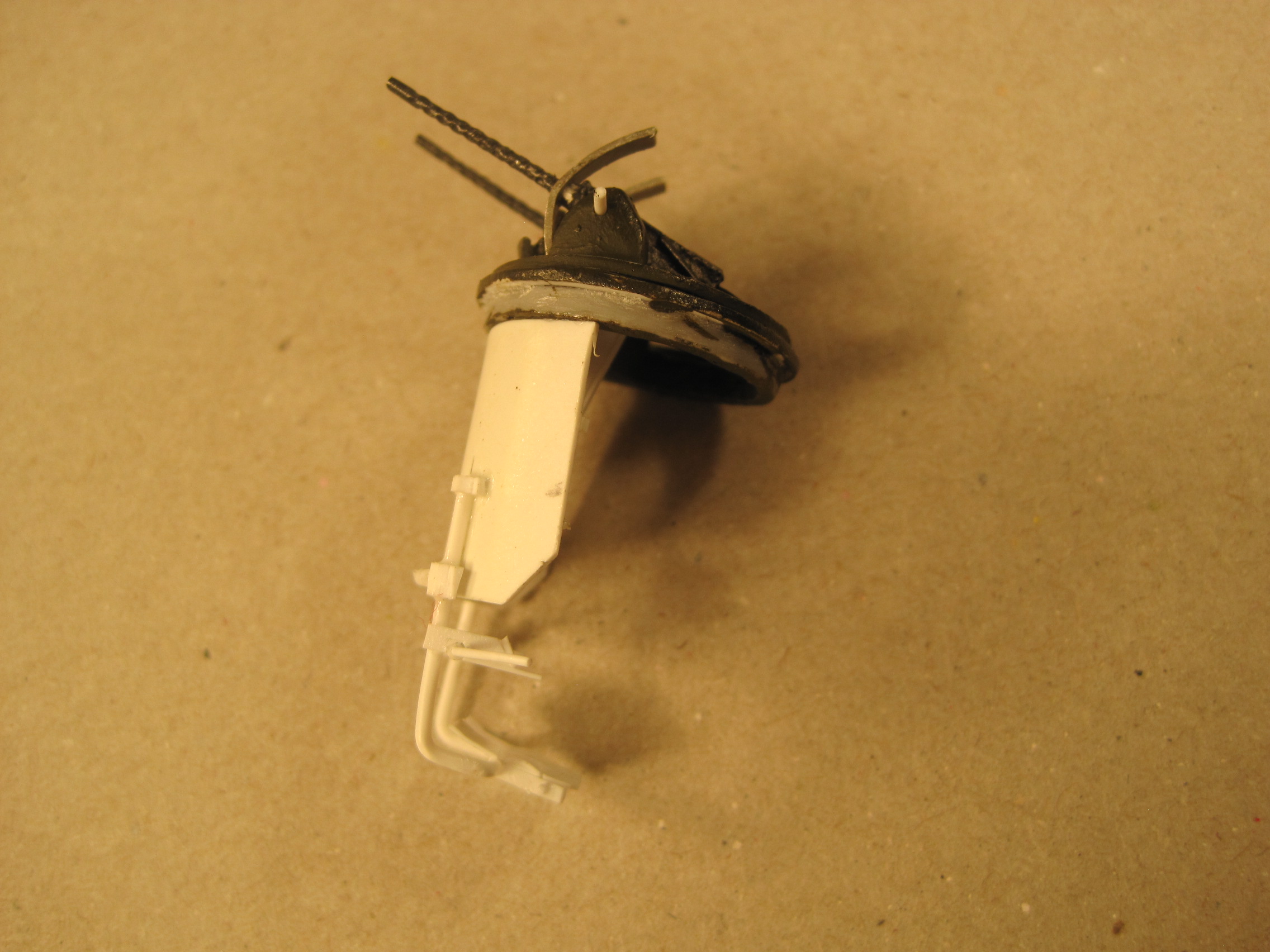

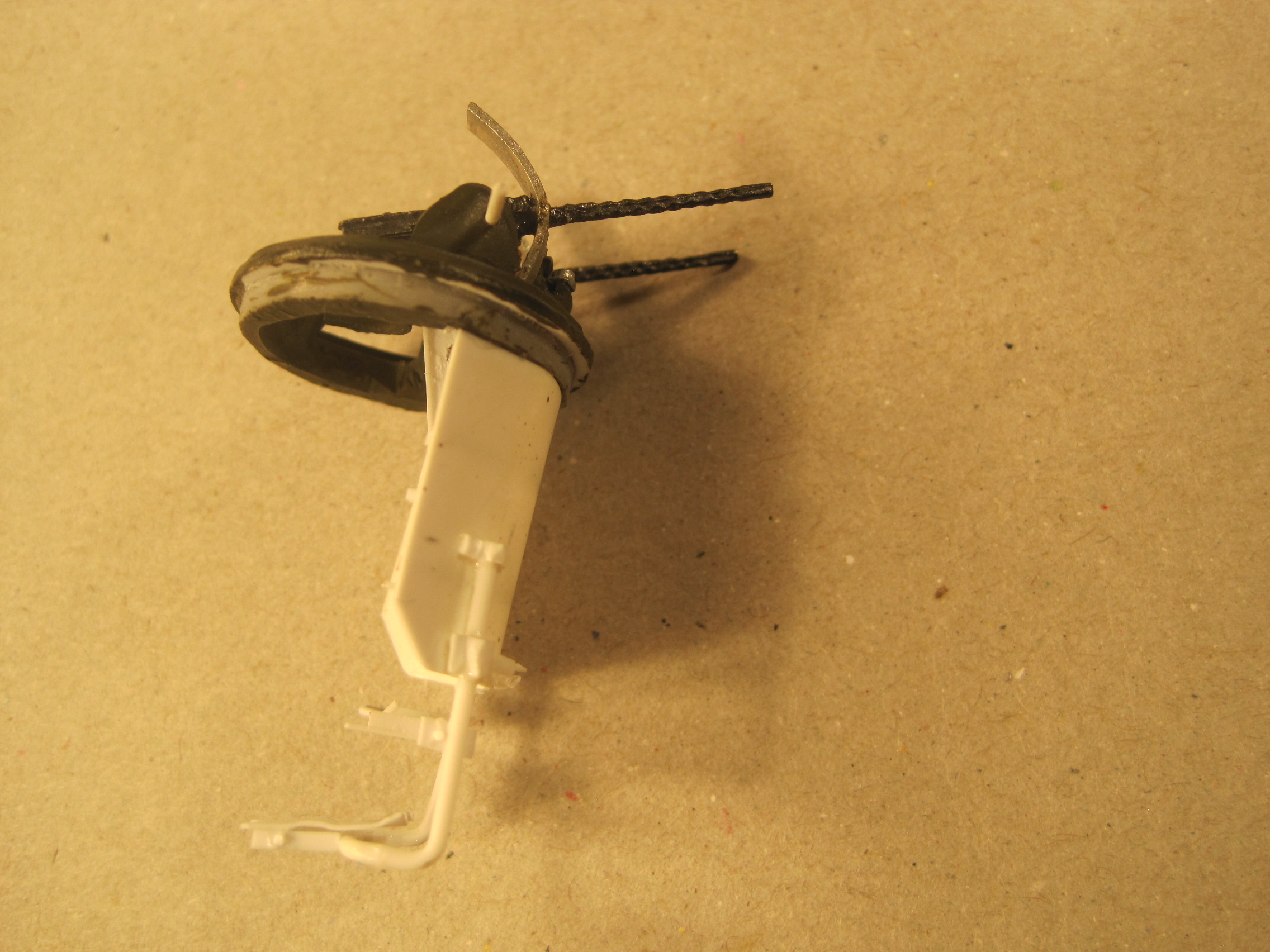
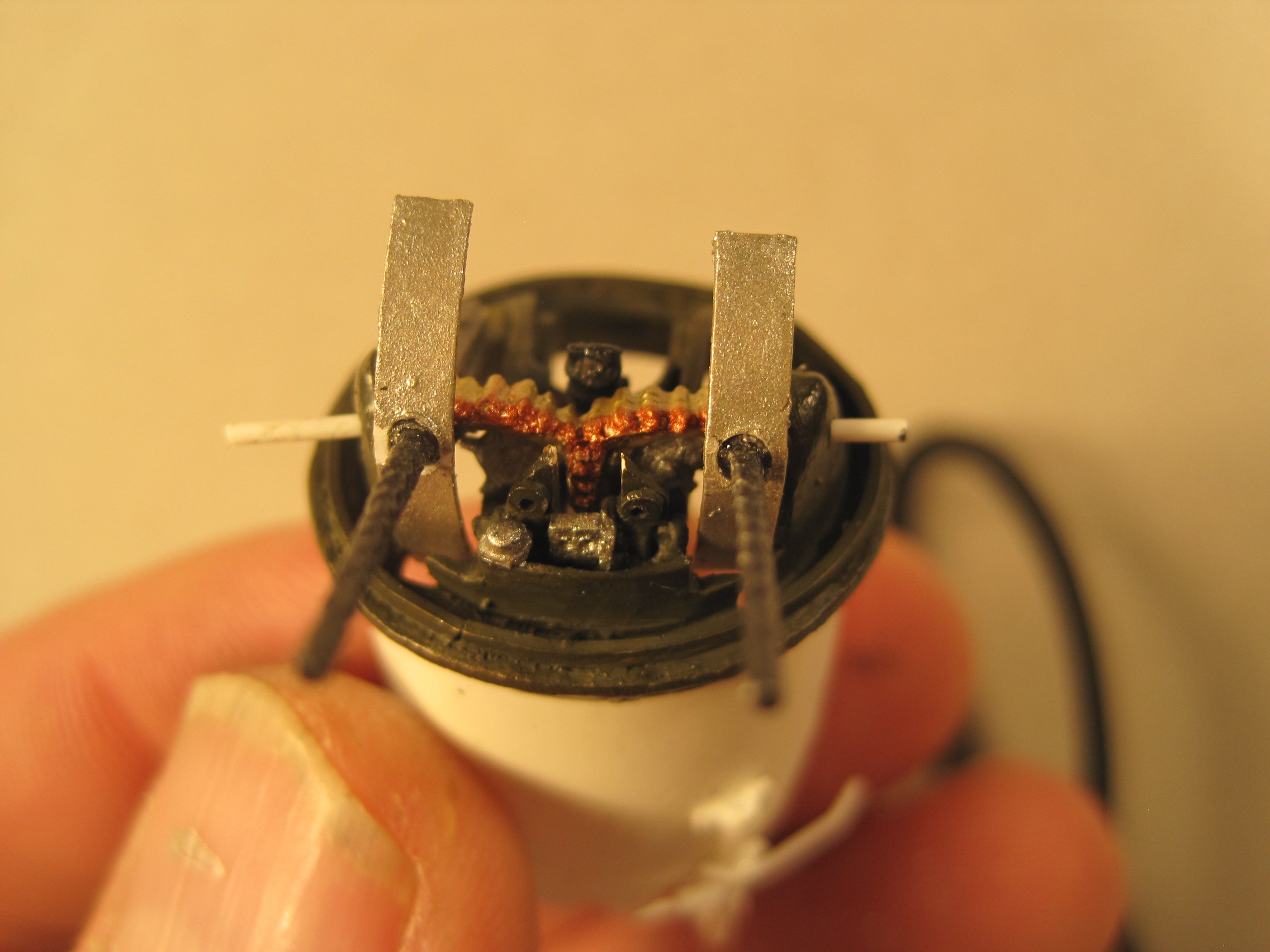
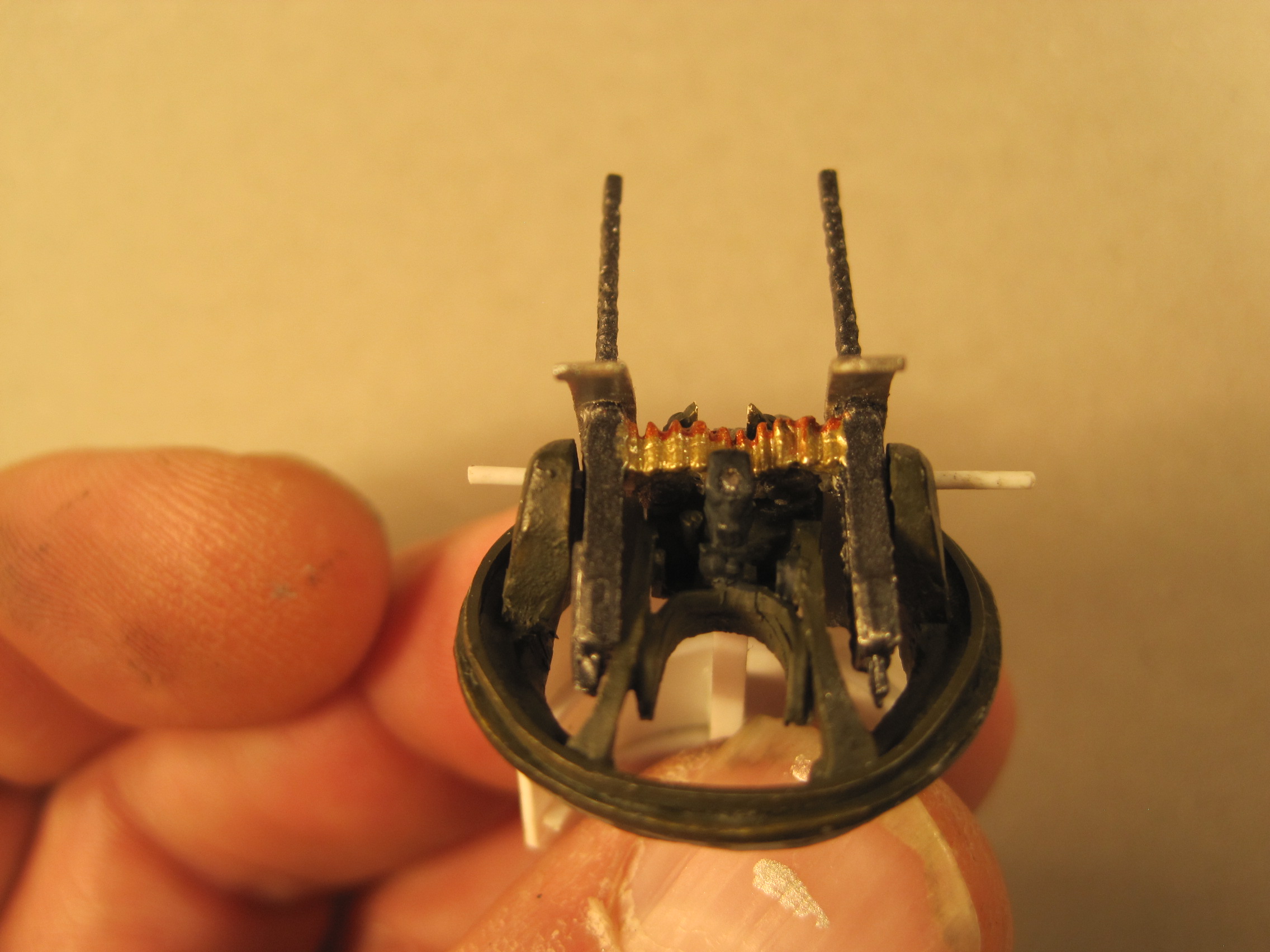






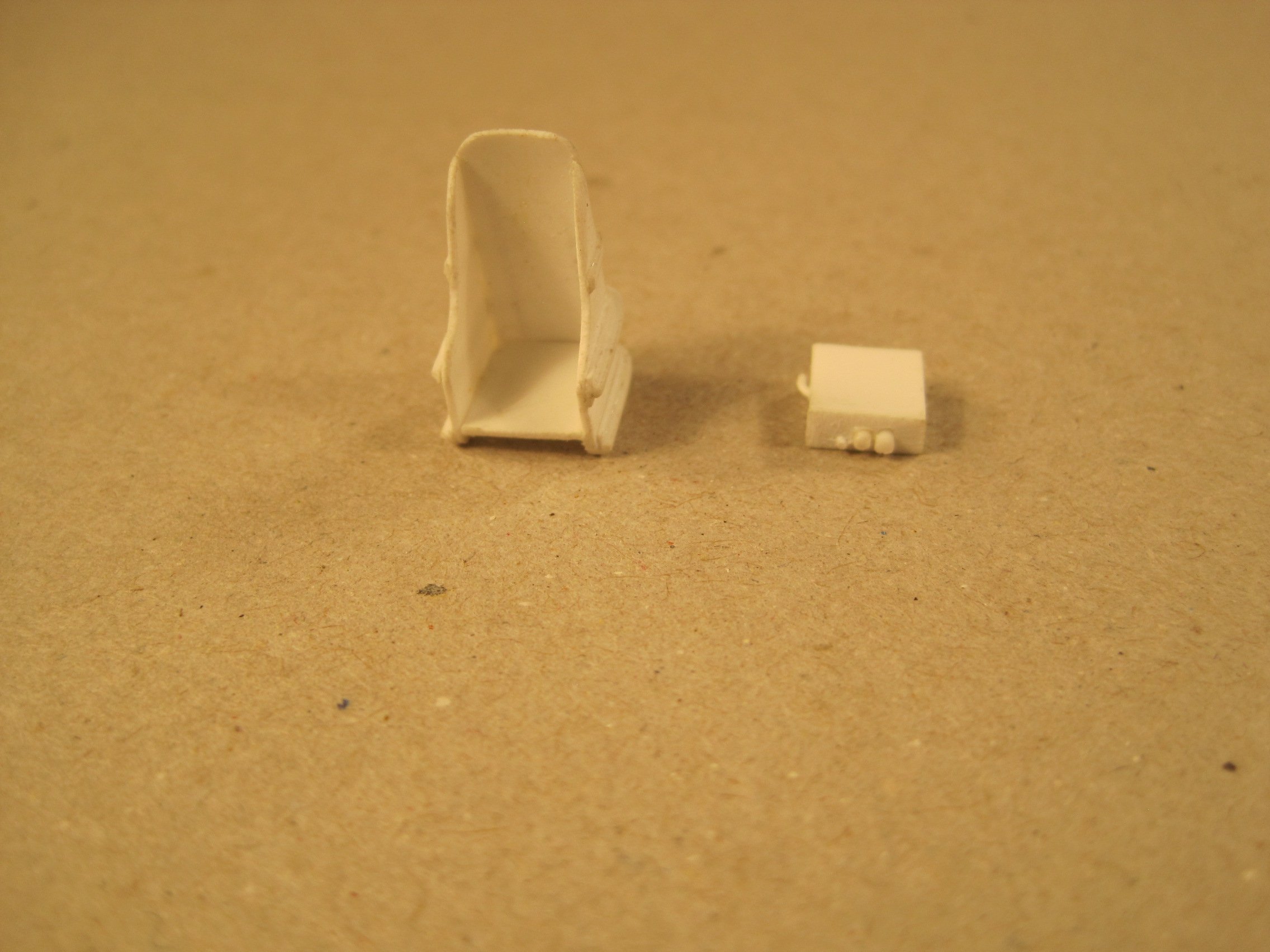

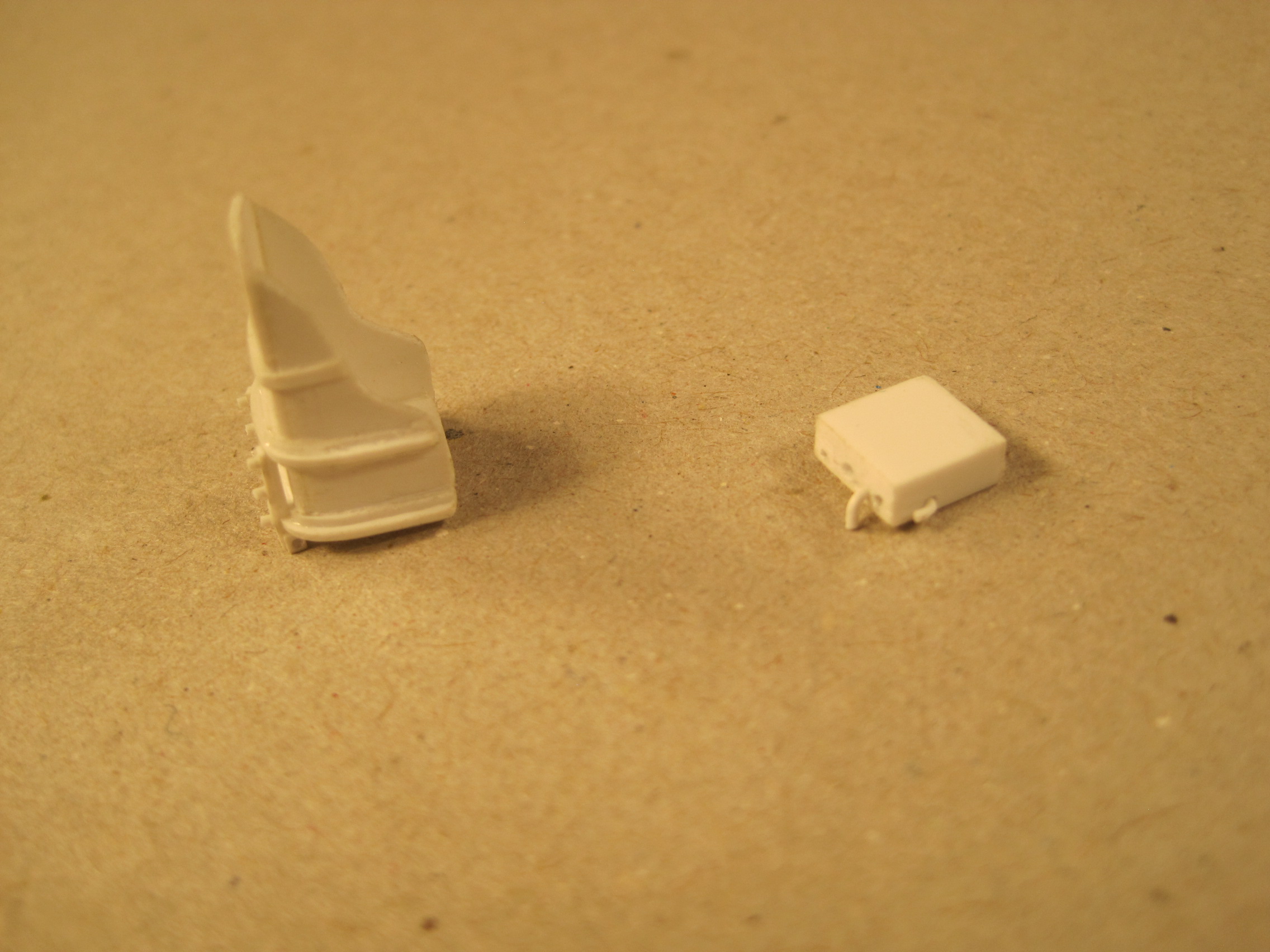



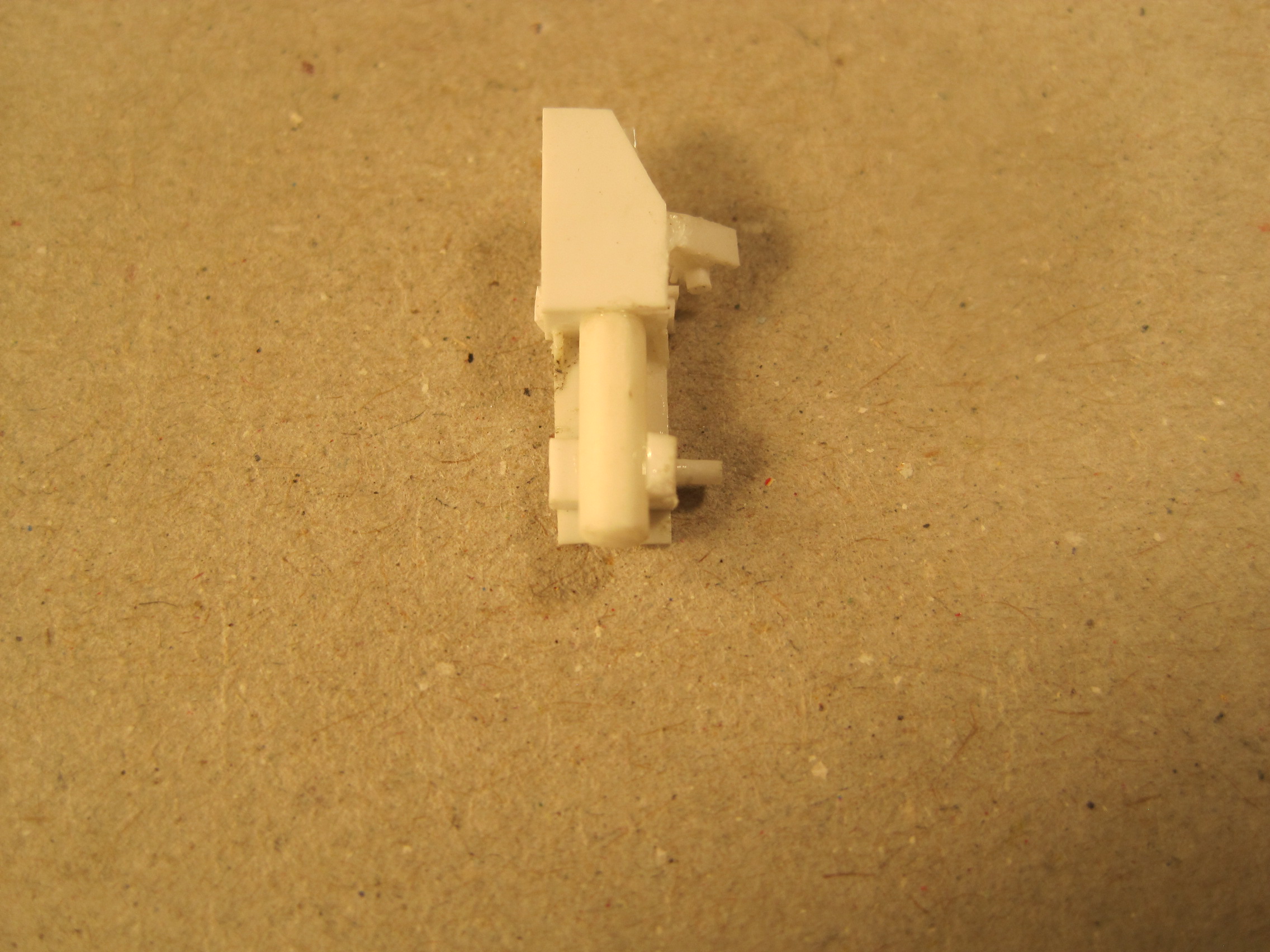
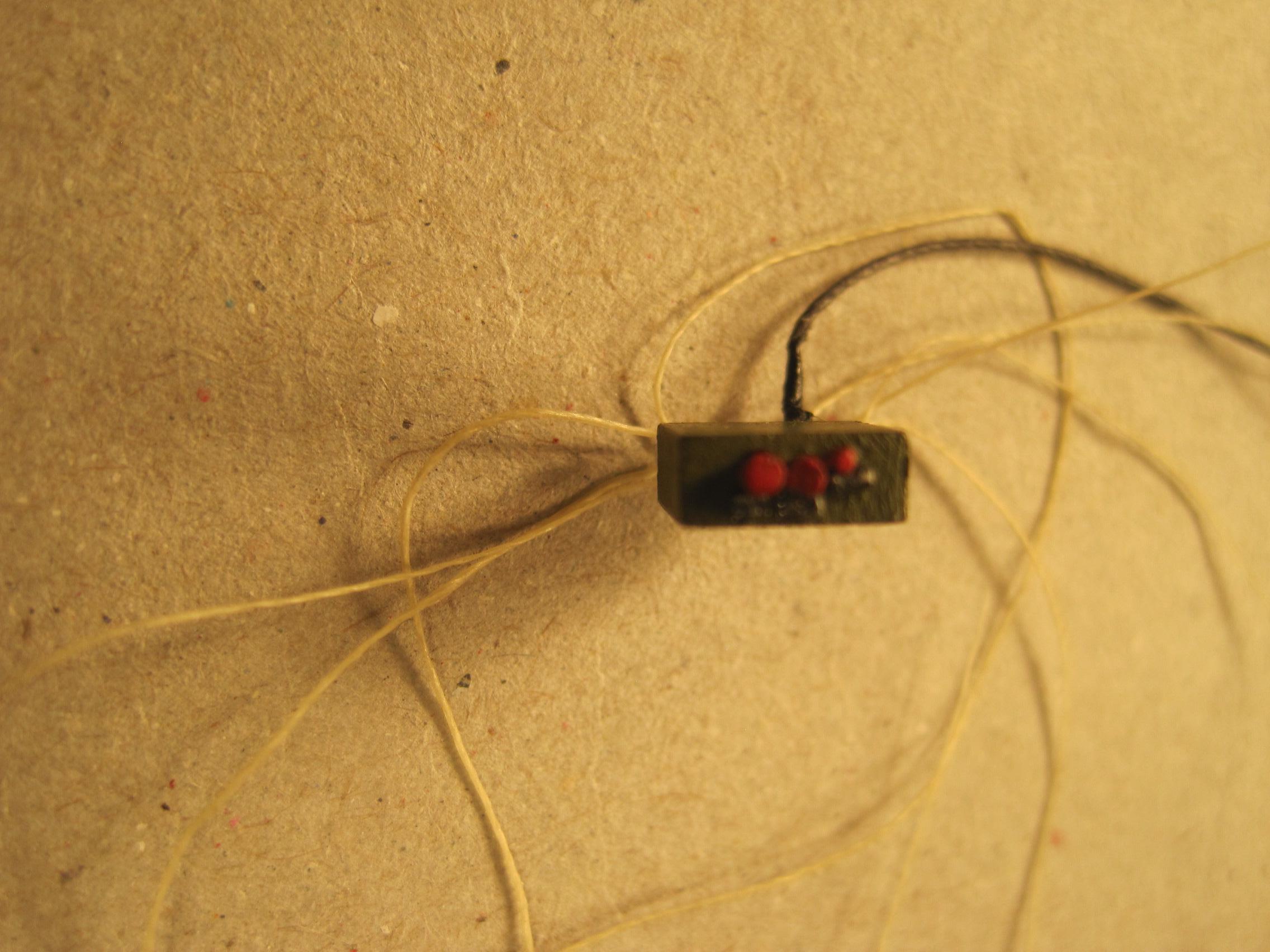






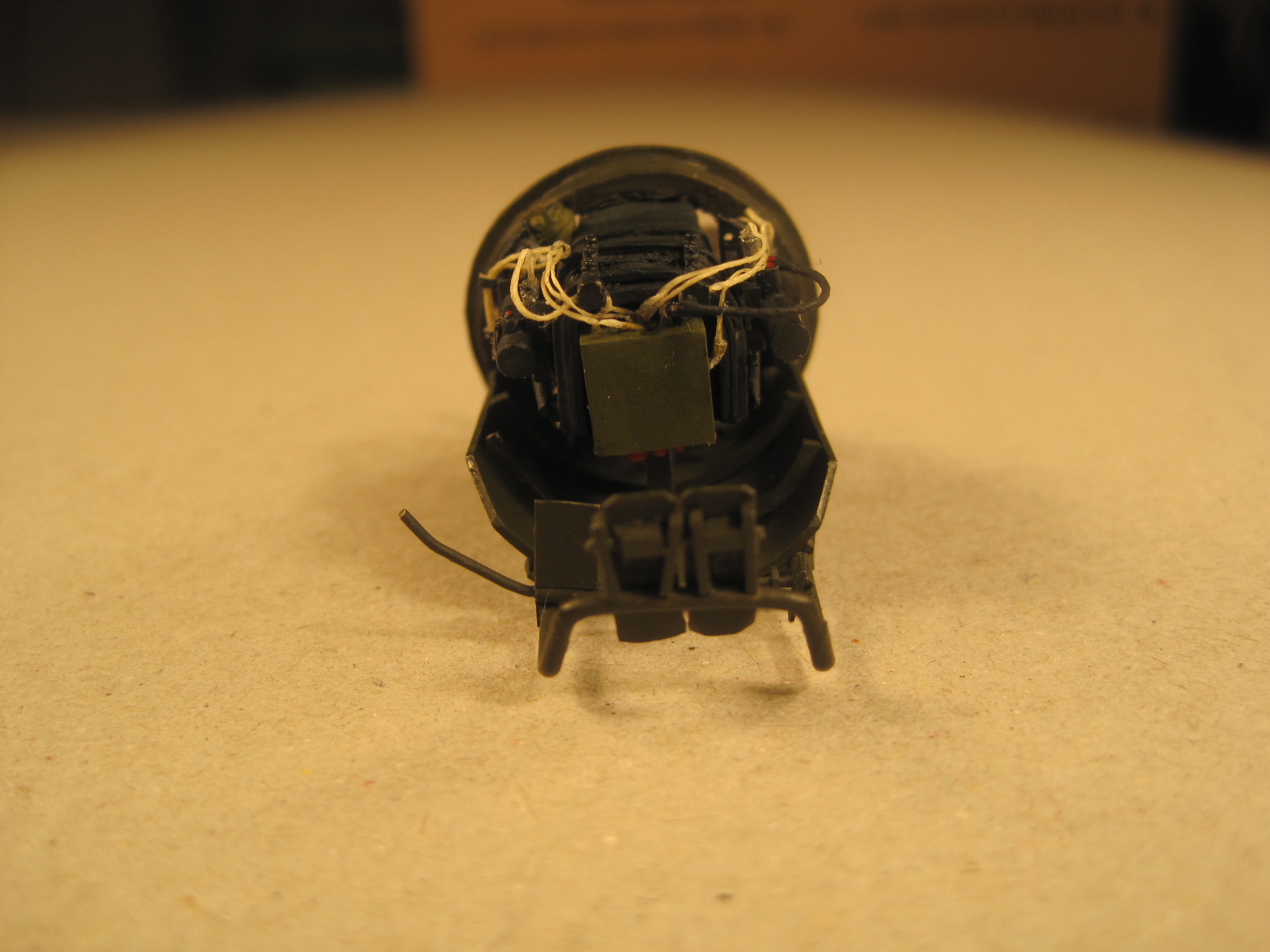









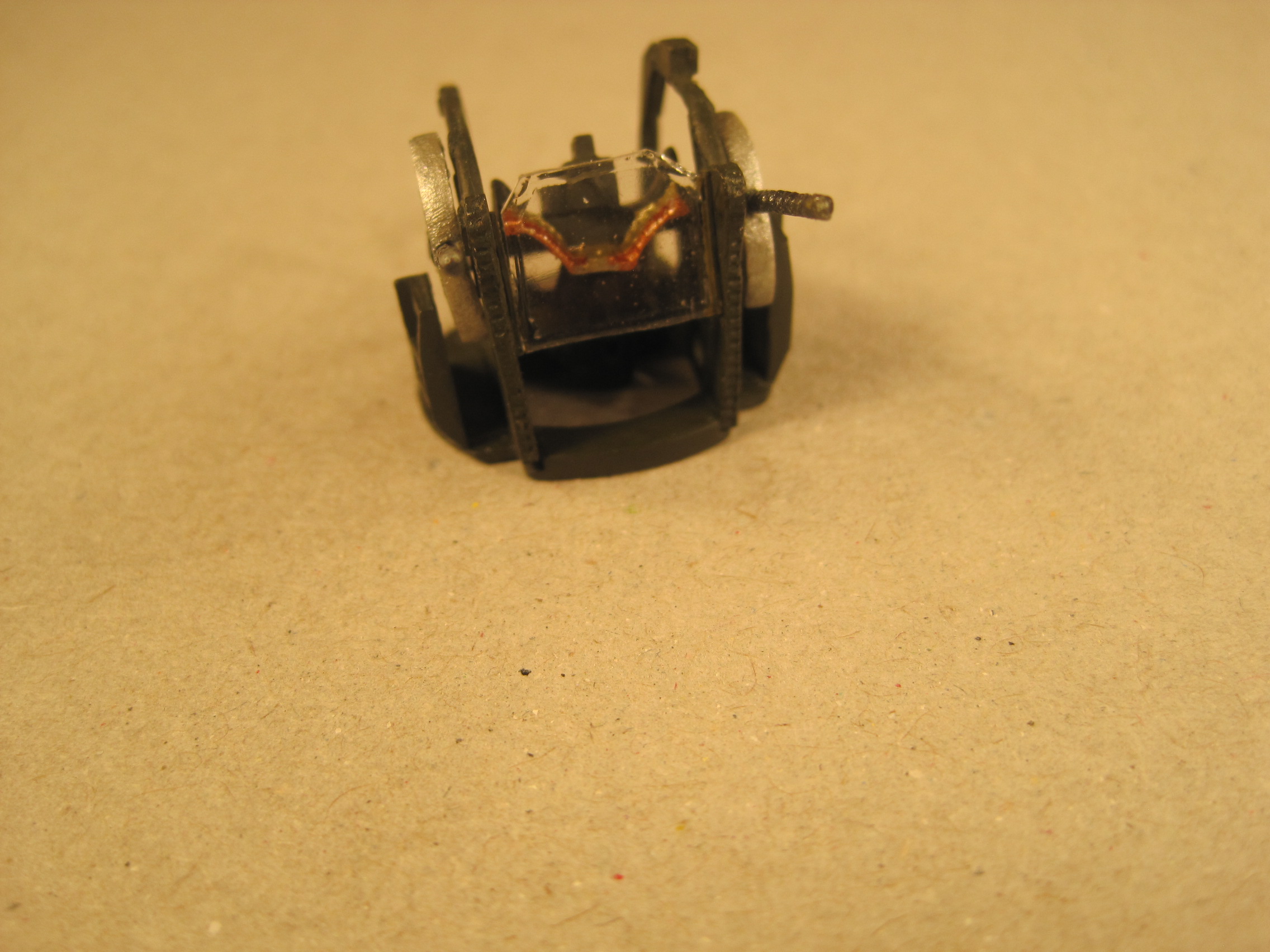
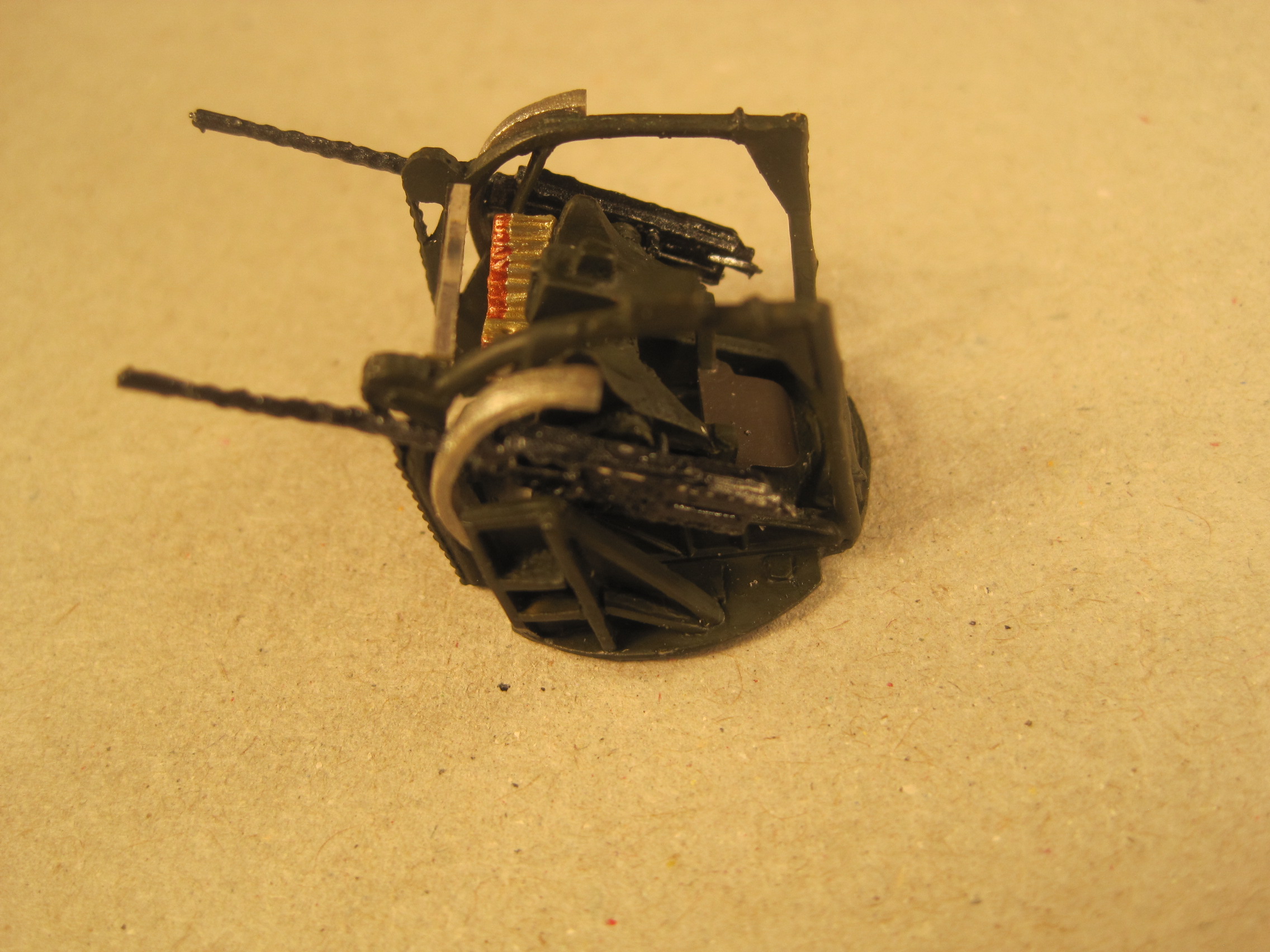









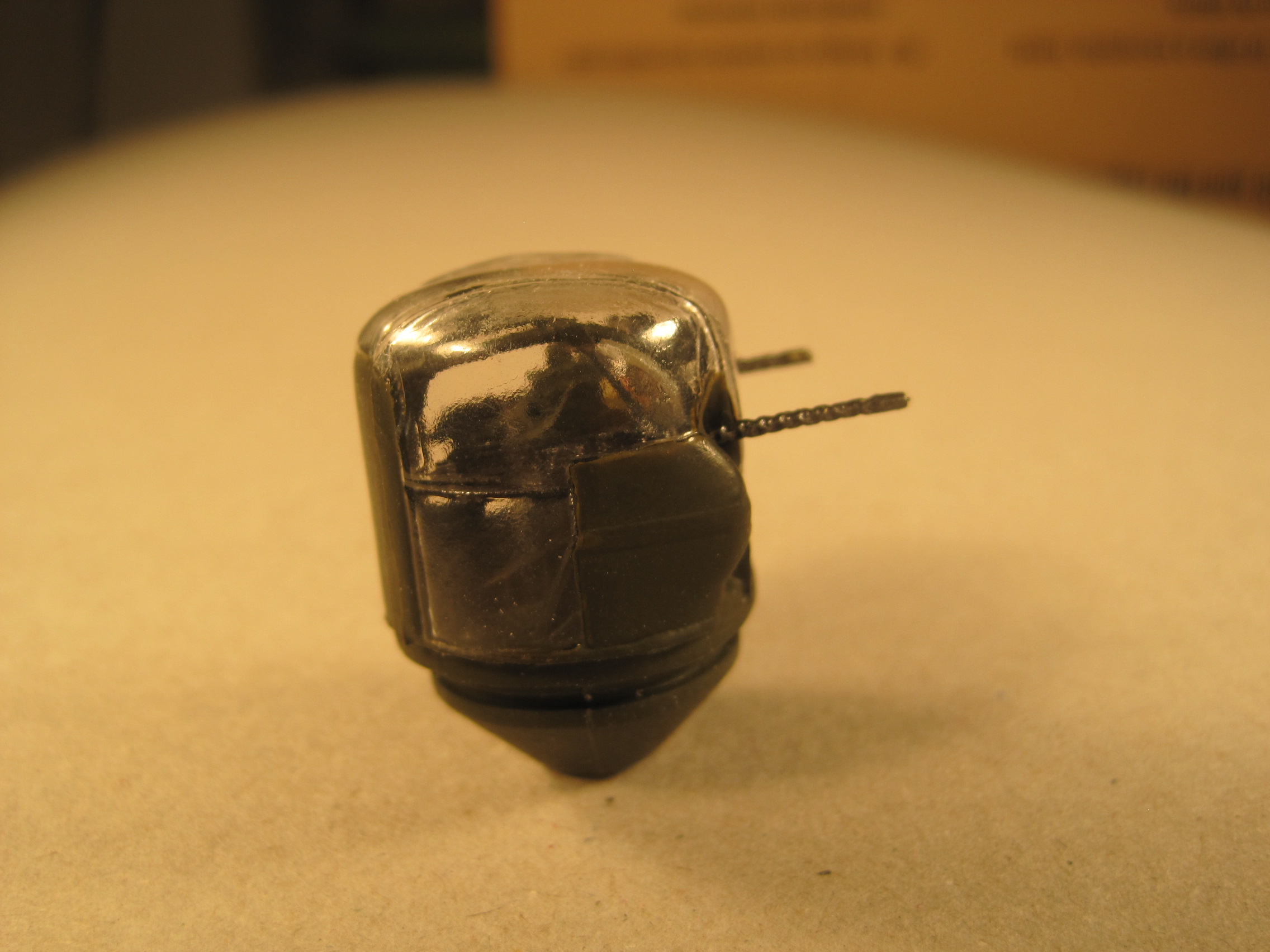
 [/URL]
[/URL] [/URL]
[/URL]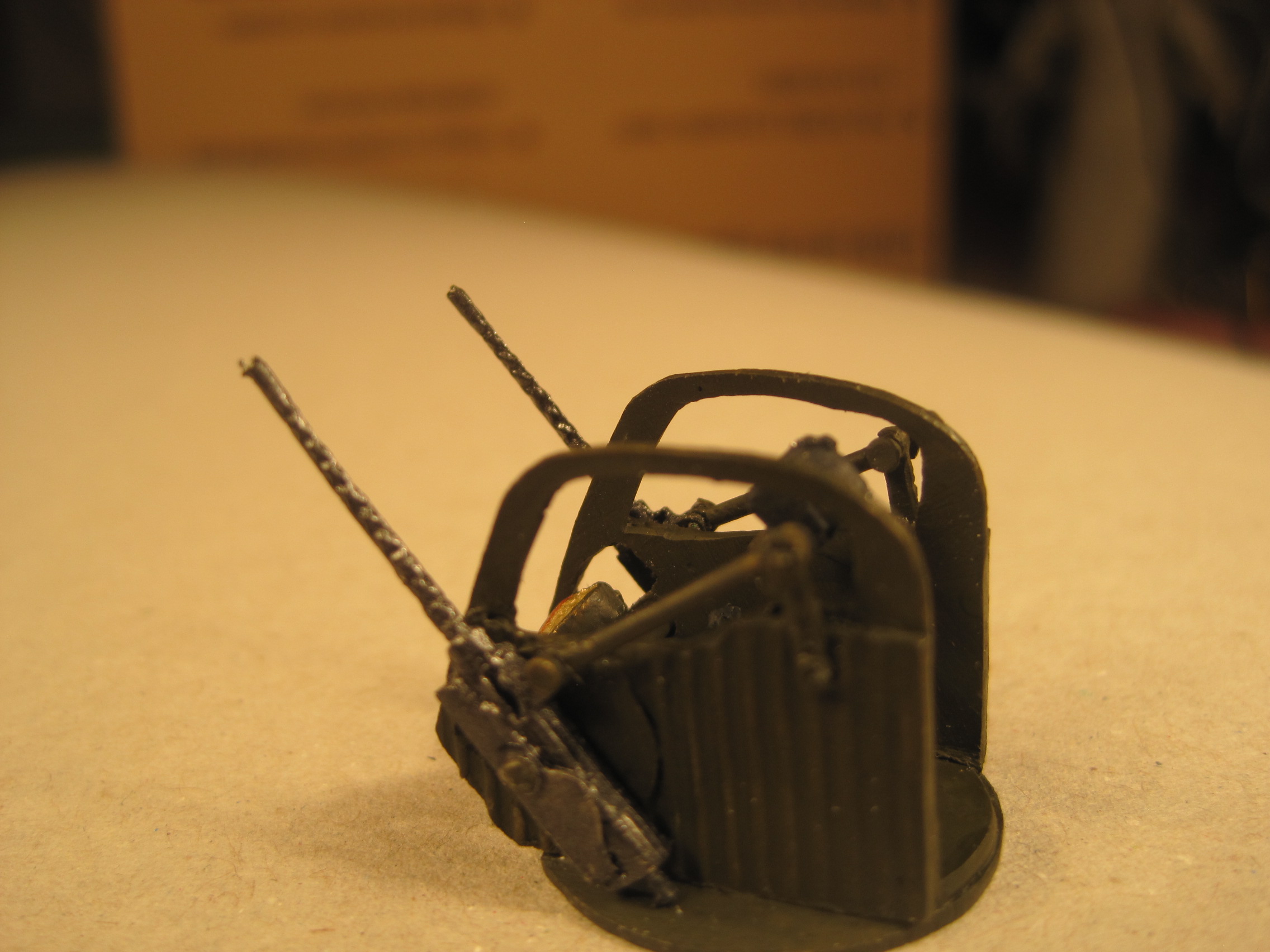 [/URL]
[/URL] [/URL]
[/URL]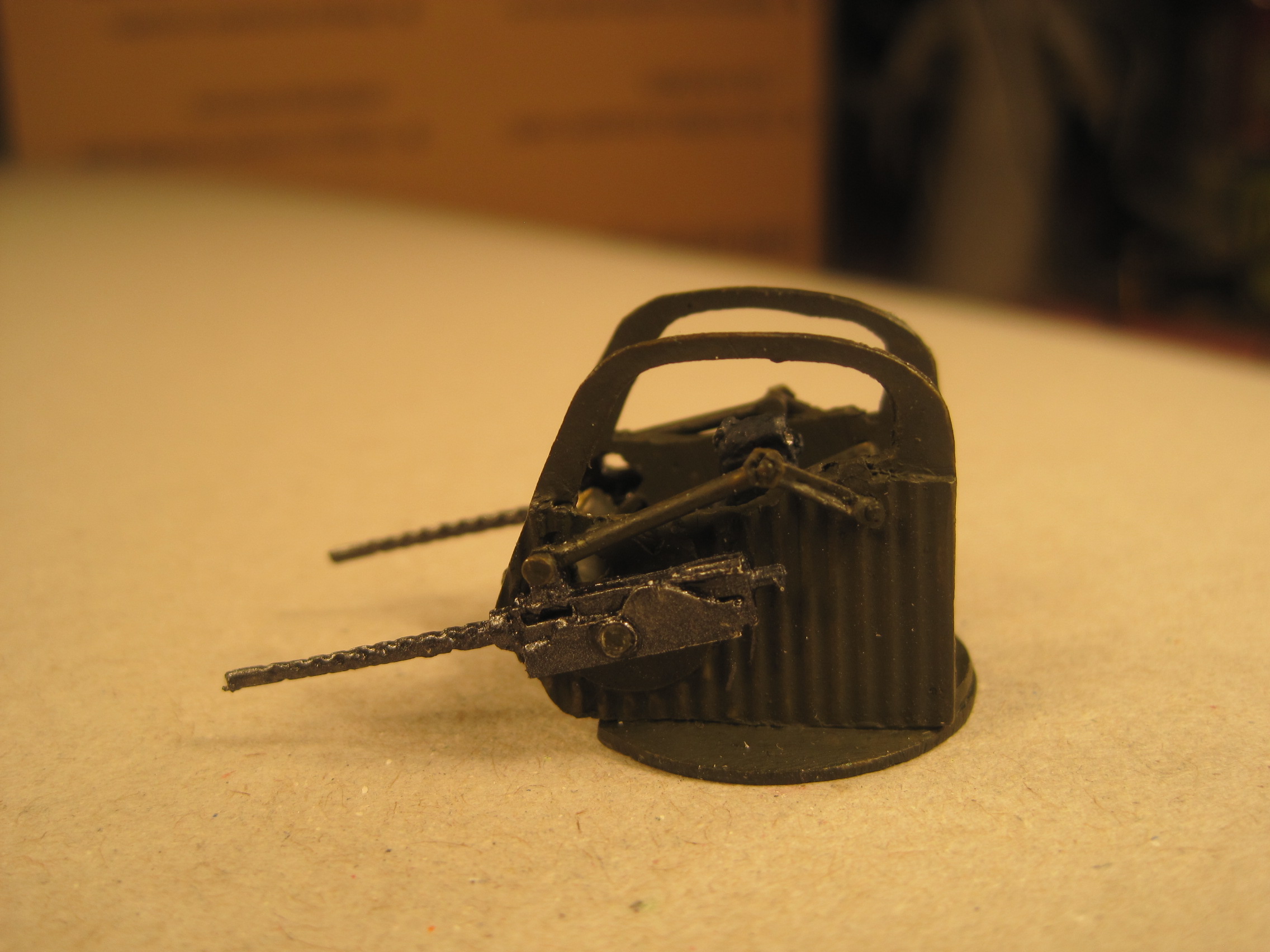 [/URL]
[/URL] [/URL]
[/URL] [/URL]
[/URL]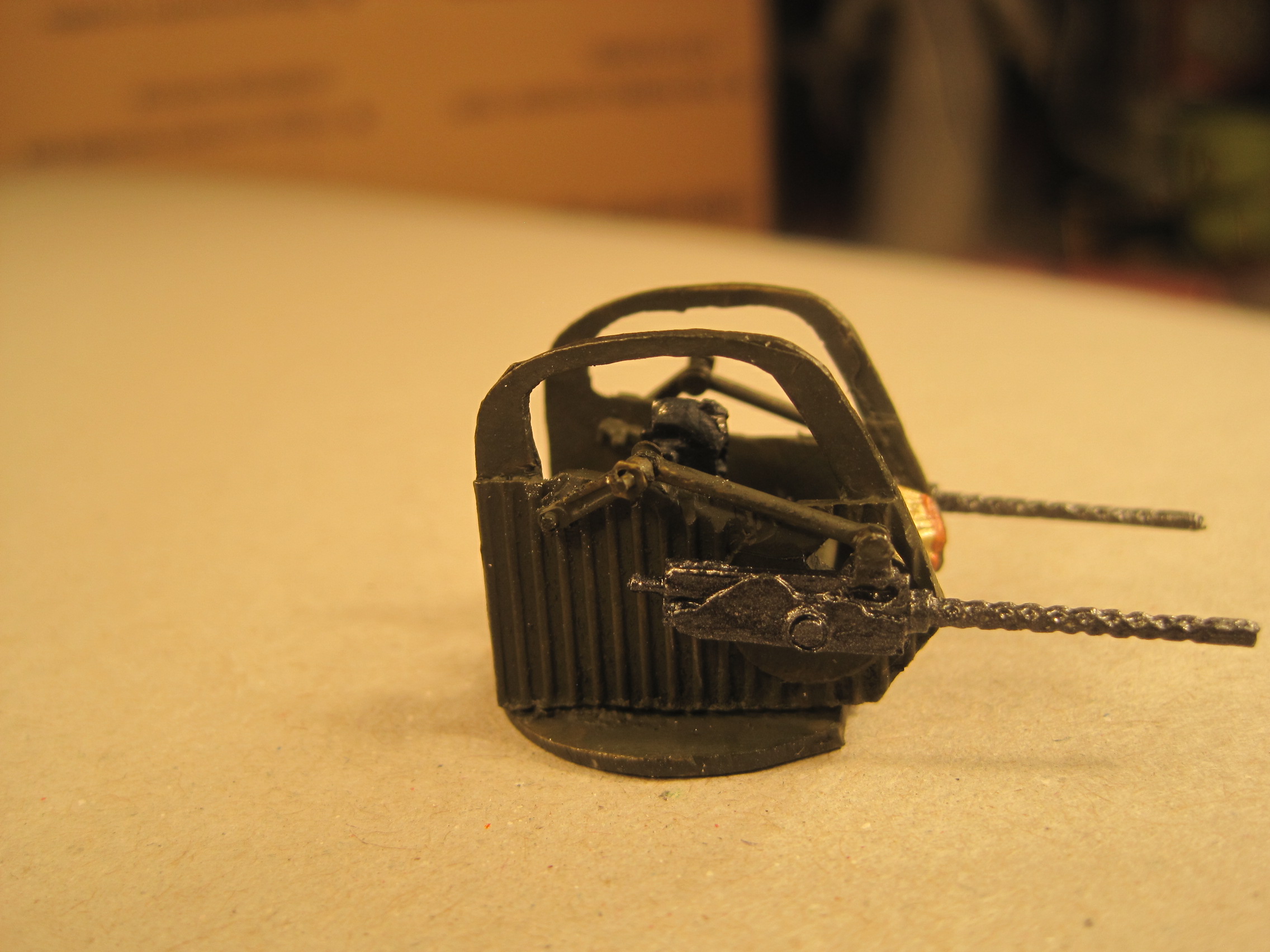 [/URL]
[/URL] [/URL]
[/URL] [/URL]
[/URL] [/URL]
[/URL]