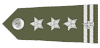This really isn't an update, but rather the fix to a decaling error by yours truly. A few days ago my good Aeroscale friend Rowan pm'd me inquiring about the placement of the port fin flash on the vertical stab. He wanted to know if it was specific to the aircraft that I was building. Now I've looked at those vertical stabs dozens of times and honestly, I didn't notice anything out of the ordinary. Here's what Rowan noticed:

You will notice that the fin flash is on the rudder, not the vertical stab as it should be. Well, I've already sealed the decal, then lightly weathered the vertical stabs, then Matt coated it. So removing the decaling would be a major issue. I really didn't want to strip and re-paint, as I was 100% certain that I'd damage the paint on both sides, destroy the de-iceing boot, and most likely cause some damage to the horizontal stab as well. So I decided to see what would be the result if I just re-painted the stab with as many light coats as it took to cover the decal. Hopefully the Gloss seal coat and Matt coat helped to blend in the edges.
The other issue is that air brushing on Tamiya XF-2 flat white would be to white compared to the white over the black base. So rather then starting with the black base again, I mixed a shade of off white the best I could. Took 3 or 4 tries, but I think it's close enough.
I then carefully masked the de-icing boot and the horizontal stab tip as well. A cardboard hand held mask was used to prevent over spray from getting to the fuselage and the main section of the horizontal stab. Here's the vert. stab after painting:

I gave the paint a day to dry, then re-decaled it:

While the fix isn't perfect, I think it's good enough. I also decided on the starboard side that the demarcation line between the white and extra dark gray needed more definition as it looked like this:

So I air brushed on more of the white mix, and got it to look like this:

Now it seams that I need to darken up the extra dark gray a tad.
Joel