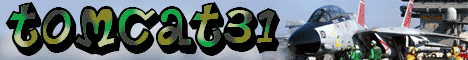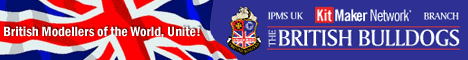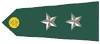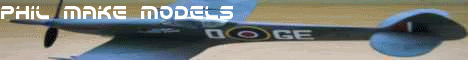Quoted Text
I've been using the Badger 200 for well over 15 years now and never had any major problems. Its a good all round Airbrush for starters, once you get confident them maybe start thinking about a double action airbrush (but thats when the price rises into the £100+ range) as for compressors maybe look out for the Ripmax compressors I have This One and it has worked flawlessly over the last two years since i got it. they also do This one but it doesn't come with the Moisture trap and pressure regulator. Hope this helps Okay,
Now look what you done... he hee..........
so I am now committed to this hobby.. I just bought an airbrush
I have settled on a Badger 200 as seems to be a mid range model,,and nearly everywhere sells them in Blighty.
I can only source 2 places in UK that stocked the Paasche airbrushes as used by Gino & Hermon, so was a little concerned about back up and spares availability..
Time will tell, if I made the right decision.. I am now sourcing a compressor , then practise, practise..
Hopefully I shall gain more control, when laying paint on my next helo
cheers
Stevie B